Shutting off the picture temporarily, Updating the firmware – Epson EpiqVision Mini EF12 1000-Lumen Full HD Laser 3LCD Smart Projector with Wi-Fi User Manual
Page 58
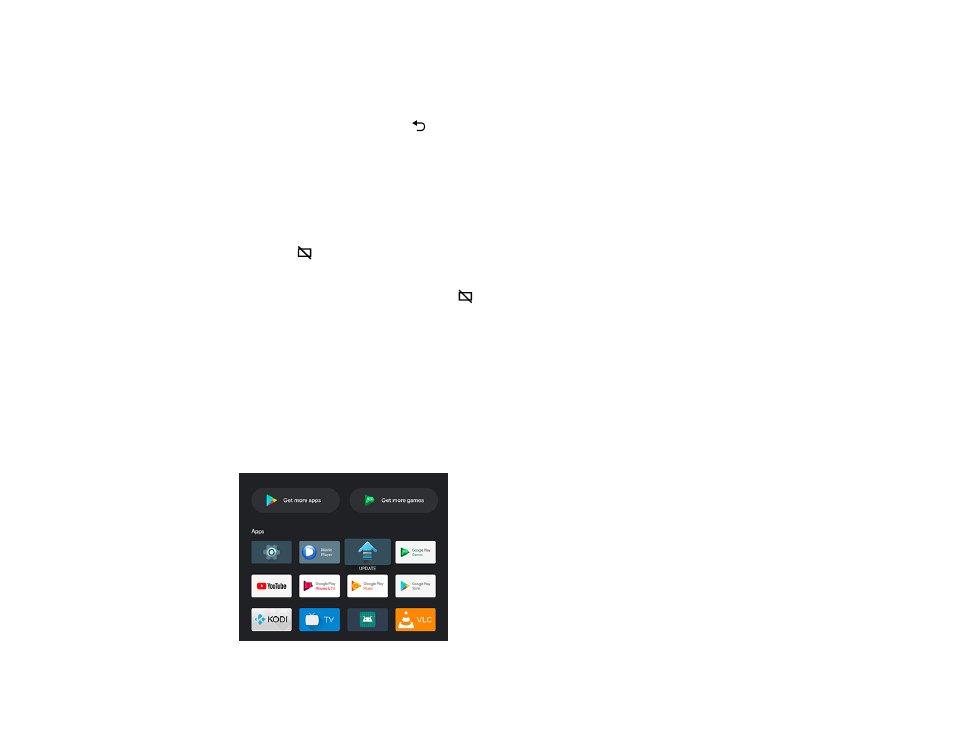
58
•
Auto Language Change
: select whether to switch the language settings of the connected device
to match the projector's language settings.
•
HDMI2 ARC
: select whether to output audio to an HDMI ARC compatible audio/video system.
6.
When you are finished, press
Esc.
Parent topic:
Shutting Off the Picture Temporarily
You can temporarily turn off the projected picture if you want to redirect your audience's attention during
a presentation. Any sound or video action continues to run, however, so you cannot resume projection at
the point that you stopped it.
1.
Press the
Blank button on the projector or remote control to temporarily stop projection.
The light source turns off and projection is interrupted.
2.
To turn the picture back on, press the
Blank button again.
Parent topic:
Updating the Firmware
You can get the latest version of the projector firmware over a network.
When the latest projector firmware is available, a notification is automatically displayed on the screen.
Follow the on-screen instructions to update the firmware.
1.
Press the
Apps
button on the remote control.
You see a menu like this: