Epson EpiqVision Mini EF12 1000-Lumen Full HD Laser 3LCD Smart Projector with Wi-Fi User Manual
Page 68
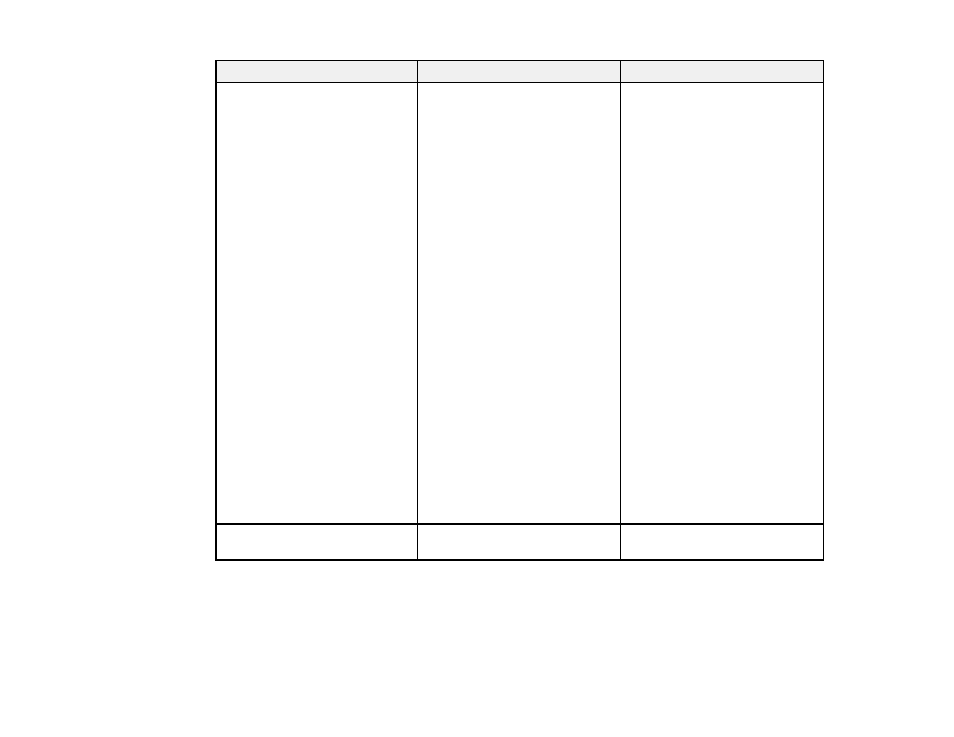
68
Setting
Options
Description
HDMI CEC
HDMI CEC
Device Auto Power Off
Auto Language Change
HDMI2 ARC
Adjusts the HDMI CEC options
that allow the projector remote to
control HDMI-connected devices
that support the CEC standard
HDMI CEC
: allows for control of
the connected device using the
projector's remote control. If this
setting is
On
, the projector
automatically turns on when the
device is turned on or playback is
started on the device
Device Auto Power Off
:
automatically turns off the
connected device when you turn
off the projector
Auto Language Change
:
automatically switches the
language settings of the
connected device according to
the projector's language setting
HDMI2 ARC
: enables HDMI ARC
on the
HDMI2 (ARC)
port
Note:
To select the
HDMI2
(ARC)
port as the audio output
device, select
ARC
as the
Sound
Output Device
setting in the
Sound menu.
Reset Projector Settings
—
Resets the projector's menu
settings to their factory defaults