Cleaning the air filter and vents – Epson EpiqVision Mini EF12 1000-Lumen Full HD Laser 3LCD Smart Projector with Wi-Fi User Manual
Page 72
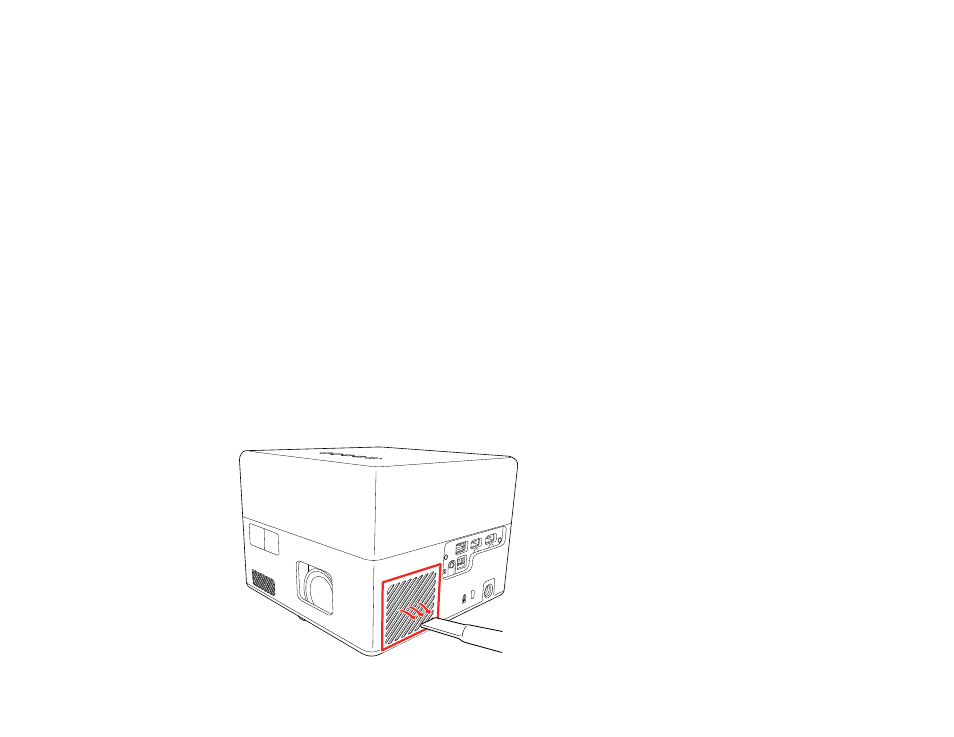
72
If regular maintenance is not performed, your Epson projector will notify you when the temperature
inside the projector has reached a high level. Do not wait until this warning appears to maintain your
projector filter as prolonged exposure to high temperatures may reduce the life of your projector or laser.
Damage due to the failure to properly maintain the projector or its filter may not be covered by the
projector's Limited Warranty.
Cleaning the Air Filter and Vents
Replacing the Air Filter
Parent topic:
Maintaining and Transporting the Projector
Cleaning the Air Filter and Vents
Clean the projector's air filter or vents if they get dusty, or if you see a message telling you to clean them.
Clean the air filter immediately when the projector displays a message indicating high temperatures
inside the projector. It is recommended that you clean the filter every 5000 hours. Clean the filter and
vents more frequently if you are using the projector in a dusty or smoky environment.
Caution:
If you do not perform regular maintenance, the projector will display a high temperature
warning. Do not wait until this message appears to clean your air filter and vents, as prolonged exposure
to high temperatures can reduce the life of your projector.
1.
Turn off the projector and unplug the power cord.
2.
Gently remove the dust using a small vacuum designed for computers or a very soft brush (such as
a paintbrush).