Solutions to projector power or shut-off problems, Solutions to remote control problems – Epson EpiqVision Mini EF12 1000-Lumen Full HD Laser 3LCD Smart Projector with Wi-Fi User Manual
Page 91
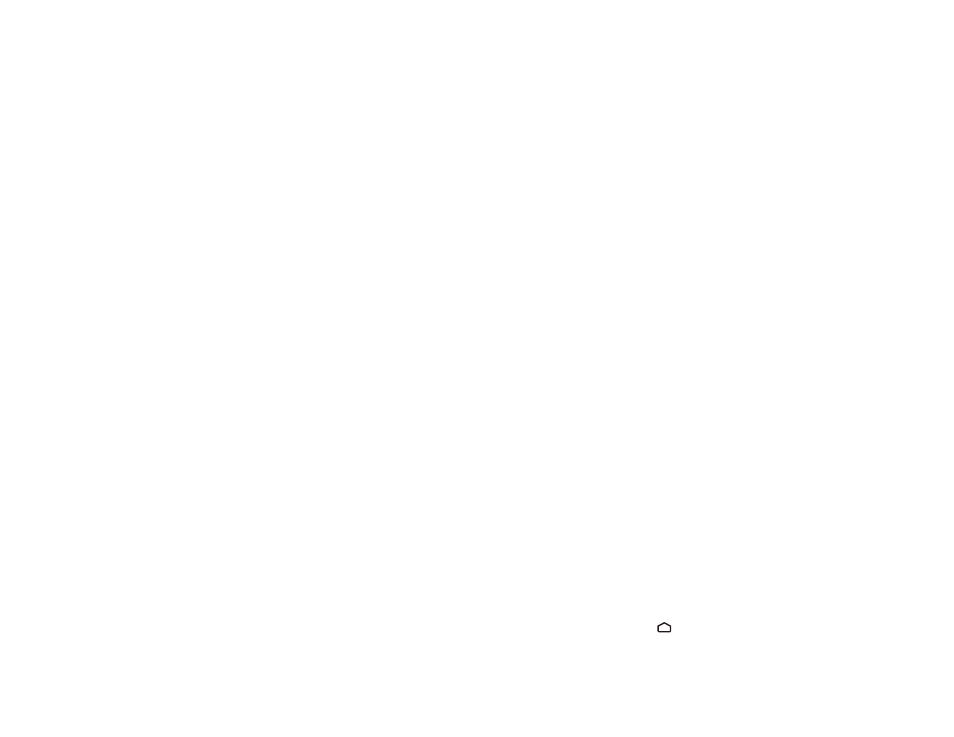
91
Solutions to Projector Power or Shut-Off Problems
If the projector does not come on when you press the power button or it shuts off unexpectedly, try the
following solutions:
• Make sure the power cord is securely connected to the projector and to a working electrical outlet.
• If the projector's laser shuts off and the Status light is orange, the projector has overheated and shut
off. Check the solutions for this light status.
• If the power button on the remote control does not turn on the projector, check its batteries.
• Make sure Sleep Mode is not in effect. Perform any operation to wake the projector. To turn off Sleep
Mode, select
Off
as the
Sleep Mode
setting.
• The power cord may be defective. Try another power cord. If that doesn't work, disconnect the cord
and contact Epson.
• The cooling fans may run in standby status depending on the projector settings. Also, when the
projector wakes from standby status, the fans may cause an unexpected noise. This is not a
malfunction.
Parent topic:
Solving Projector or Remote Control Operation Problems
Related references
Projector Feature Settings - Settings Menu
Projector Light Status
Related tasks
Replacing the Remote Control Batteries
Solutions to Remote Control Problems
If the projector does not respond to remote control commands, try the following solutions:
• Check that the remote control batteries are installed correctly and have power. If necessary, replace
the batteries.
• Make sure you are operating the remote control within the reception angle and range of the projector.
• Make sure the projector is not warming up or shutting down.
• Check to see if a button on the remote control is stuck down, causing it to enter sleep mode. Release
the button to wake the remote control up.
• Make sure the remote control is paired to the projector to operate Android TV features. If the pairing
screen is displayed, perform pairing again by holding down the
Enter
and
Home buttons on the
remote control simultaneously for about three seconds.