Resetting the projector – Epson EpiqVision Mini EF12 1000-Lumen Full HD Laser 3LCD Smart Projector with Wi-Fi User Manual
Page 59
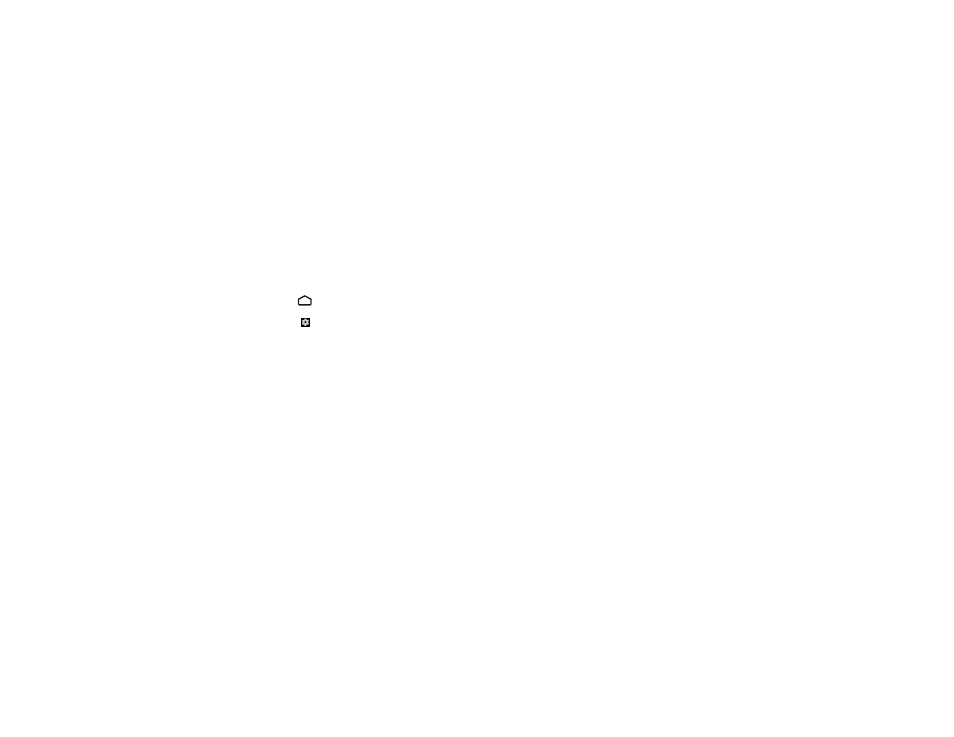
59
2.
Select
UPDATE
from the application list and press
Enter
.
3.
Follow the on-screen instructions to update the firmware.
Caution:
Do not turn off the projector while updating the firmware.
Parent topic:
Resetting the Projector
You can reset the projector and all settings to their default values.
Note:
Write down the settings you do not want to lose before resetting the projector. When you reset the
projector, all information, including installed apps, Google account login information, and Projector
Settings, is deleted.
1.
Press the
Home button on the remote control.
2.
Select the
icon at the top right of the Android TV Home screen and press
Enter
.
3.
Select
Device Preferences
and press
Enter
.
4.
Select
Reset
and press
Enter
.
A confirmation screen is displayed.
5.
Select
Reset
and press
Enter
to reset the projector.
Parent topic: