Epson Home Cinema PRO-UHD 5050UB HDR Pixel-Shift 4K UHD 3LCD Home Theater Projector User Manual
Page 116
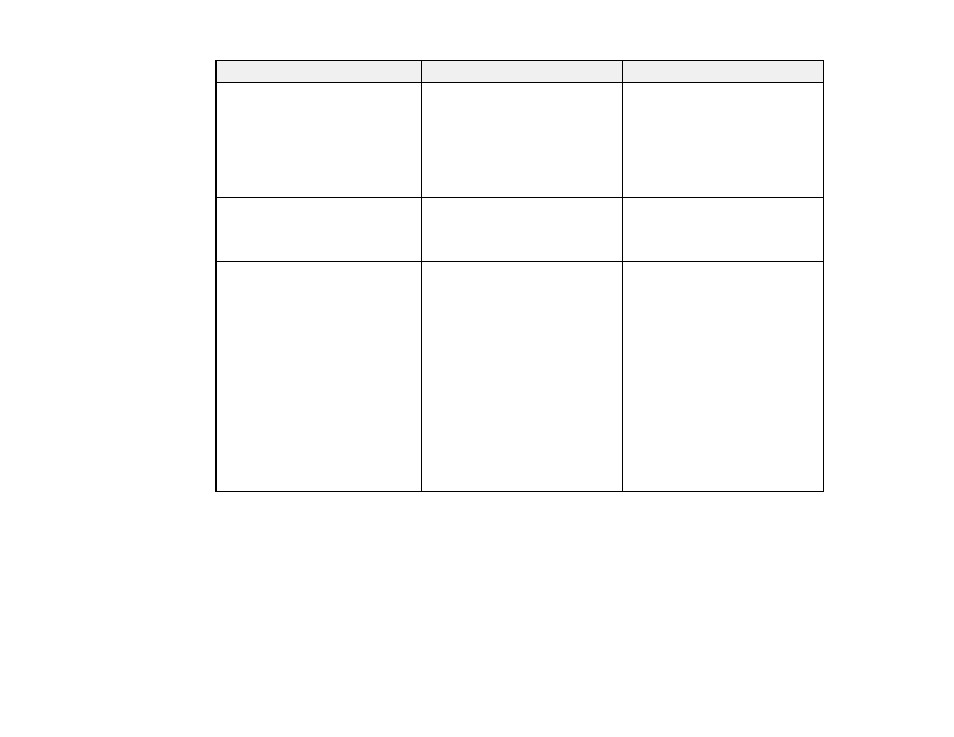
116
Setting
Options
Description
Overscan
Auto
Off
4%
8%
Enlarges the image to prevent
noise at the edge of the image;
mainly used with older image
formats.
Turn off
Overscan
if you are
using the
Anamorphic Wide
aspect ratio.
Color Space
(may be located in
Advanced
menu depending on
model)
Auto
BT.709
BT.2020
Sets the conversion system for
the color space; set to
Auto
for
most cases
Dynamic Range
Dynamic Range
Signal Status
HDR10 Setting
HLG Setting
Dynamic Range:
changes the
range of dark and bright areas in
the image; set to
Auto
for most
cases
Signal Status
: displays the
detected input image signal
HDR10 Setting
: changes the
Perceptual Quantizer (PQ) curve
of the HDR10 dynamic range
(image brightness)
HLG Setting
: changes the PQ
curve of the Hybrid Log-Gamma
(HLG) dynamic range (image
brightness)