Unlocking the projector's buttons, Installing a security cable, Using advanced image adjustment features – Epson Home Cinema PRO-UHD 5050UB HDR Pixel-Shift 4K UHD 3LCD Home Theater Projector User Manual
Page 80
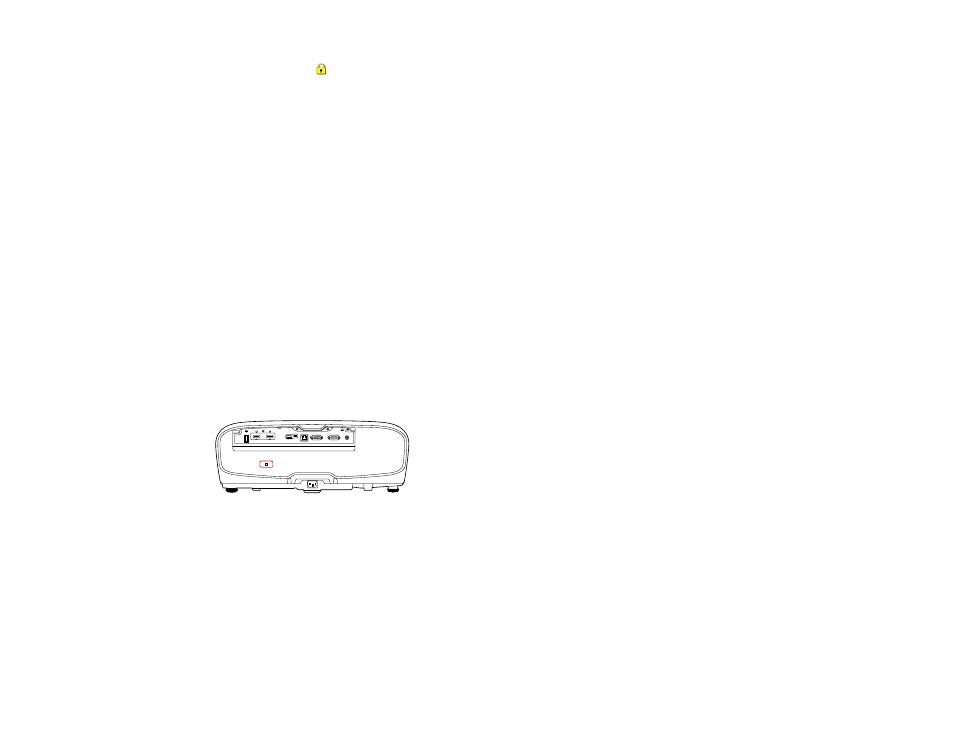
80
Note:
The
lock icon is displayed on the screen if any control panel buttons are pressed while
this setting is enabled.
You see a confirmation prompt.
5.
Select
Yes
and press
Enter
.
6.
Restart the projector for the lock settings to take effect.
Unlocking the Projector's Buttons
Parent topic:
Related references
Projector Feature Settings - Settings Menu
Unlocking the Projector's Buttons
If the projector's buttons have been locked, hold the
Enter
button on the projector's control panel for
seven seconds to unlock them. You can also set the
Control Panel Lock
setting to
Off
in the Settings
menu.
Parent topic:
Locking the Projector's Lens Settings and Buttons
Installing a Security Cable
You can use the security slot on the back of the projector to attach a Kensington lock. See your local
computer or electronics dealer for purchase information.
Parent topic:
Using Advanced Image Adjustment Features
Follow the instructions in these sections to use your projector's advanced image adjustments.
Note:
Not all adjustments may be available depending on the projection mode and input signal.