Epson Home Cinema PRO-UHD 5050UB HDR Pixel-Shift 4K UHD 3LCD Home Theater Projector User Manual
Page 99
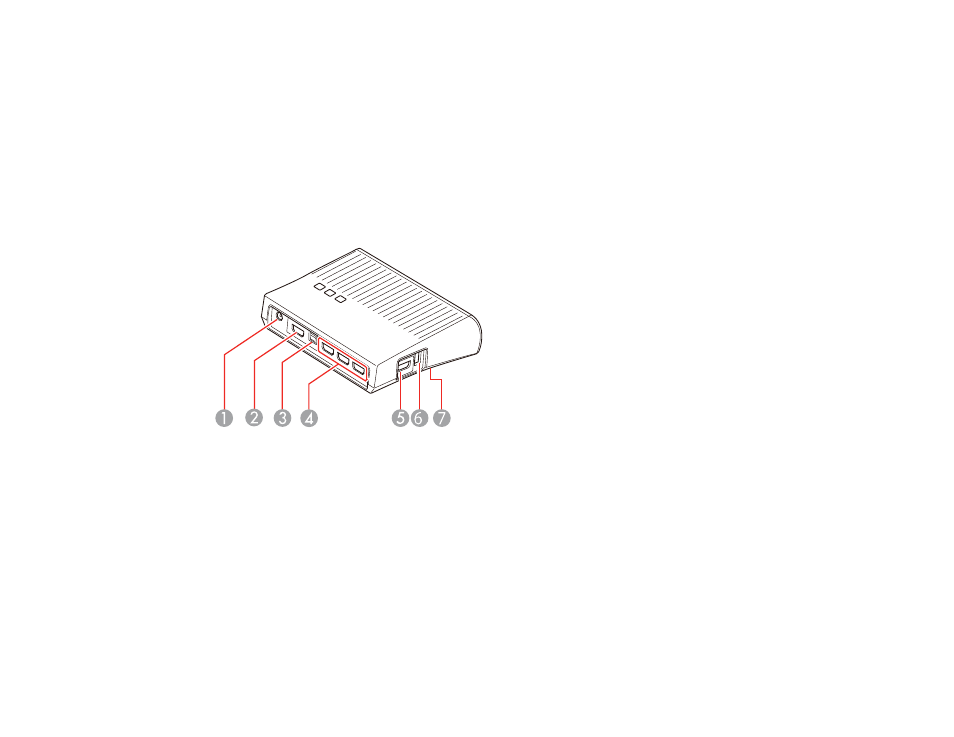
99
4
Power switch (turns the transmitter on or off)
5
On/Standby
light (flashes when starting up; lit when the transmitter is on)
6
WiHD
light (lit when sending a wireless signal to the projector)
7
Link
light (lit when connected to the projector; flashing when searching for the projector or when
on standby)
8
TV
light (lit when the
HDMI Out
port is selected as the output)
9
1-4 (HDMI1 through HDMI4) lights (lit when the port is projecting)
Back
1
AC input port (connects to the AC adapter)
2
HDMI Out
port (connects to display devices such as a television)
3
Optical Audio-Out
port (connects to devices with an optical digital audio input port)
4
HDMI1
-
HDMI3
input ports (connect to your input devices)
5
HDMI4
port (connects to your input device; supports MHL connections)
6
3D glasses charging port (connects a USB cable to charge 3D glasses)
7
Setup
button (recessed on bottom of transmitter; press for 5 seconds to reset the transmitter
settings)
Parent topic: