Registering a digital certificate on the projector – Epson Home Cinema 1080 3400-Lumen Full HD 3LCD Projector User Manual
Page 63
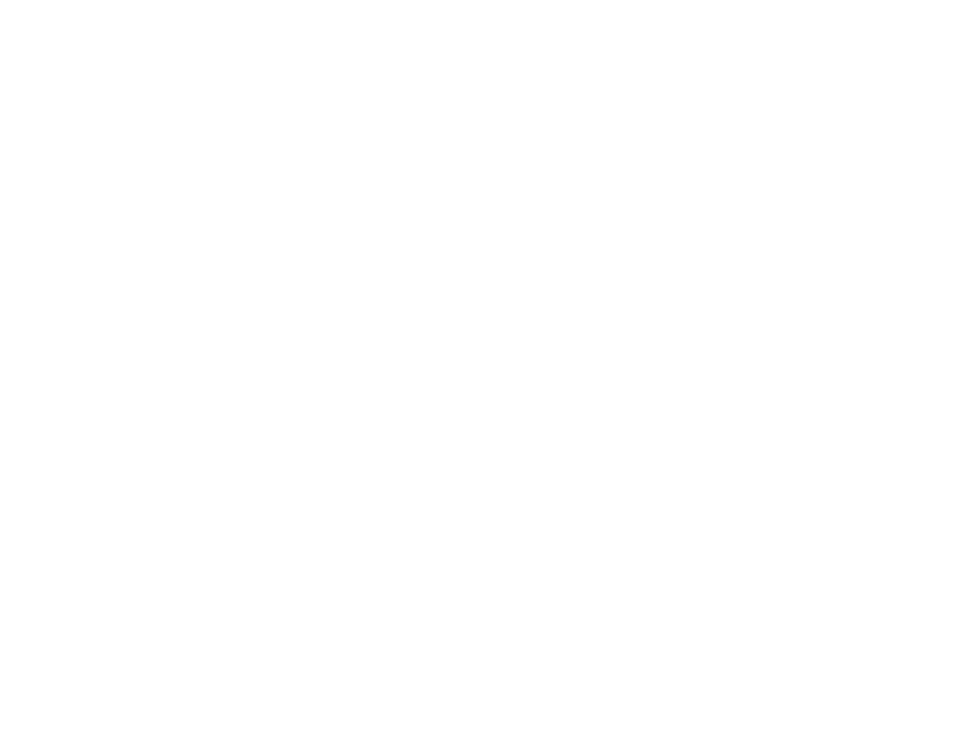
63
7
Closed Captioning control
8
Displays a QR code
9
Volume
button controls
10
Selects the network source
11
Selects the Screen Mirroring source (Home Cinema 1080)
12
Selects the
Video
port source (Home Cinema 1080)
13
Selects the
Computer
port source (Home Cinema 1080)
14
Searches for connected sources
6.
Select the icon corresponding to the projector function you want to control.
Parent topic:
Using the Projector on a Network
Related references
Projector Setup Settings - ECO Menu
Solutions When You Cannot Access the Projector Through the Web
Registering a Digital Certificate on the Projector
Follow the instructions here if you need to install a digital certificate on the projector to provide security
for your presentation files.
Note:
You can register a digital certificate over a network or from a connected USB device. However, be
sure to register just once from either a USB device or network, or the certificate may not install correctly.
Importing a Web Server Certificate Using the Projector Menus
Registering Digital Certificates from a Web Browser
Digital Certificate Types
Parent topic:
Using the Projector on a Network
Importing a Web Server Certificate Using the Projector Menus
You can create your web server certificate and import it using the projector menus and a USB flash
drive.
Note:
You can also register digital certificates from your web browser. Make sure to only register once,
or the certificate may not install correctly.