Dell 34 S3422DWG 34" 21:9 Curved FreeSync WQHD 144 Hz HDR VA Gaming Monitor User Manual
Page 45
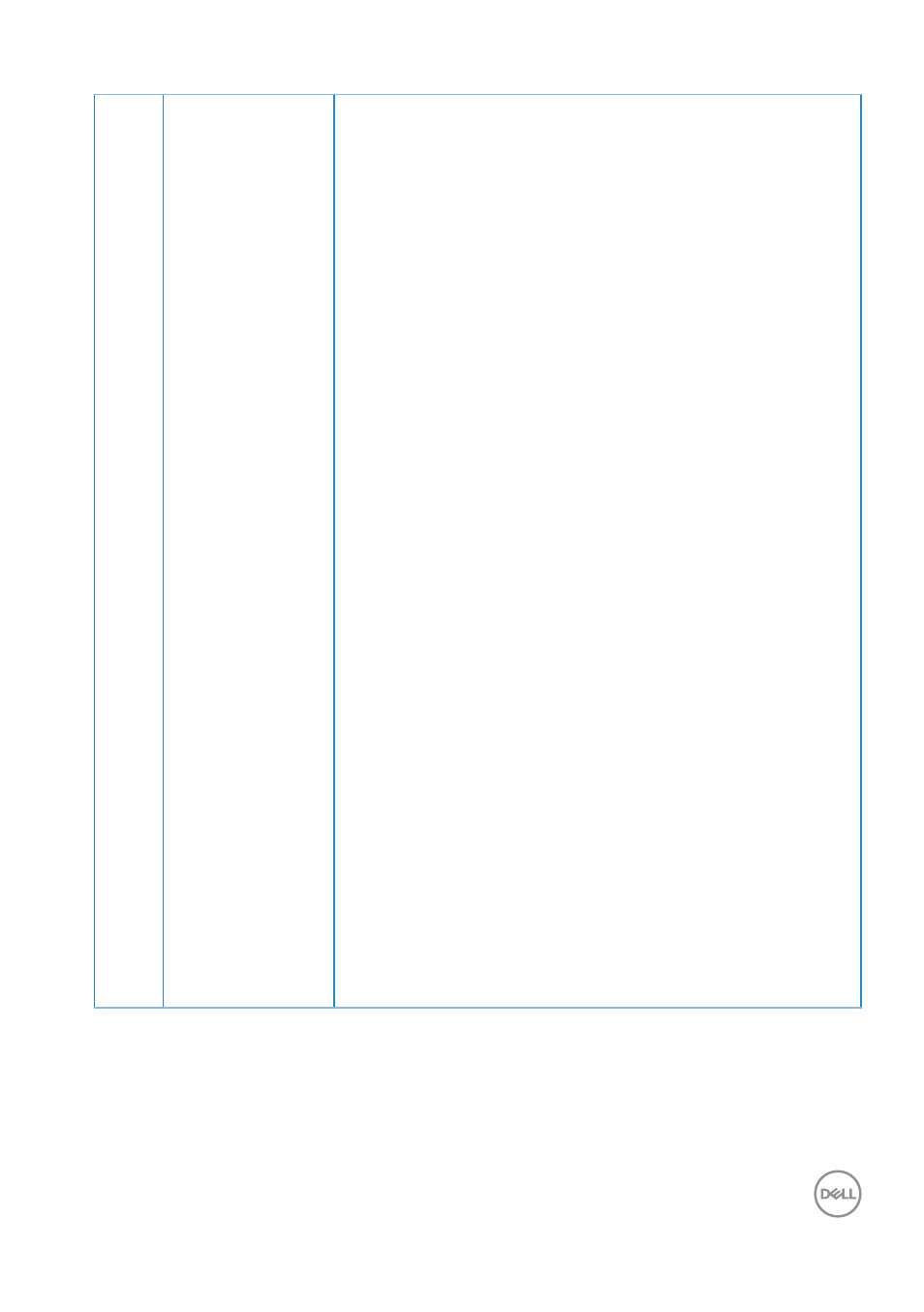
Operating your monitor
│
45
Preset Modes
Allows you to choose from a list of preset color modes.
∞
Standard
: Loads the monitor’s default color settings.
This is the default preset mode.
∞
FPS
: Loads color settings ideal for First-Person
Shooter games.
∞
MOBA/RTS:
Loads color settings ideal for
Multiplayer Online Battle Arena (MOBA) and Real-
Time Strategy (RTS) games.
∞
RPG:
Loads color settings ideal for Role-Playing
games.
∞
SPORTS:
Loads color settings ideal for “SPORTS”
games.
∞
Game 1/Game 2/Game 3:
Allows you to customize
the color settings for your gaming needs.
∞
ComfortView
: Decreases the level of blue light
emitted from the screen to make viewing more
comfortable for your eyes.
WARNING: The possible long-term effects of blue
light emission from the monitor may cause personal
injury such as digital eye strain, eye fatigue and
damage to the eyes . Using monitor for extended
periods of time may also cause pain in parts of
body such as neck, arm, back and shoulder . For
more information, see
∞
Warm:
Increases the color temperature. The screen
appears warmer with a red/yellow tint.
∞
Cool:
Decreases the color temperature. The screen
appears cooler with a blue tint.
∞
Custom Color
: Allows you to manually adjust the
color settings. Move the joystick to adjust the
Gain
,
Offset
,
Hue
, and
Saturation
values and create your
own preset color mode.