Dell 34 S3422DWG 34" 21:9 Curved FreeSync WQHD 144 Hz HDR VA Gaming Monitor User Manual
Page 50
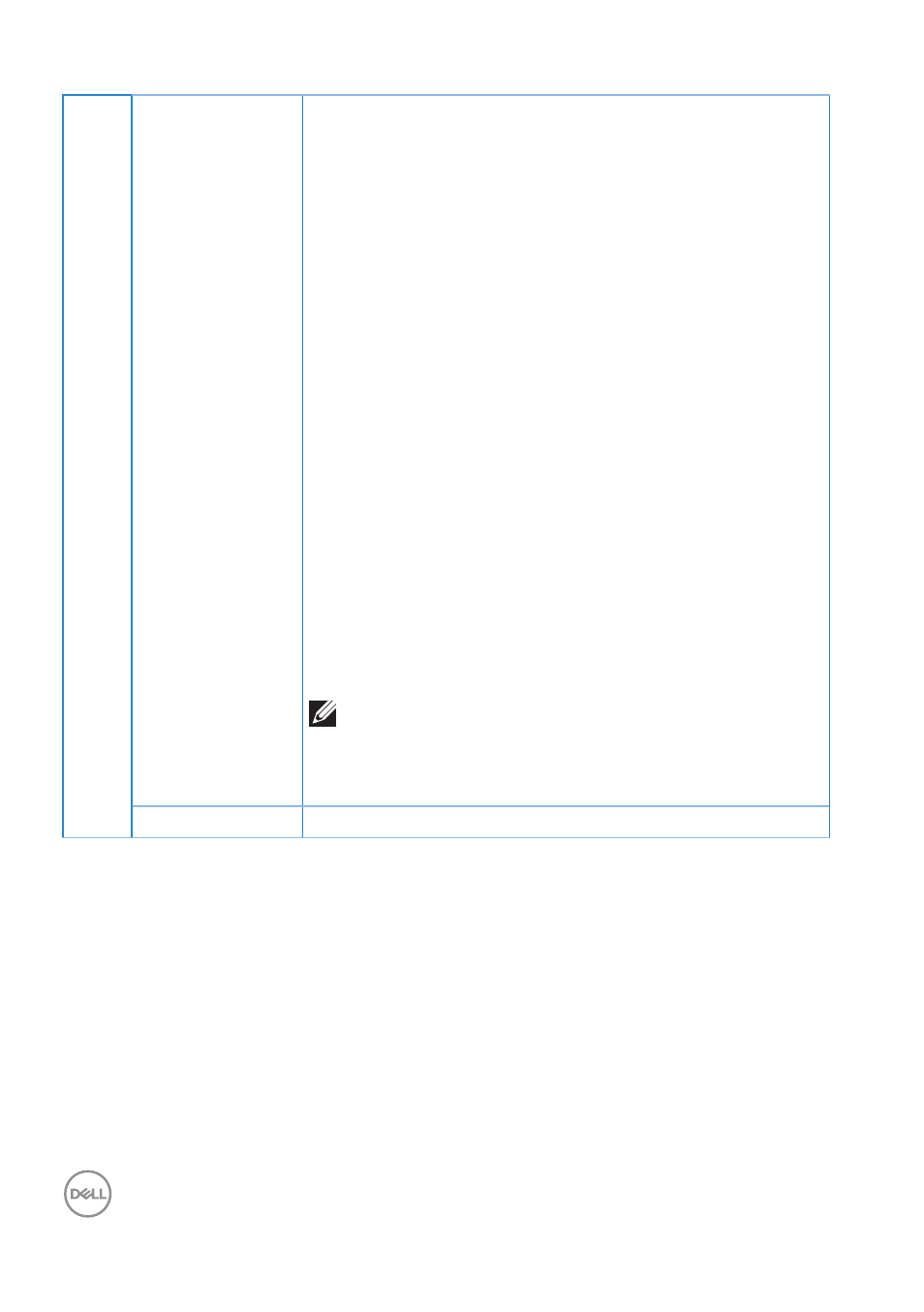
50
│
Operating your monitor
Smart HDR
Move the joystick to switch the Smart HDR feature
between Desktop, Movie HDR, Game HDR,
DisplayHDR, and Off.
Smart HDR (High Dynamic Range) automatically
enhances the display output by adjusting the settings
optimally to resemble life-like visuals.
∞
Desktop:
This is the default mode. This mode is
more suitable for general usage of the monitor with a
desktop computer.
∞
Movie HDR:
Use this mode during playback of
HDR video content to expand the contrast ratio,
brightness, and color palette. It matches the video
quality with real life visuals.
∞
Game HDR:
Use this mode when playing games
that support HDR to expand the contrast ratio,
brightness, and color palette. It makes gaming
experience more realistic as intended by game
developers.
∞
DisplayHDR 400:
Best used with content that
complies with DisplayHDR 400 standards.
∞
Off:
Disables Smart HDR function.
NOTE: The possible peak luminance during HDR
mode is 500-nits (typical) . The actual value and
duration during HDR playback might vary ac-
cordingly to the video content .
Reset Display
Select this option to restore default display settings.