Preparation before filming – Panasonic AU-EVA1 Compact 5.7K Super 35mm Cinema Camera User Manual
Page 12
Advertising
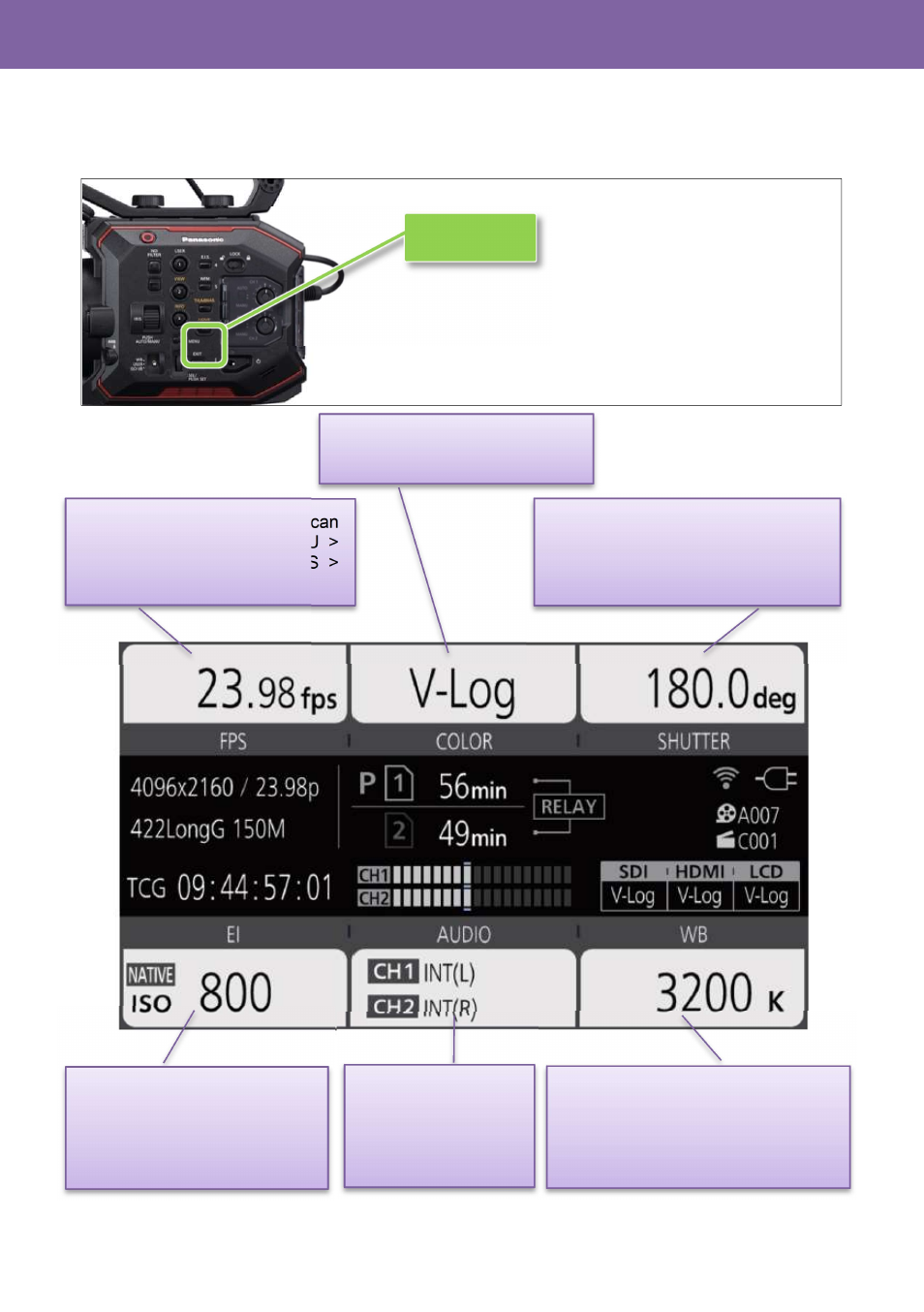
12
2-3. HOME screen
Centralized control screen can be recalled by pressing the HOME button. Various functions can be
rapidly accessed from this screen.
2.
Preparation before filming
HOME button
Frame rate, rates to be listed can
be added/removed at MENU >
CAMERA SETTINGS > FPS >
ADD/DELETE (max.128)
COLOR (Gamma & Gamut)
See P.13 for details.
Shutter angle/speed, display mode
(deg./sec.) can be switched at
MENU > CAMERA SETTINGS >
SHUTTER > MODE
EI (Exposure Index), display
mode (ISO/dB) can be
switched at MENU > EI >
MODE
Audio settings,
See P.14 for details.
White balance preset, Values
registered in advance can be
recalled. Add/remove its value at
MENU > CAMERA SETTINGS >
WB > ADD/DELETE (max.12)
Advertising