Menu settings (file) – Panasonic AU-EVA1 Compact 5.7K Super 35mm Cinema Camera User Manual
Page 50
Advertising
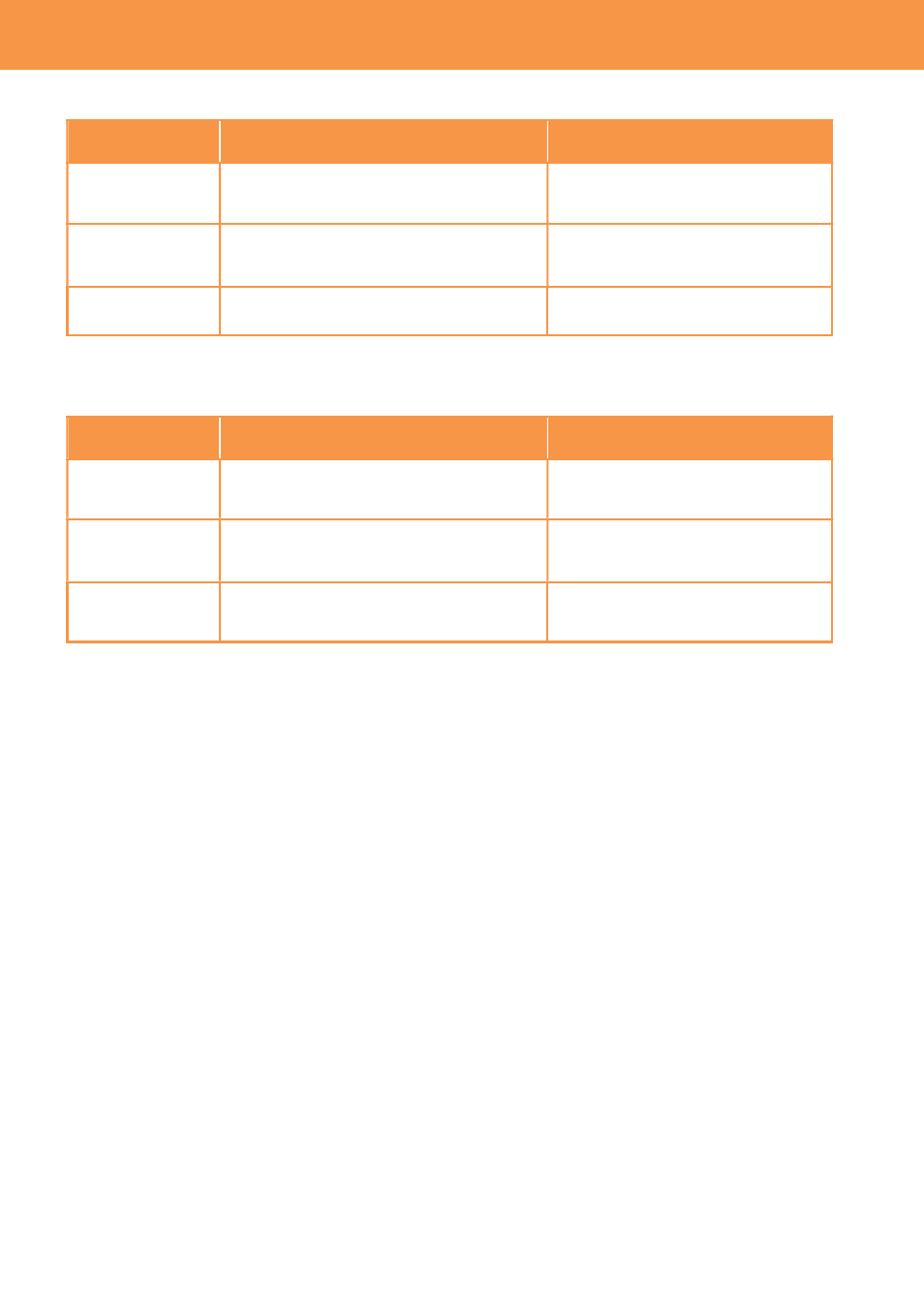
50
3-1-52. SCENE FILE
Menu item
Description
Value (factory default setting
underlined)
LOAD
Import custom scene files from the SD
memory card.
---
SAVE
Store custom scene files to the SD
memory card (overwrite to existing
files).
---
SAVE AS
Store custom scene files to the SD
memory card as a new file.
---
3-1-53. SETUP FILE
Menu item
Description
Value (factory default setting
underlined)
LOAD
Import custom setup files from the SD
memory card.
---
SAVE
Store custom setup files to the SD
memory card (overwrite to existing
files).
---
SAVE AS
Store custom setup files to the SD
memory card as a new file.
---
3. MENU settings (FILE)
Advertising