Menu settings (output settings) – Panasonic AU-EVA1 Compact 5.7K Super 35mm Cinema Camera User Manual
Page 49
Advertising
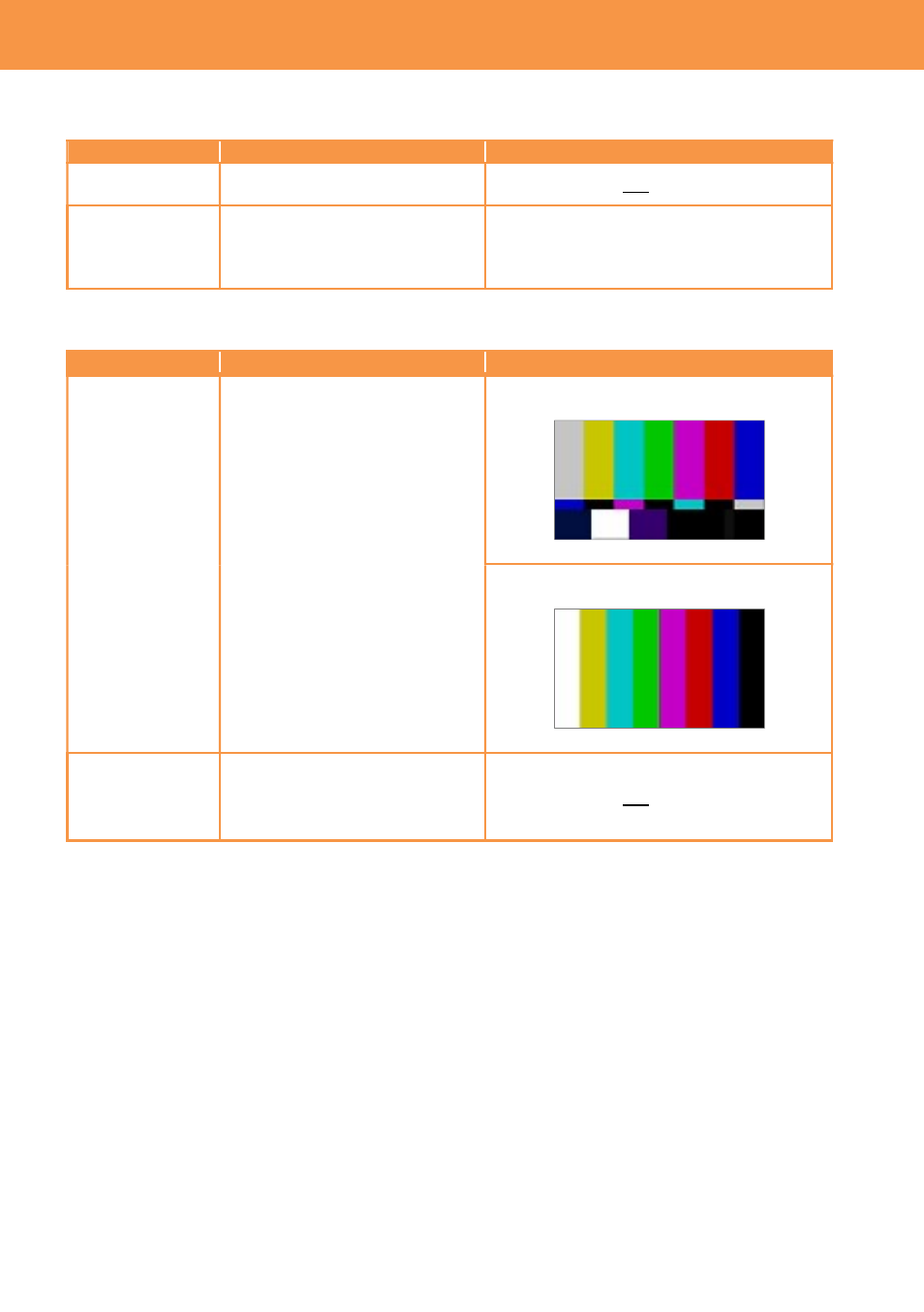
49
3-1-50. LCD LEVELGAUGE
Settings of level gauge to be displayed on the LCD image.
Menu item
Description
Value (factory default setting underlined)
LEVEL GAUGE
Turn ON/OFF level gauge
function.
ON, OFF
LEVEL GAUGE
RESET
Set the current horizontal and
vertical
position
as
the
reference point for the level
gauge.
YES, NO
3-1-51. COLOR BARS
Menu item
Description
Value (factory default setting underlined)
COLOR BARS
TYPE
Set color bars type.
SMPTE
FULL
TEST TONE
Turn ON/OFF 1KHz tone when
color bars pattern is turned
ON.
ON, OFF
3. MENU settings (OUTPUT SETTINGS)
Advertising