Understanding advanced features, 6g-sdi out 2.0 out, Lcd monitor – Panasonic AU-EVA1 Compact 5.7K Super 35mm Cinema Camera User Manual
Page 56
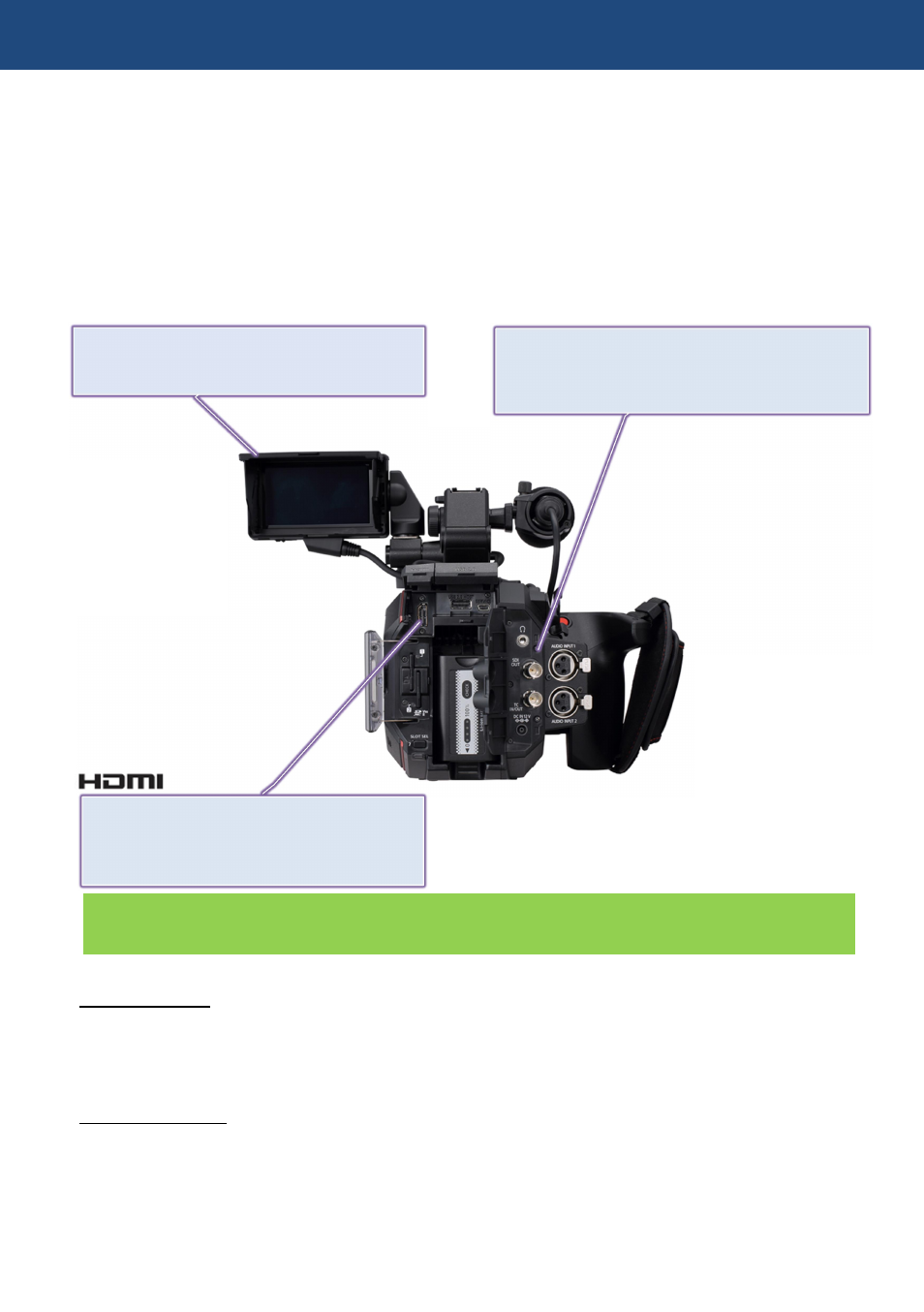
56
4-2. Monitoring image and recording
The AU-EVA1 has an HDMI 2.0 terminal and a 6G-SDI OUT, images can be output from these
terminals at the same time in different resolutions. The same content display with LCD MONITOR
available on the SDI OUT as the LCD crone display function.
Different image color (Gamma & Gamut preset) can individually be assigned to each output (HDMI,
SDI, and LCD).
Setting SDI OUT
1. MENU > SYSTEM SETTINGS > SYSTEM MODE > FREQUENCY and MAIN PIXEL
2. MENU > OUTPUT SETTINGS > SDI OUT > SIGNAL SEL and OUT FORMAT
*See 6-3. Output signals (SDI and HDMI) (P.74) for details
Setting HDMI OUT
1. MENU > SYSTEM SETTINGS > SYSTEM MODE > FREQUENCY and MAIN PIXEL
2. MENU > OUTPUT SETTINGS > HDMI OUT > OUT FORMAT
*See 6-3. Output signals (SDI and HDMI) (P.74) for details
4. Understanding advanced features
4K60p 4:2:2 10-bit support
REC remote function
Character superimpose
6G-SDI OUT
2.0 OUT
4K30p 4:2:2 10-bit support
REC remote function
Same content display with LCD monitor
LCD MONITOR
3.5 inch LCD monitor with focus assist,
and EI assist function. Touch screen.
Image resolution of HDMI and SDI OUT signals vary depend on the system settings.
See 6-3. Output signals (SDI and HDMI) (P.74) for the details.