Preparation before filming – Panasonic AU-EVA1 Compact 5.7K Super 35mm Cinema Camera User Manual
Page 20
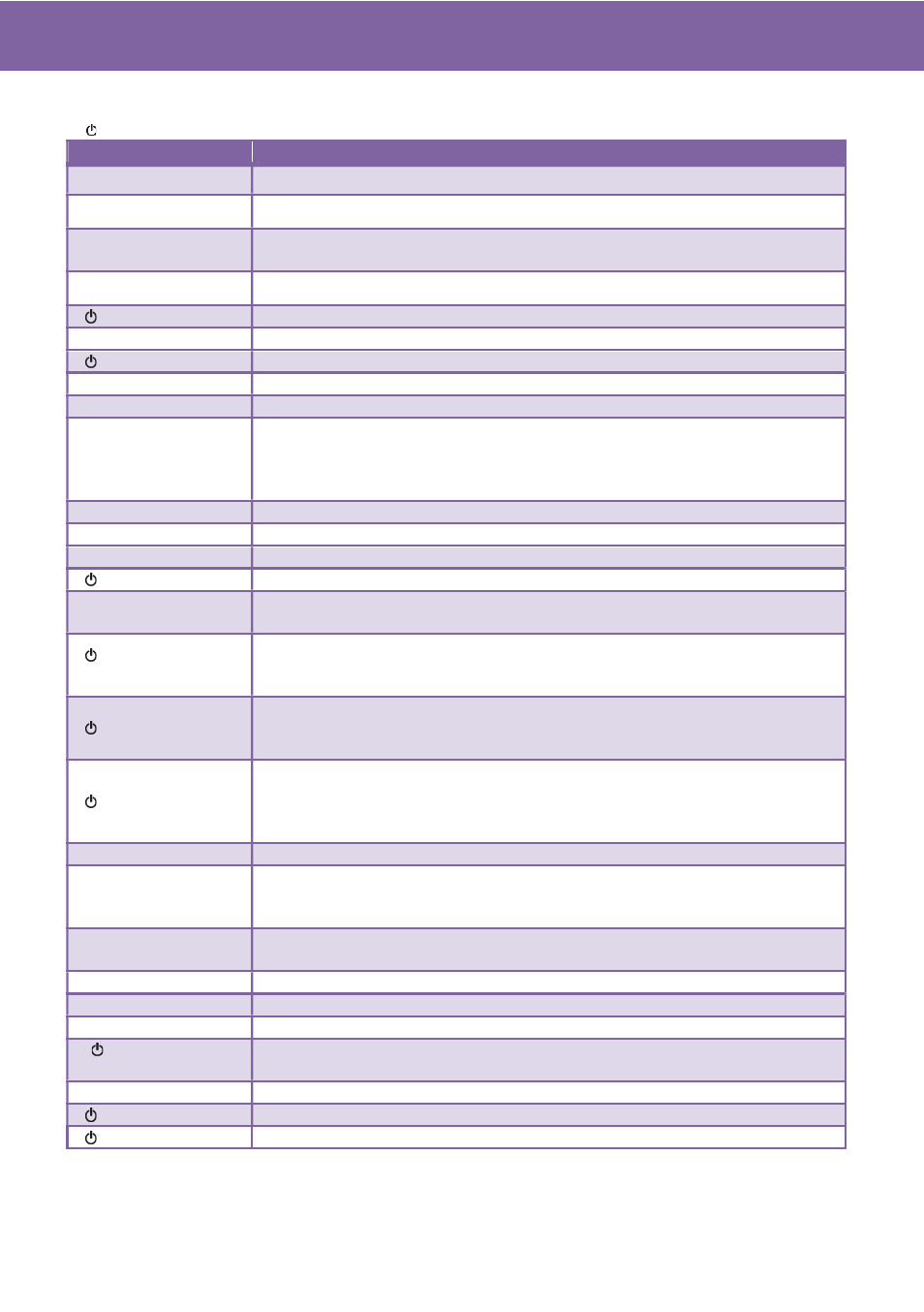
20
2-4-2. Assignable functions
( ) : Feature that turns OFF when switch off the unit once.
Menu item
Description
INHIBIT
The USER button is disabled (nothing is assigned).
AWB
Perform the auto white balance adjustment.
ONE PUSH AF
Focus mode becomes AUTO while keep pressing the USER button. This
function works with lenses equipped with AF function.
ONE PUSH A.IRIS
Iris mode becomes AUTO while keep pressing the USER button.
( ) ATW LOCK
Maintain and lock the last white balance achieved by ATW mode.
E.I.S.
Turn ON/OFF the electric image stabilizer.
( ) D.ZOOM
Use 1.4x digital zoom (electric image magnification) feature.
IR SHOOTING
Turn ON/OFF the Infrared shooting feature.
REC SW
Perform record start/stop.
PRE REC
Turn ON/OFF the pre-record mode. This mode allows the camera to start
recording video and audio approx. 10 seconds (when MAIN PIXEL
setting is set to 1280x720, 1920x1080, or 2048x1080), approx. 5 seconds
for the others.
REC CHECK
Plays last 2 seconds of the latest recorded clip on the SD memory card.
DEL LAST CLIP
Delete the last clip from the SD memory card.
SLOT SEL
Switch SD memory card slots for recording/playing back.
( ) EXPAND
Turn ON/OFF image magnification focus assist function.
OPEN IRIS FA
Turn ON/OFF a focus assist function that makes focusing easier by
opening aperture (i.e. by making depth of field shallower).
( )PEAK/SQUARES
FA
Turn ON/OFF peaking and square focus assist function.
Focus mode (peaking or square) can be set: MENU > OUTPUT
SETTINGS > LCD FOCUS ASSIST > PEAK/SQUARES MODE
( ) WFM
Display the waveform or vector scope on the LCD monitor. Display type
can be set in MENU > OUTPUT SETTINGS > LCD EI ASSIST > WFM
MODE
( ) SPOT METER
Turn ON/OFF the spot meter function. It is available when following menu
setting is set to “SPOT METER”.
MENU > OUTPUT SETTINGS > SDI/HDMI INDICATOR or LCD
INDICATOR
ZEBRA
Turn ON/OFF the ZEBRA indicator.
LEVEL GAUGE
Display a level gauge on the LCD monitor for the horizontal and vertical
axis. Indications can be indicated up to approx.30 degrees in the
horizontal directions and, and up to approx. 30 degrees in the vertical.
LEVEL GAUGE SET
Set the current horizontal and vertical position as the reference point for
the level gauge.
SDI COLOR
Switch image color (SDI OUT).
HDMI COLOR
Switch image color (HDMI OUT)
LCD COLOR
Switch image color (LCD OUT)
(
) LCD CLEAN
VIEW
Show/hide characters on/from the LCD OUT image.
LCD MARKER
Show/hide a marker on/from the LCD OUT image.
( ) COLOR BARS
Turn ON/OFF the color bars display.
( ) POWER LCD
Boost up brightness of LCD panel for outdoor use.
2.
Preparation before filming