Understanding advanced features – Panasonic AU-EVA1 Compact 5.7K Super 35mm Cinema Camera User Manual
Page 58
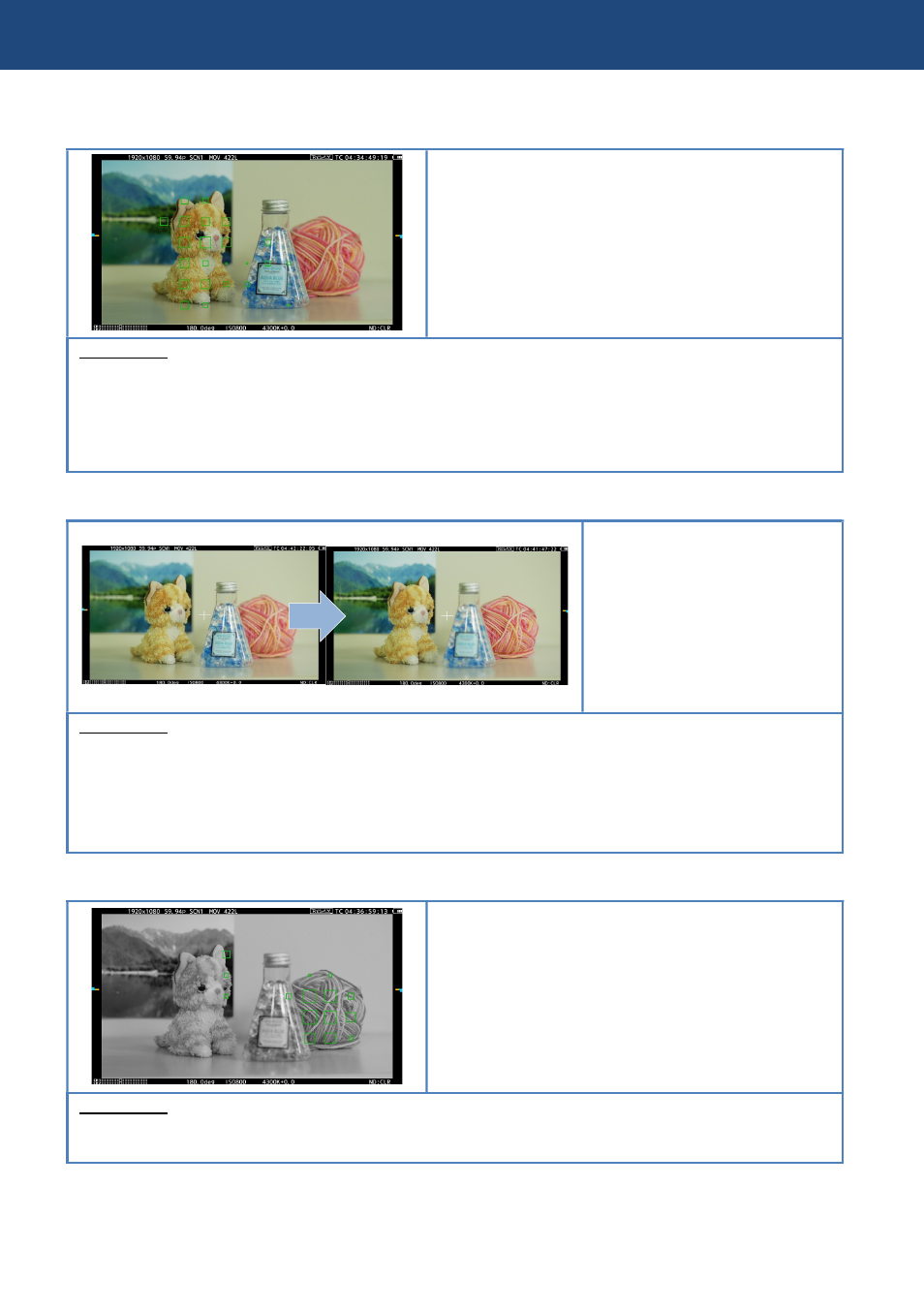
58
4-3. Understanding focus assist feature (continued)
FOCUS SQUARE
Green square boxes are displayed on the
viewfinder image, whose size increases as the
object behind the box comes into focus. Adjust
focus ring/control so that size of the boxes over
the subject/area of interest become maximum.
It can be used in combination with “PEAKING”
focus assist mode.
How to use
1. Assign “PEAK./SQUARES F.A.” to one of the USER buttons. (USER 2 in factory default)
2. Set [SQUARES] or [PEAK./SQUARES] in MENU > OUTPUT SETTINGS > LCD FOCUS
ASSIST > PEAK./SQUARES F.A.
3. Press the “USER” button assigned the function.
OPEN IRIS
Makes focusing easier by
opening aperture (i.e. by
making depth of field
shallower). Brightness of the
image is maintained even
when aperture is opened
with automatic shutter
speed control.
How to use
1. Assign “OPEN IRIS F.A.” to one of the USER buttons. (USER 9 in factory default)
2. Set the activation time in MENU > OUTPUT SETTINGS > LCD FOCUS ASSIST > OPEN
IRIS MODE > 10SEC , 30SEC
3. Press the “USER” button assigned the function.
MONOCHROME
Makes
focusing
easier
by
canceling
chrominance component on the viewfinder
image.
How to use
1. MENU > OUTPUT SETTINGS > LCD FOCUS ASSIST > BLACK&WHITE > ON
4. Understanding advanced features