Understanding advanced features – Panasonic AU-EVA1 Compact 5.7K Super 35mm Cinema Camera User Manual
Page 61
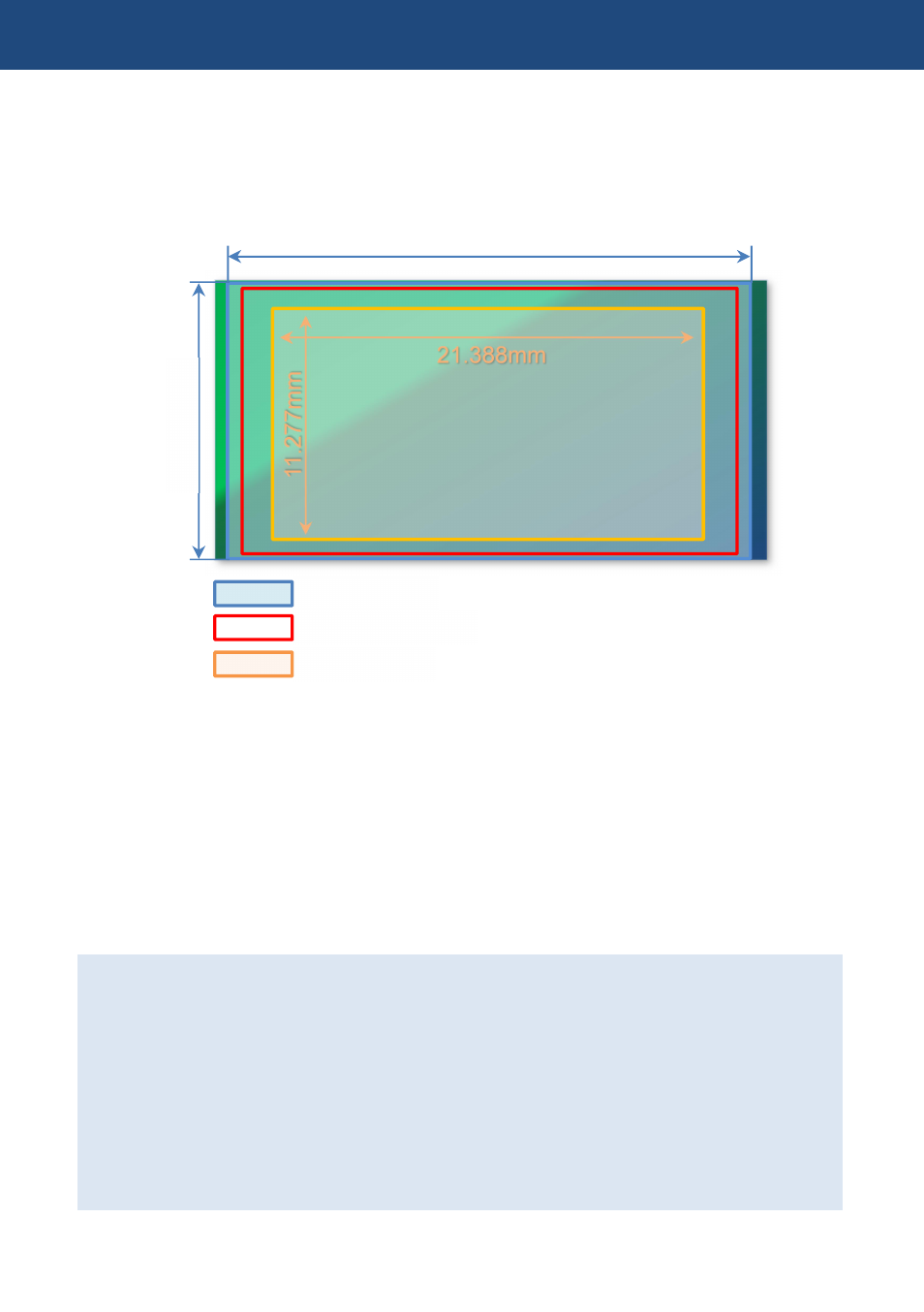
61
4-5. Understanding Electric Image Stabilizer (EIS) function
The AU-EVA1 is equipped with an image stabilization function that works electrically with
assistance of built-in gyro sensors. The following figure illustrates the effective area of the function,
and the area for motion detection and stabilizing (which is wider than the normal Super35 image
area). The area to be recorded is cropped as 1/1.15 of the Super35 area.
How to use
EIS related settings are in MENU > CAMERA SETTINGS > E.I.S
1. Select a way to set focal length information which is used for the reference in MENU >
CAMERA SETTINGS > E.I.S > ZOOM POSITION DATA > AUTO / MANUAL.
* EF lenses that can provide focal length information to the camera are needed for AUTO
detection.
2. When the ZOOM POSITION DATA item is set to “MANUAL”, focal length setting can be set
from 8mm to 200mm.
3. Enable the EIS function with one of the USER buttons (USER4 for the factory setting).
Note:
・
Effect level becomes smaller as the frame rate decreases lower than 24fps in variable
frame rate mode (see. 4-1. Understanding Variable Frame Rate (VFR) recording).
・
No enough effect can be expected with the lenses whose focal length is outside the range
of 8mm to 200mm.
・
EIS does not function under following conditions:
When the sensor mode (MENU > SYSTEM SETTINGS > SYSTEM MODE > SENSOR
MODE) menu item is set to “4/3CROP&MIX2.2K”.
While digital zoom (D.ZOOM) is functioning.
While optical image stabilizer is working in the lens.
4. Understanding advanced features
11
.2
7
7m
m
21.388mm
25.697mm
1
3.
58
8m
m
Super35 image area
EIS active area
Recorded area