Menu settings (output settings) – Panasonic AU-EVA1 Compact 5.7K Super 35mm Cinema Camera User Manual
Page 48
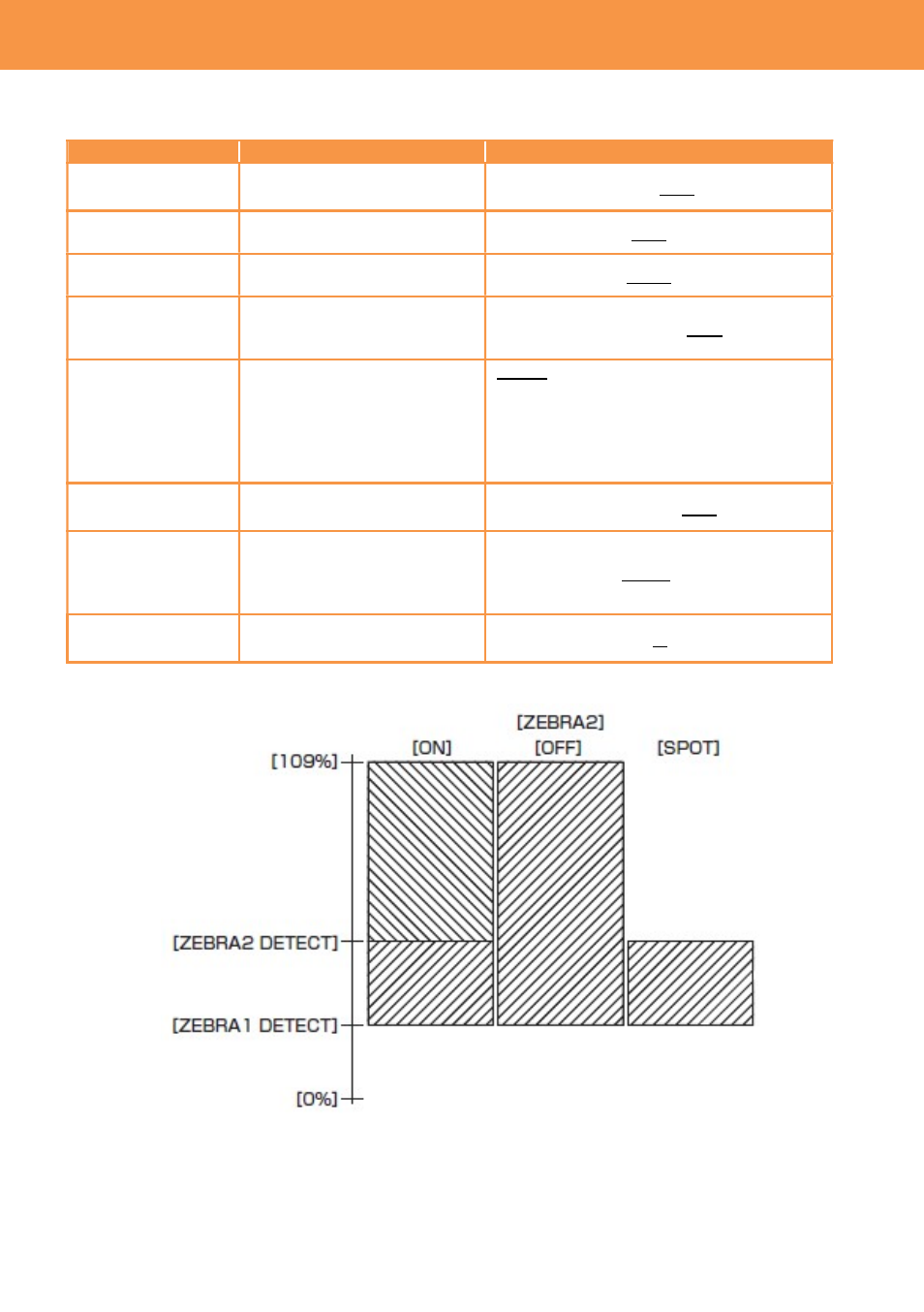
48
3-1-49. LCD EI ASSIST
Settings of Exposure index control related.
Menu item
Description
Value (factory default setting underlined)
ZEBRA
Turn ON/OFF the zebra
indicator on the LCD image.
ON, OFF
ZEBRA1 DETECT
Set the zebra pattern1.
(Right downward)
0% -- 80% -- 109%
ZEBRA2 DETECT
Set the zebra pattern2.
(Right upward)
0% -- 100% -- 109%
ZEBRA2
Set the type of light
indication. See figure 3-1
below for details.
ON, SPOT, OFF
WFM MODE
Display waveform monitor or
vector scope. (User button
assignable)
WAVE: Display Waveform monitor (WFM)
VECTOR: Display vector scope (VSC)
WAVE/VECTOR:
Show WFM and VSC alternately by
pressing an USER button assigned the
function.
WFM
TRANSPARENT
Set transparency level of
WFM/VSC display.
0%, 25%, 50%
SPOT METER
UNIT
Set the unit of spot meter
display. “STOP” can be
selected only in V-Log
mode.
STOP, %
SPOT METER
SIZE
Set detection window size of
the spot meter.
S, M, L
Fig.3-1 ZEBRA indication
3. MENU settings (OUTPUT SETTINGS)