Flight recorder, Propellers – DJI Mini 2 SE Fly More Combo Drone User Manual
Page 21
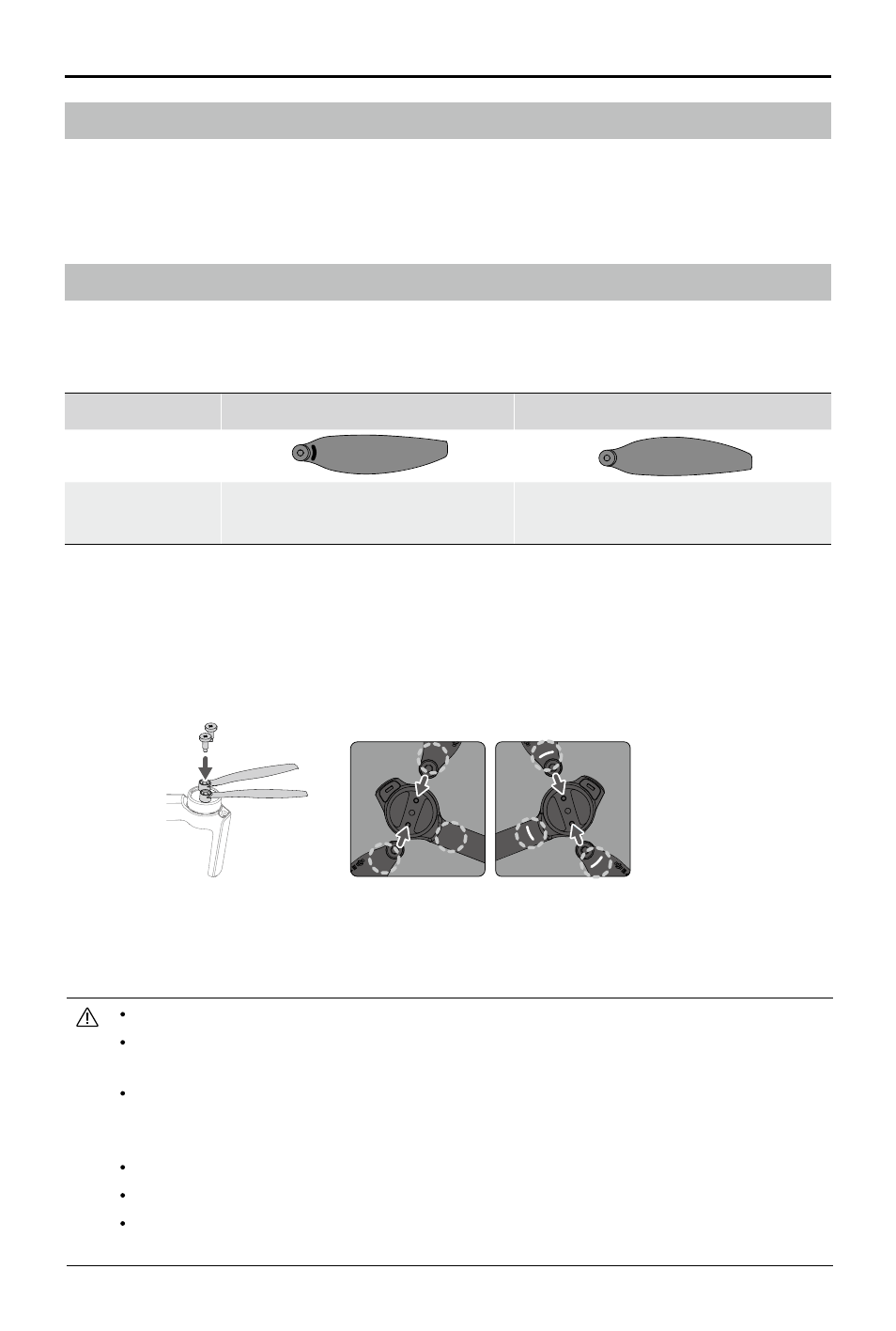
20
©
2023 DJI All Rights Reserved.
DJI MINI 2 SE
User Manual
Flight Recorder
Flight data including flight telemetry, aircraft status information, and other parameters are automatically
saved to the internal data recorder of the aircraft. The data can be accessed using DJI Assistant 2
(Consumer Drones Series).
Propellers
There are two types of DJI Mini 2 SE propellers, which are designed to spin in different directions. Marks
are used to indicate which propellers should be attached to which motors. The two blades attached to
one motor are the same.
Propellers
With marks
Without marks
Illustration
Mounting Position
Attach to the motors of the arm with
marks
Attach to the motors of the arm without
marks
Attaching the Propellers
Attach the marked propellers to the motors of the arm with marks and the unmarked propellers to the
motors of the arm without marks. Use the the screwdriver from the package to mount the propellers.
Make sure the propellers are secure.
Detaching the Propellers
Use the screwdriver to detach the propellers from the motors.
Propeller blades are sharp. Handle with care.
The screwdriver is only used to mount the propellers. DO NOT use the screwdriver to disassemble
the aircraft.
If a propeller is broken, remove the two propellers and screws on the corresponding motor and
discard them. Use two propellers from the same package. DO NOT mix with propellers in other
packages.
Only use official DJI propellers. DO NOT mix propeller types.
Purchase the propellers separately if necessary.
Make sure that the propellers are installed securely before each flight. Check to make sure the
screws on the propellers are tightened after every 30 hours of flight (approx. 60 flights).
Marked
Unmarked