Canon imageCLASS MF3010 VP Multifunction Monochrome Laser Printer User Manual
Page 123
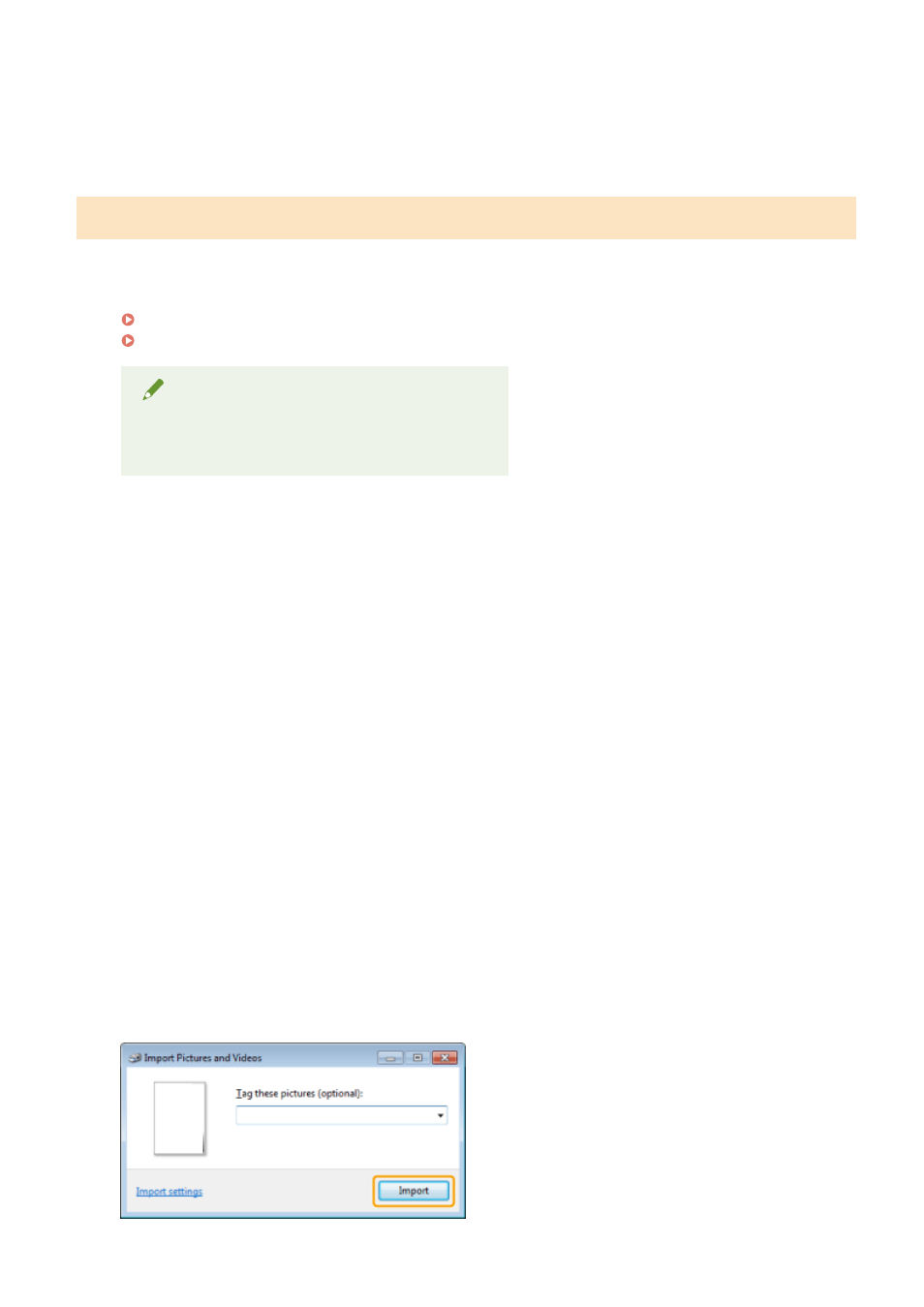
See " [New Scan] Dialog Box(P. 121) " for more information.
6
Click [Scan].
Scanning Using Windows Live Photo Gallery (Windows 7/8 only)
1
Place your document.
" Placing Documents(P. 43) "
" Supported Document Types(P. 67) "
NOTE
To scan from the platen glass
You cannot scan more than one document at a time.
2
Start [Windows Live Photo Gallery].
From the [Start] menu, select [All Programs] -> [Windows Live] -> [Windows Live Photo Gallery].
3
Open the [Import Pictures and Videos] dialog box.
From the [File] menu, select [Import from camera or scanner].
4
Double-click the scanner icon.
5
Specify the scan settings.
See " [New Scan] Dialog Box(P. 121) " for more information.
6
Click [Scan].
7
Click [Import].
●
[Tag these pictures (optional)]
You can classify the scanned image by typing a tag.
Scan
118