Initializing menus, See " initializing menus(p. 56), Initializing menus(p. 56) – Canon imageCLASS MF3010 VP Multifunction Monochrome Laser Printer User Manual
Page 61
Advertising
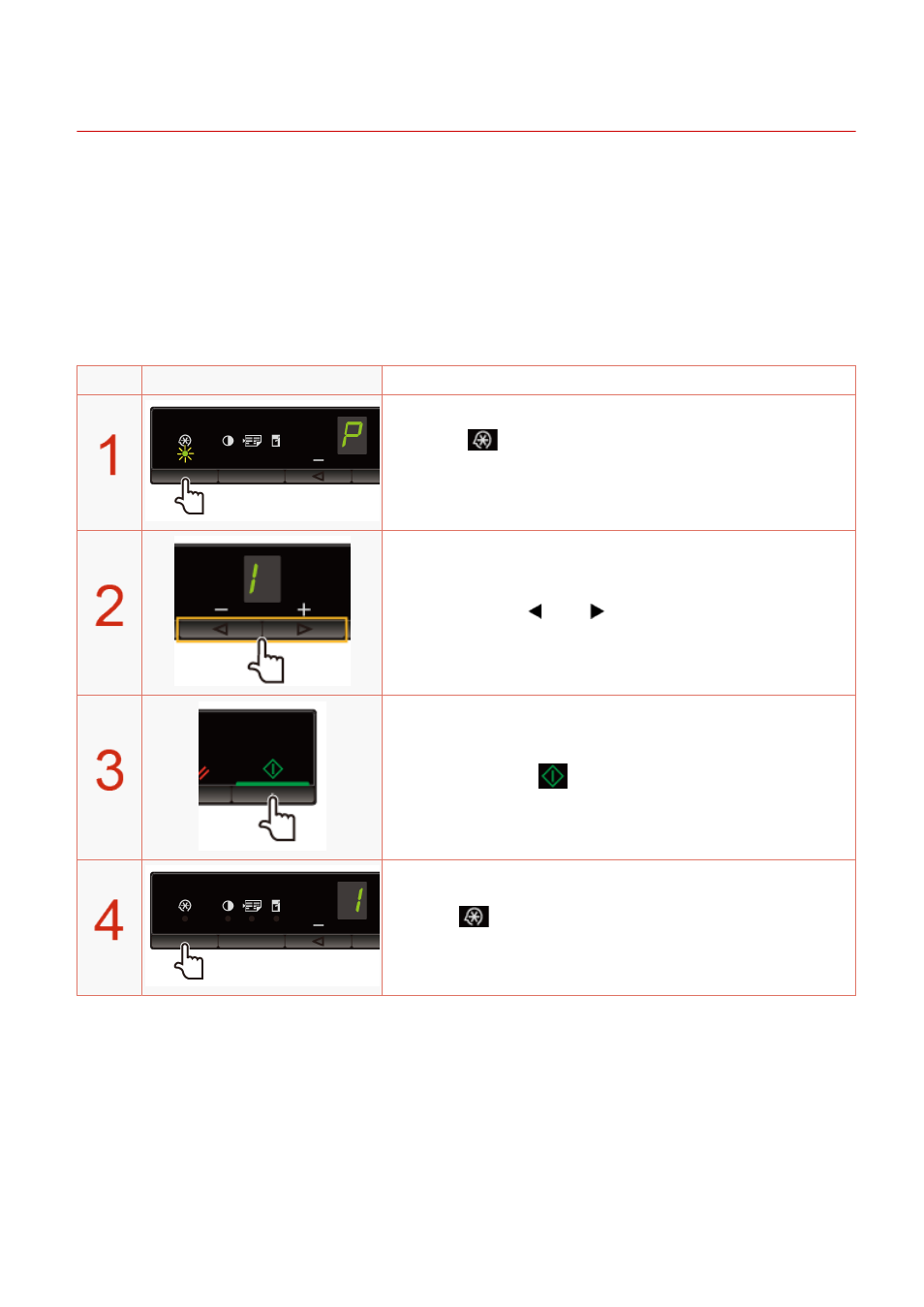
Initializing Menus
85RS-01A
You can reset the following settings to the default value.
●
Paper type settings
●
Registering the quantity
●
Setting copy type
●
Setting sharpness
●
Setting special mode
●
The quantity registered in "F"
Operating results
Operating procedures
Press [
] (Menu setting key), and then start the menu
operation.
When the menu is operating, the menu indicator blinks.
Press [
] or [
] until "I" is displayed.
Press [
] to perform initialization.
Press [
] (Menu setting key) to exit the menu operation.
The menu indicator turns off.
Basic Operation
56
Advertising