Print, Preparing for printing, Printing – Canon imageCLASS MF3010 VP Multifunction Monochrome Laser Printer User Manual
Page 98
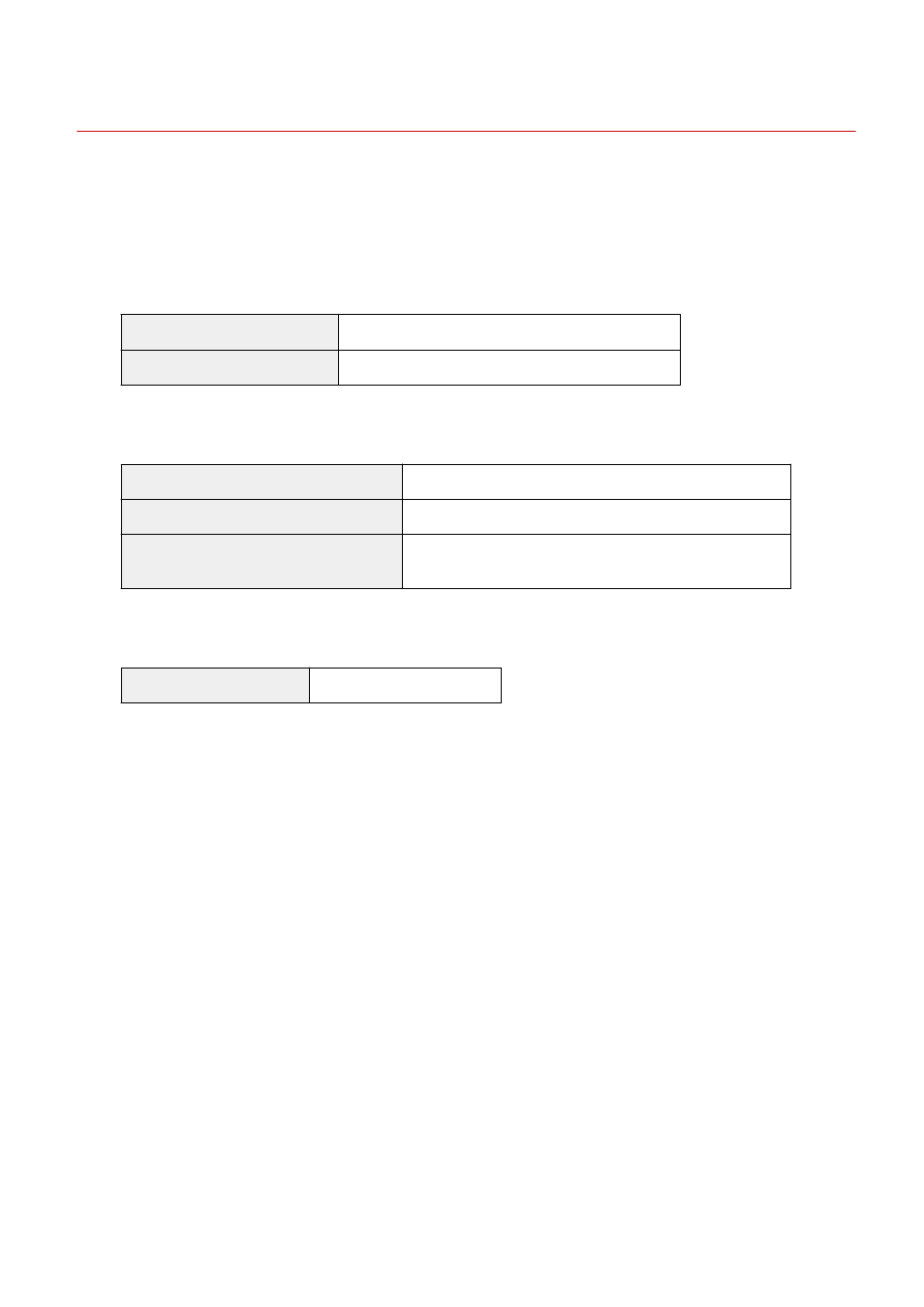
85RS-02A
This chapter describes how to print from your computer to the machine.
Once you have the printer driver installed on your computer, you can print your document files to the machine
efficiently. In addition, the printer driver offers various finishing options, such as scaling and gutters.
Preparing for printing
Preparing to use the print functions See " Preparing to Print from Your Computer(P. 94) ."
Setting up printer sharing
See " Setting Up Printer Sharing(P. 95) ."
Printing
Learn about ways to print from your computer See " Printing Fundamentals(P. 97) ."
Learning about print options
See the online help to find what you can configure in each sheet.
Using various print options
See the online help.
" Viewing the Online Help(P. 103) "
Checking jobs or changing settings using the operation panel
Checking or deleting print jobs See " Canceling Print(P. 107) ."
93