Installation space, Maintenance and inspections, Customer support – Canon imageCLASS MF3010 VP Multifunction Monochrome Laser Printer User Manual
Page 22
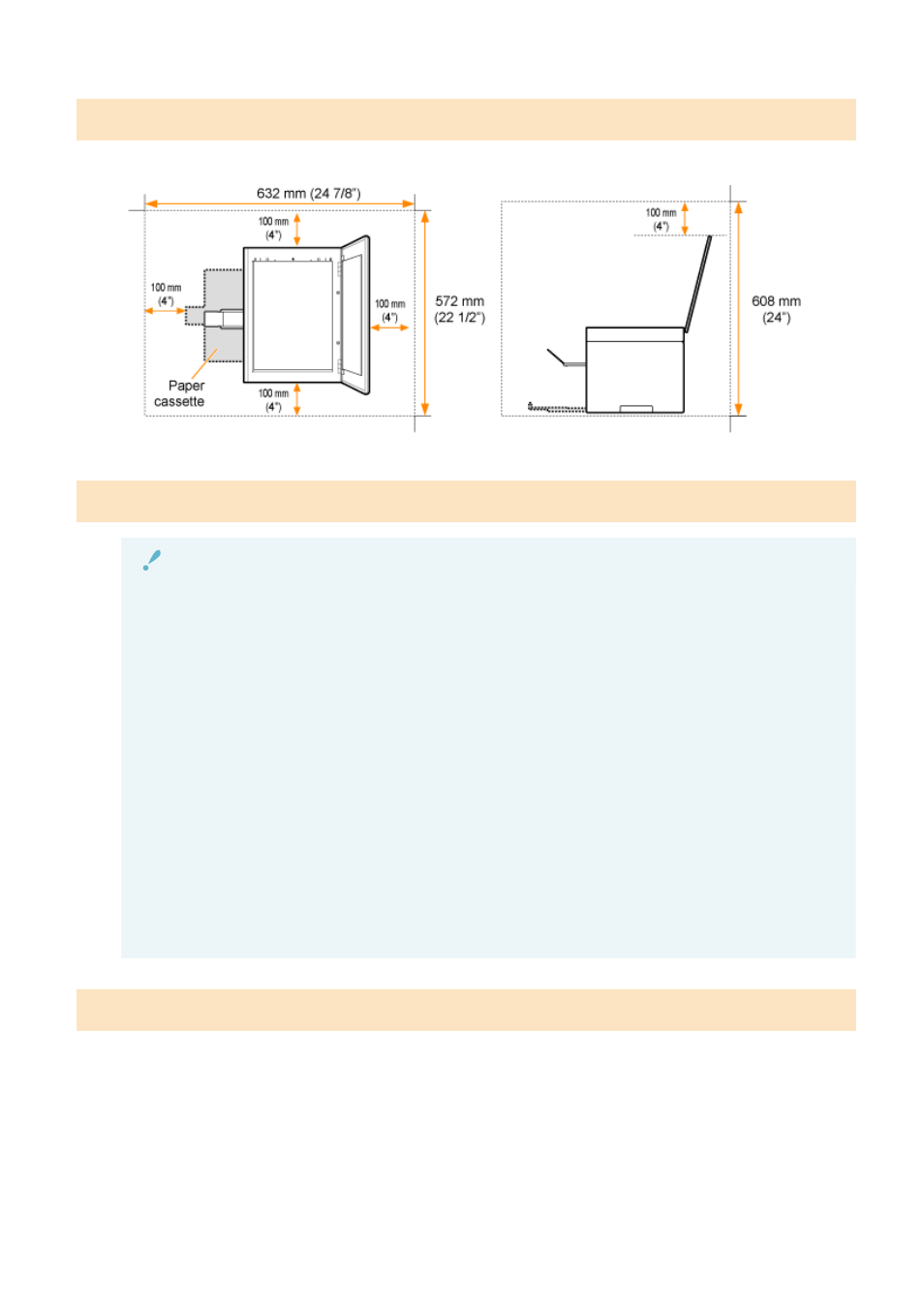
Installation Space
Required installation space
Maintenance and Inspections
IMPORTANT
●
Follow the instructions written on the caution label attached to this machine.
●
Avoid shaking or applying a shock to the machine.
●
To prevent a paper jam, do not turn the power ON/OFF, open/close the operation panel or rear cover,
and load/unload paper in the middle of printing operation.
●
Be sure to remove the toner cartridges from the machine when moving the machine.
●
To avoid exposing the toner cartridge to light, place it in the protective bag that comes with the
machine or wrap it in a thick cloth.
●
Clean this machine periodically. If dust accumulates, the machine may not operate properly. If a
problem occurs during operation, see " Troubleshooting(P. 152) ". If the problem cannot be resolved
or you feel the machine requires an inspection, see " When a Problem cannot be Resolved(P. 189) ".
●
The repair parts and toner cartridge for use with the machine will be available for at least seven (7)
years after this machine model has been discontinued.
Customer Support
The machine is designed to make sure safe use and be maintenance-free. If a problem occurs during operation,
see " Troubleshooting(P. 152) ." When the problem cannot be resolved after referring to the appropriate
trouble shooting section, contact your local authorized Canon dealer or the Canon help line.
Important Safety Instructions
17