Canon imageCLASS MF3010 VP Multifunction Monochrome Laser Printer User Manual
Page 39
Advertising
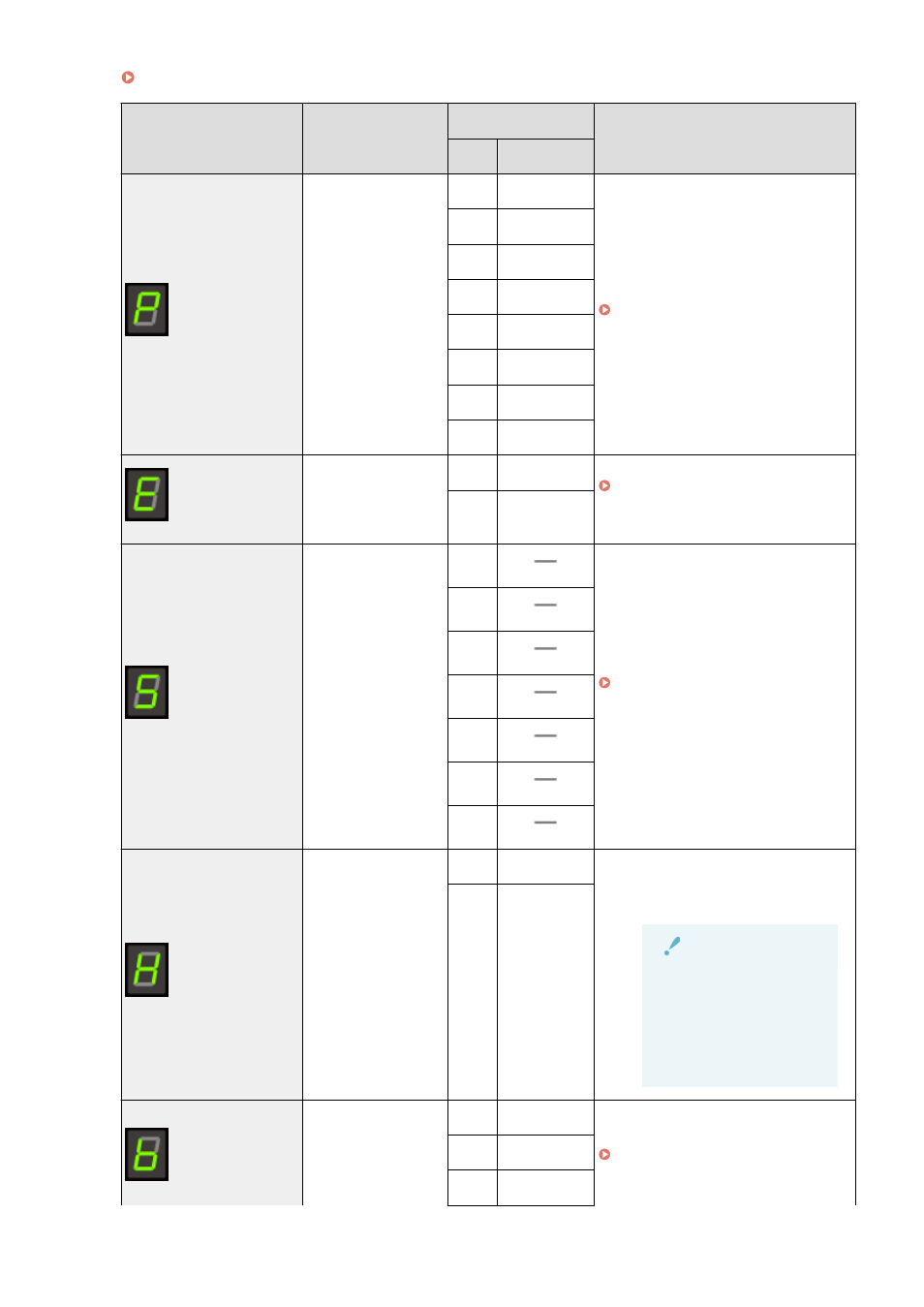
Indicator
Function name
(Default value)
Setting value
Reference
Display
Detail
Paper type setting
(Default value: 1)
1
Plain paper
" Setting a Paper Type(P. 54) "
+1
Plain Paper L
2
Heavy Paper 1
+2
Heavy Paper 2
3
Rough Paper
4
Envelope
5
Transparency
6
Label
Copy type setting
(Default value: 1)
1
Speed Priority
" Selecting Copy Type (Speed Priority/
2
Resolution
Priorlty
Sharpness setting
(Default value: 0)
-3
" Emphasizing the Outline of an Image
-2
-1
0
+1
+2
+3
Product Extended
Survey Program
On/Off
(Default value: 1)
0
Off
Enable or disable the Product Extended
Survey Program (a program for the
machine usage survey).
IMPORTANT
When the setup is
complete
Restart the machine to
take effect the
settings.
1
On
Special Mode b
(Default value: 1)
0
Off
1
Mode 1
2
Mode 2
Basic Operation
34
Advertising