Front side, Front side(p. 13) – Canon imageCLASS LBP674Cdw Wireless Color Laser Printer User Manual
Page 21
Advertising
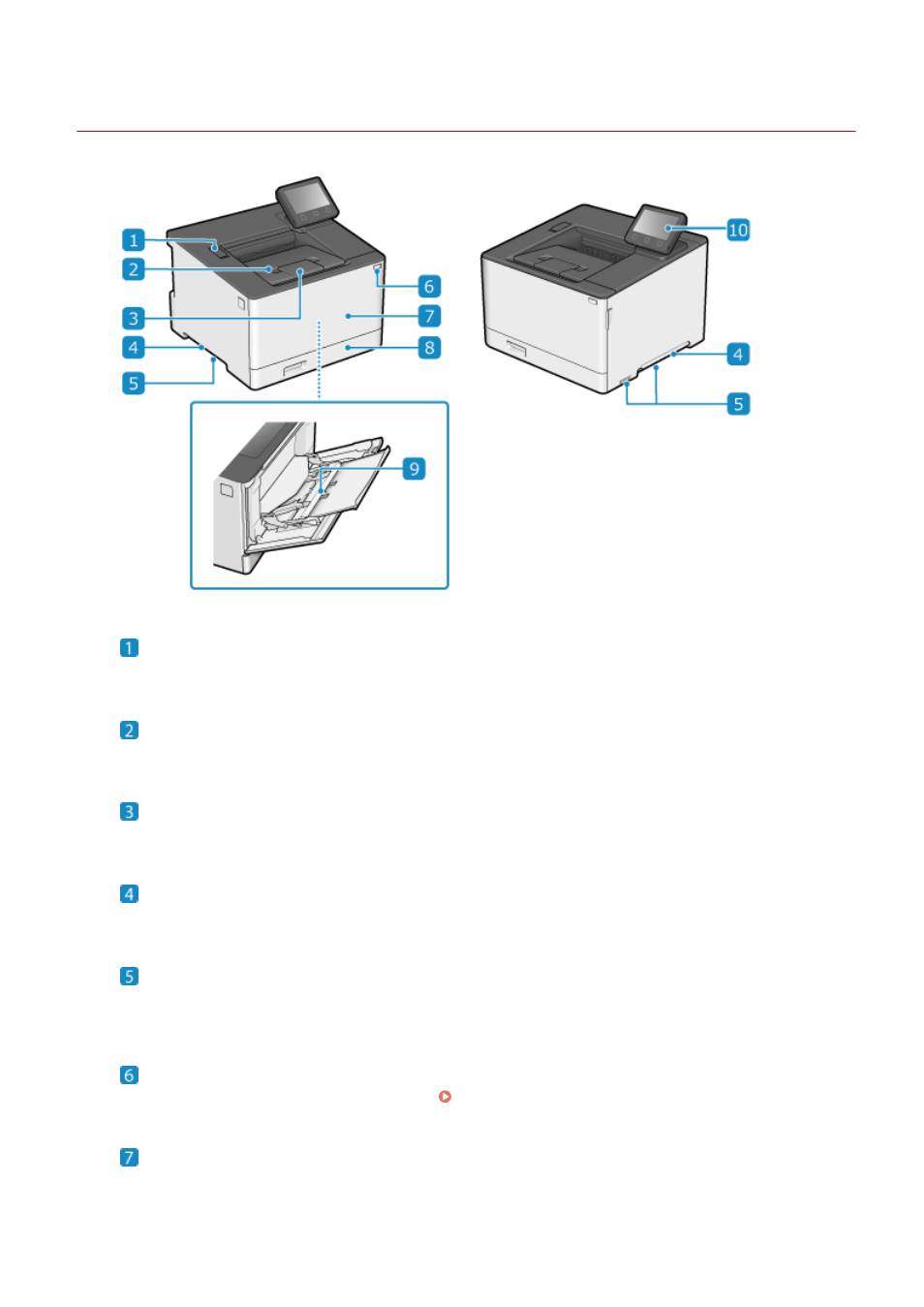
Front Side
95W3-008
USB port (for USB devices)
You can connect a commercial USB memory device or USB keyboard.
Output tray
Printed paper is ejected to the output tray.
Paper stopper
Open the paper stopper to prevent paper from falling out of the output tray.
Lift handles
Hold the lift handles when moving the machine.
Ventilation slots
Air inside the machine is released through the ventilation slots to cool down the inside of the machine.
Do not place objects next to the ventilation slots, as this can prevent ventilation.
Power switch
Turns the power of the machine ON and OFF. Turning ON and OFF the Machine(P. 83)
Front cover
Open the front cover when replacing toner cartridges.
About the Machine
13
Advertising