Ipv6 settings](p. 313), Ipv6 settings – Canon imageCLASS LBP674Cdw Wireless Color Laser Printer User Manual
Page 321
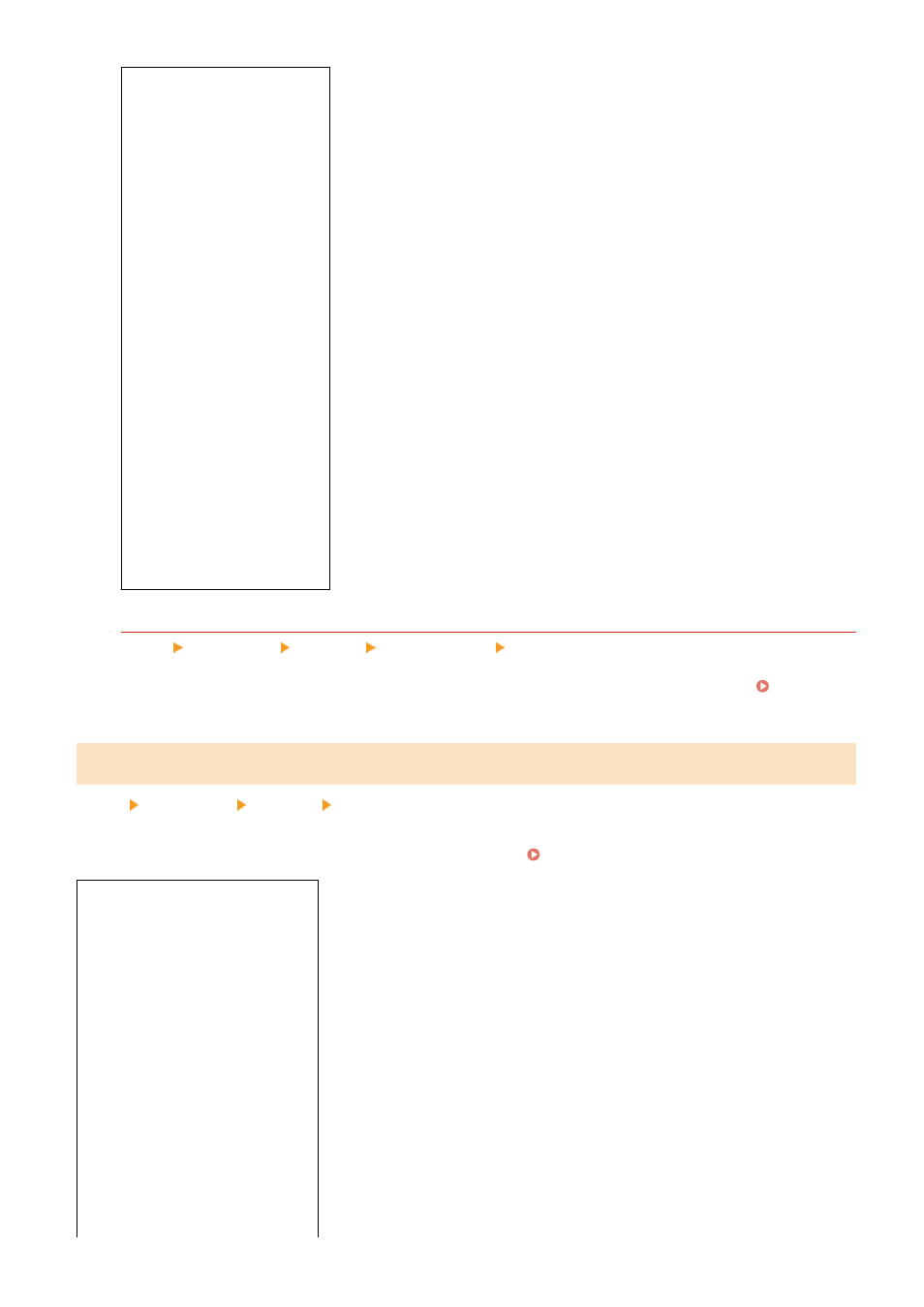
[Acquire Host Name]
[Off]
[
On
]
[DNS Dynamic Update]
[
Off
]
[On]
[Acquire DNS Server Address]
[Off]
[
On
]
[Acquire Domain Name]
[Off]
[
On
]
[Acquire WINS Server Address]
[Off]
[
On
]
[Acquire POP Server Address]
[
Off
]
[On]
[PING Command]
[Menu] [Preferences] [Network] [TCP/IP Settings] [IPv4 Settings]
Execute a PING command to check whether the machine can connect to devices on the network. Checking
Whether the Machine Can Connect to Network Devices(P. 77)
[IPv6 Settings]
[Menu] [Preferences] [Network] [TCP/IP Settings]
Specify the settings for using the machine in an IPv6 environment.
You can set multiple IPv6 addresses and use them at the same time. Setting IPv6 Addresses(P. 61)
[Use IPv6]
[
Off
]
[On]
[Stateless Address Settings]
[Stateless Address Settings]
[Off]
[
On
]
[Check Settings]
[DHCPv6 Settings]
[Use DHCPv6]
[
Off
]
[On]
[Check Settings]
[DHCP Option Settings]
[Acquire DNS Server Address]
Settings Menu Items
313