Canon imageCLASS LBP674Cdw Wireless Color Laser Printer User Manual
Page 244
Advertising
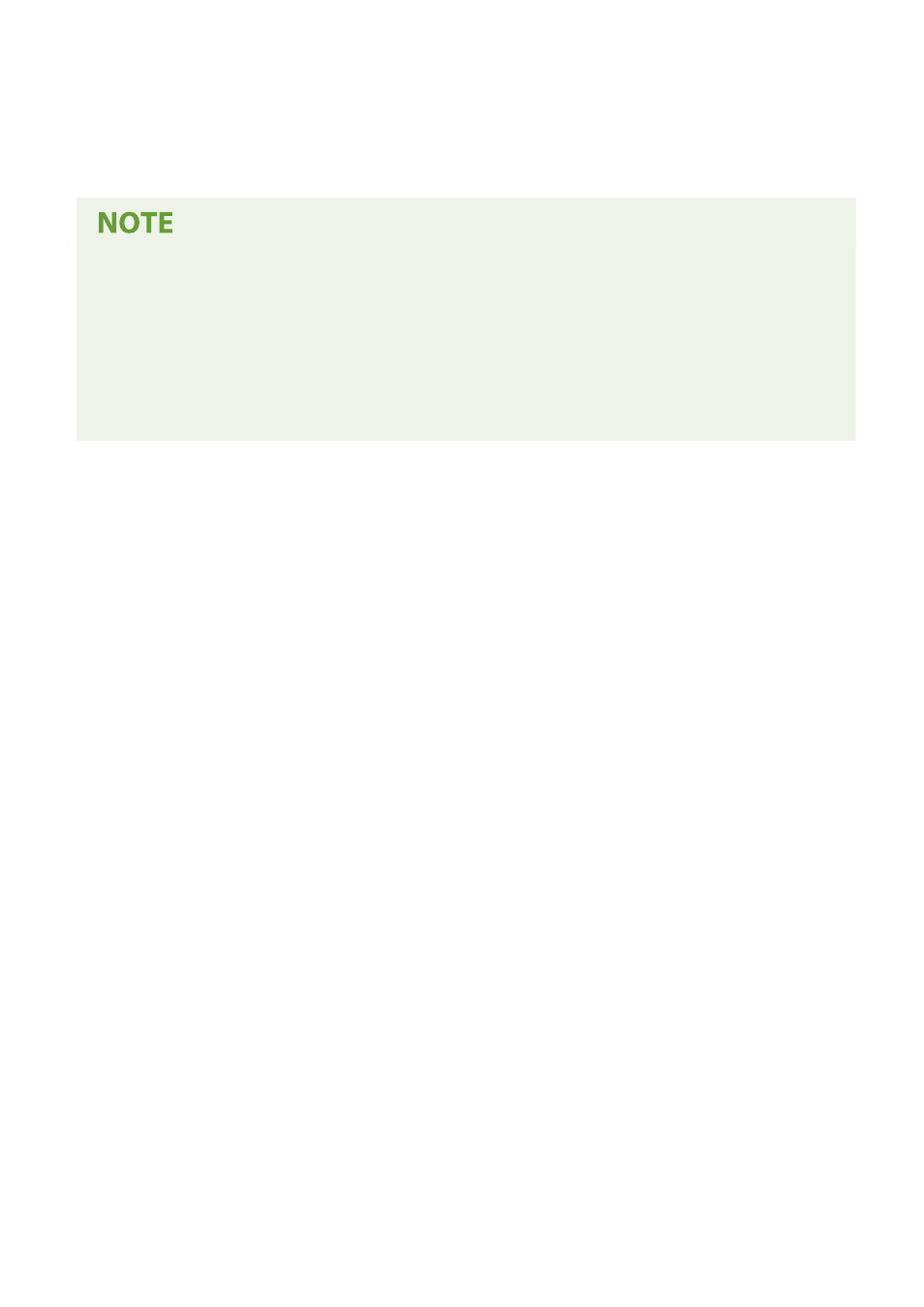
➠
The generated key and certificate are added to [Registered Key and Certificate] on the [Key and Certificate
Settings] screen.
8
Log out from Remote UI.
Viewing and Verifying Detailed Information of a Generated Certificate
●
When you click the key name (or certificate icon) in [Registered Key and Certificate] on the [Key and
Certificate Settings] screen, the certificate details appear.
●
On the certificate details screen, click [Verify Certificate] to verify that the certificate is valid.
When the Key and Certificate Cannot Be Deleted
●
You cannot delete a key and certificate being used. Disable the function being used, or delete these after
switching to another key and certificate.
Security
236
Advertising