Canon imageCLASS LBP674Cdw Wireless Color Laser Printer User Manual
Page 500
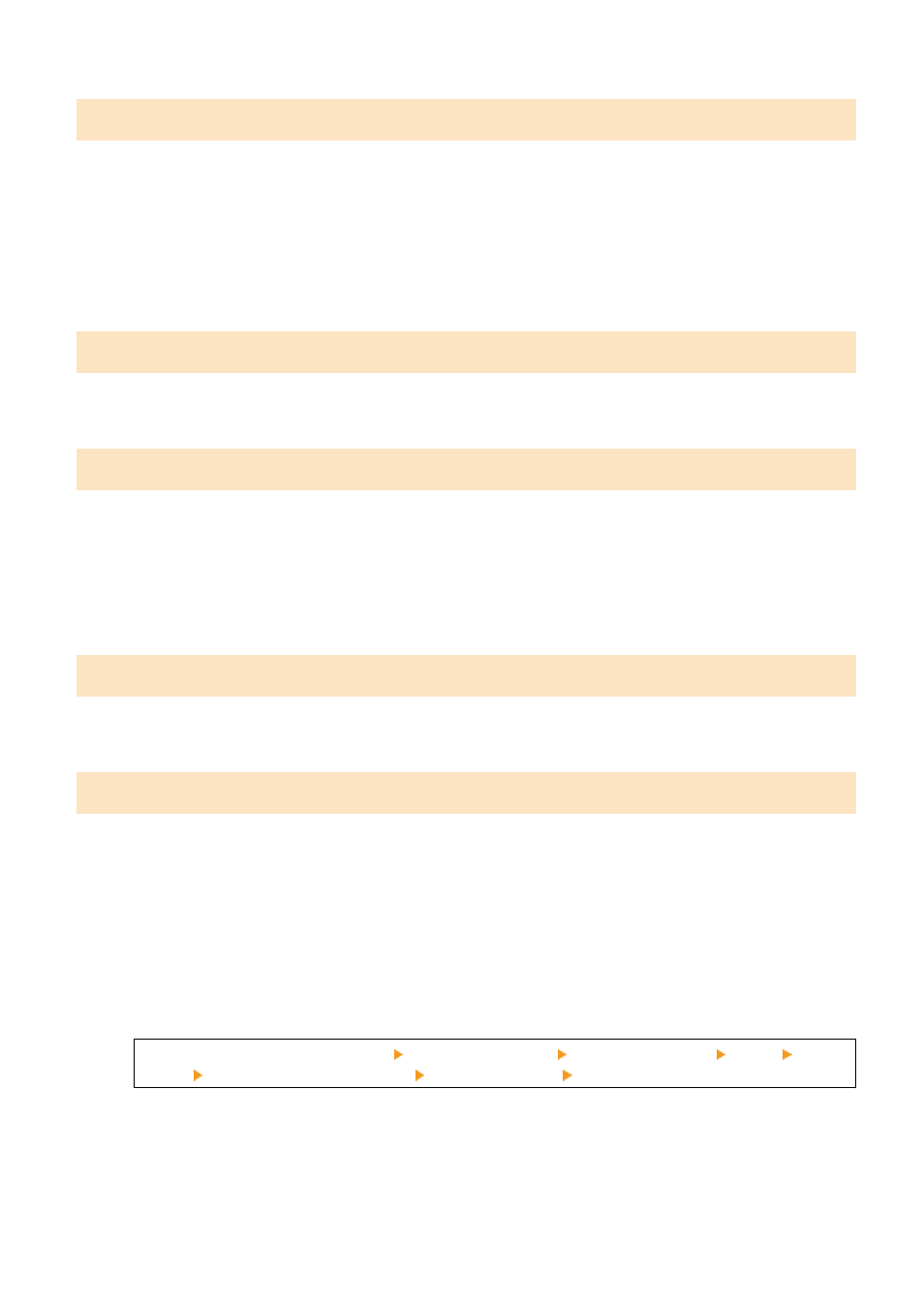
#822
The file format is unsupported, and printing cannot be performed.
Save using a supported file format.
The following file formats can be printed from a USB memory device:
●
JPEG (DCF, Exif2.21 or earlier, JFIF)
●
TIFF (JPEG, MH, MR, MMR compression)
●
#827
The received data includes unsupported MIME information and cannot be processed.
Have the sender check the settings and resend the data.
#829
The received data exceeds the maximum size that can be received by the machine.
Have the Sender Check and Resend the Data.
When Receiving an I-Fax
The machine cannot receive an e-mail that exceeds 24 MB. Have the sender reduce the size of the e-mail to
24 MB or less and resend it.
#852
The power of the machine turned OFF for some reason.
Make sure the power plug is firmly inserted into an outlet.
#853
Printing or Secure Print failed for some reason.
If the operation was canceled when print data was being sent from a computer to the machine, try printing again.
Otherwise, check the following:
Are You Printing a Large Job?
The data volume may have exceeded the processing capacity of the machine. Reduce the number of pages to
print, or print when there is no print data being printed or waiting to be printed.
Is the Data to Be Printed Corrupted?
If the data is corrupted or otherwise damaged, fix the data.
Are You Trying to Print a PDF File from a USB Memory Device?
When printing a password-protected PDF file, enter the password before printing.
[Home] screen on the operation panel [Memory Media Print] select the file to print [Apply] [Set PDF
Details] [Password to Open Document] enter the password [Apply]
Are You Trying to Print with Secure Print?
The machine may be configured not to use the Secure Print function. Try either of the following methods:
●
Enable Secure Print.
The machine must be restarted to apply the settings.
Troubleshooting
492