Device settings management, Rmt-sw, Initialize network settings – Canon imageCLASS LBP674Cdw Wireless Color Laser Printer User Manual
Page 317
Advertising
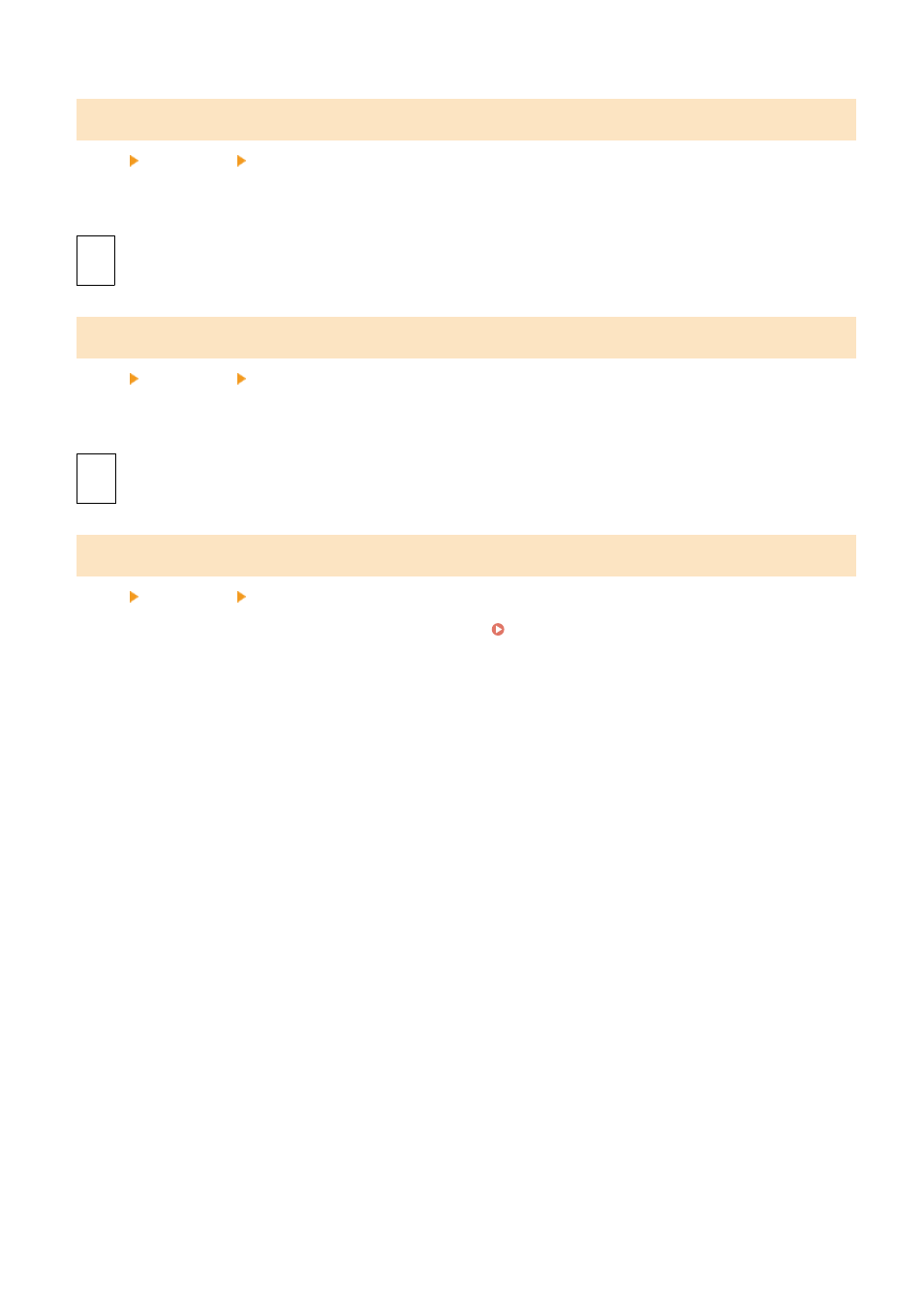
[Device Settings Management]
[Menu] [Preferences] [Network]
Select whether to use the device management software to manage the settings and other data in the machine. For
more information, see the manual of the software you are using.
[Off]
[
On
]
[RMT-SW]
[Menu] [Preferences] [Network]
Normally, use the machine with this set to [Off].
When your service representative carries out device maintenance remotely, he or she may change this to [On].
[
Off
]
[On]
[Initialize Network Settings]
[Menu] [Preferences] [Network]
Use this to restore the network settings to the factory settings. Initializing Specific Settings and Data(P. 291)
Settings Menu Items
309
Advertising