Canon imageCLASS LBP674Cdw Wireless Color Laser Printer User Manual
Page 95
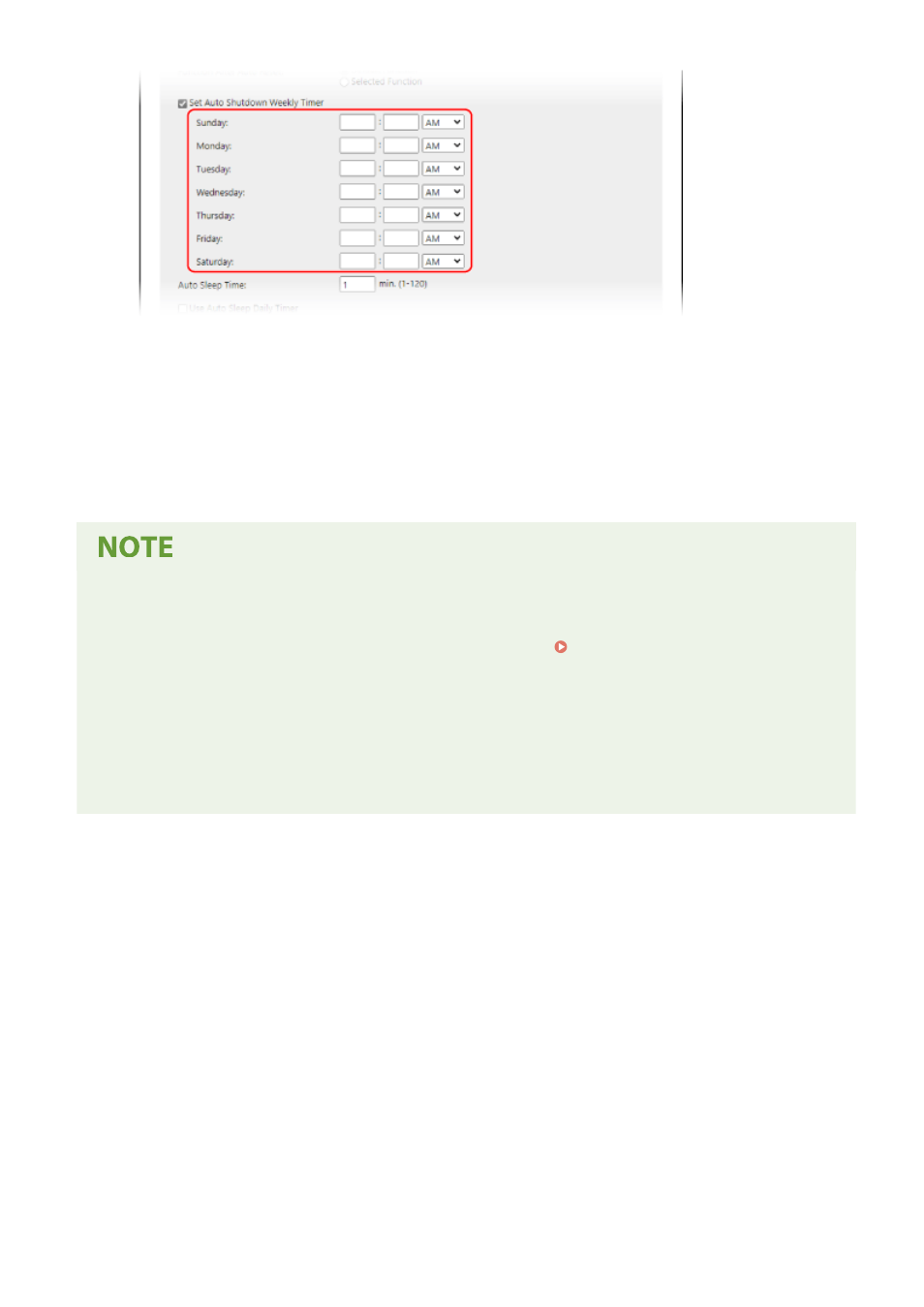
If you selected 12-hour format for the time display, select [AM] or [PM] after entering the time.
6
Click [OK].
➠
The settings are applied.
7
Log out from Remote UI.
Cases When the Power Will Not Turn OFF at a Specified Time
●
In the following cases, the power of the machine will not turn OFF at the specified time:
- When the data indicator on the operation panel is lit or blinking Operation Panel(P. 17)
- When the [Menu] screen or Check Counter screen is displayed on the operation panel
- When importing or exporting data
- When updating the firmware
●
One minute after the specified time, the power will turn OFF or the operation will be retried. The machine
will retry to power OFF up to 10 times at 1-minute intervals. If the machine does not power OFF, the power
will remain ON for that day.
Basic Operations
87