Turning off the machine – Canon imageCLASS MF275dw Wireless All-In-One Monochrome Laser Printer User Manual
Page 114
Advertising
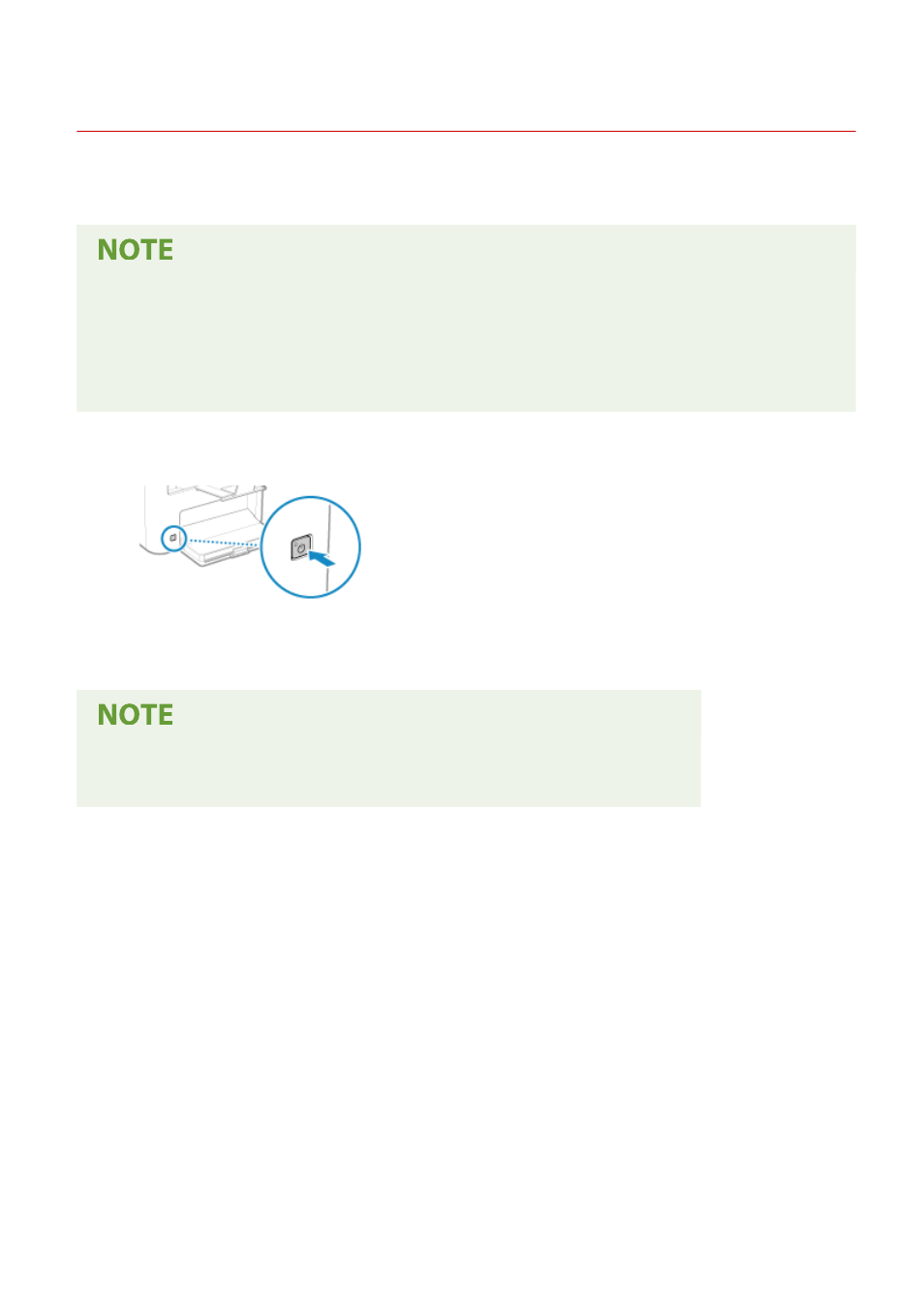
Turning OFF the Machine
94LS-027
To turn the machine OFF, press the power switch on the front.
Turning OFF the machine deletes any data waiting to be printed.
●
For the touch panel model, the following data remains stored without being deleted even if the machine is
turned OFF:
- Received data saved in the memory
- Data waiting to be sent
- Reports to be printed automatically after data is sent or received
1
Press the power switch.
➠
The operation panel turns off, and the power turns OFF.
It may take a few minutes until the power turns OFF. Do not unplug the power cord until the power turns
OFF.
Turning ON the Machine Again
●
Wait at least 10 seconds after turning OFF the power before turning ON the machine.
Basic Operations
105
Advertising