Canon imageCLASS MF275dw Wireless All-In-One Monochrome Laser Printer User Manual
Page 85
Advertising
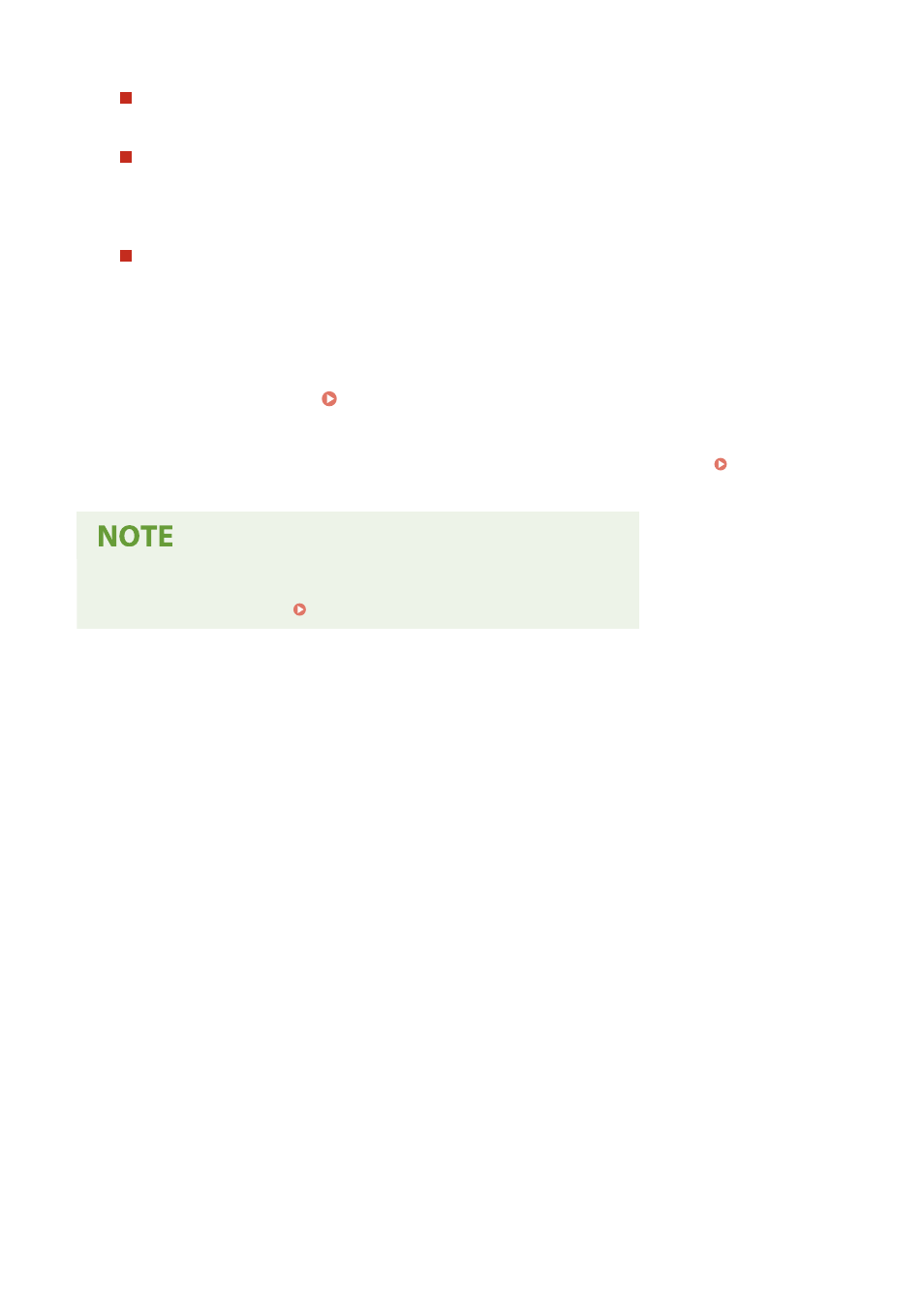
When Using a Stateless Address
Select the [Use Stateless Address] checkbox.
When Using a Manual Address
Select the [Use Manual Address] checkbox, and enter the IP address, prefix length, and default router
address.
* You cannot enter a multicast address (address starting with "ff").
When Using a Stateful Address
Select the [Use DHCPv6] checkbox.
6
Click [OK].
7
Restart the machine. Restarting the Machine(P. 106)
➠
The settings are applied.
Perform a connection test to check whether the IPv6 address is correctly configured. Checking the
Network Status and Settings(P. 89)
If the IP Address Is Changed after Installing the Printer Driver
●
You must add a new port. Adding a Port(P. 178)
Setting Up
76
Advertising