Scrolling the screen, Moving to the next or previous screen, Confirming a selected item – Canon imageCLASS MF275dw Wireless All-In-One Monochrome Laser Printer User Manual
Page 129: Using the slider to set values
Advertising
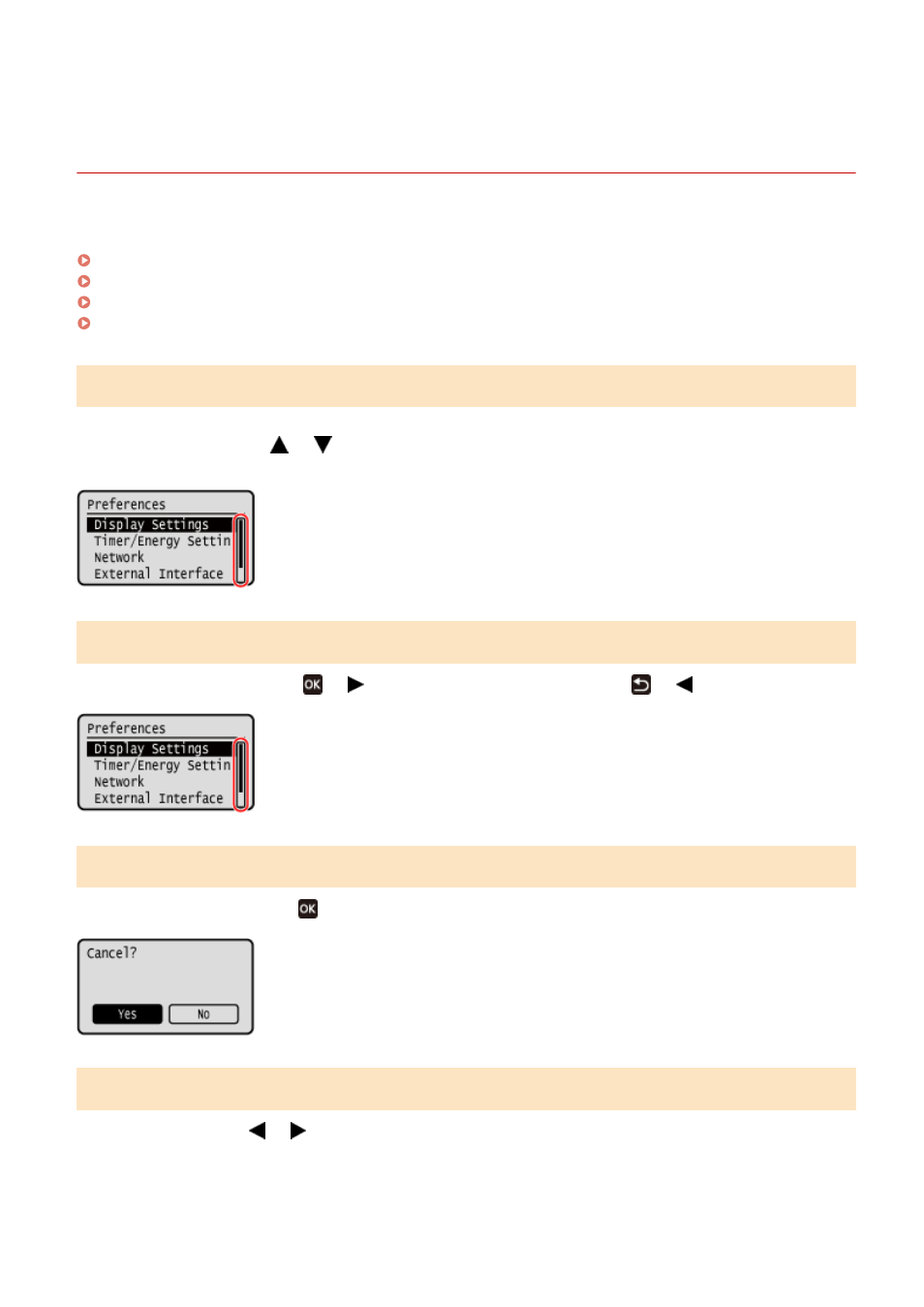
How to Operate the Operation Panel (5 Lines LCD
Model)
94LS-0J6
Use the keys on the operation panel to set the various functions and check the settings.
Scrolling the Screen
When the scroll bar appears on the screen, it indicates that there are items or information that cannot be completely
displayed on the screen. Use
or
to scroll the screen in the direction pressed. The currently selected item is
inverted.
Moving to the Next or Previous Screen
To move to the next screen, press
or
. To return to the previous screen, press
or
.
Confirming a Selected Item
To confirm a selected item, press
.
Using the Slider to Set Values
To adjust the value, press
or
.
Basic Operations
120
Advertising