Step 3: checking the special processing settings – Canon imageCLASS MF275dw Wireless All-In-One Monochrome Laser Printer User Manual
Page 516
Advertising
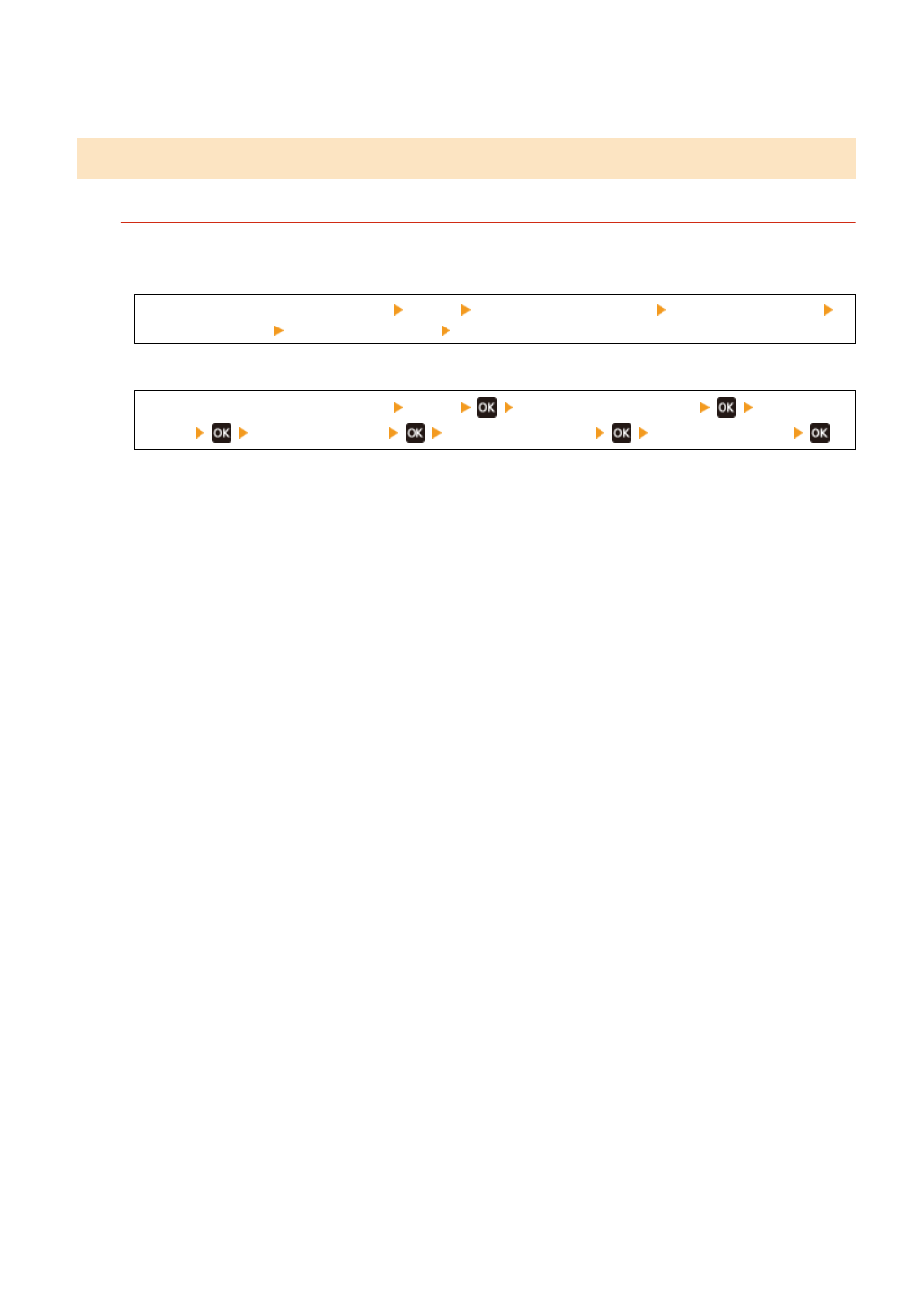
other problems. Allow the machine to adjust to the ambient temperature and humidity for at least 2 hours
before use.
Step 3: Checking the Special Processing Settings
Is [Correct Blurry Image] enabled?
Setting [Correct Blurry Image] to [Mode 1] may improve the print results. If that does not work, select [Mode 2].
Touch Panel Model
[Home] screen on the operation panel [Menu] [Adjustment/Maintenance] [Adjust Image Quality]
[Special Processing] [Correct Blurry Image] [Mode 1] or [Mode 2]
5 Lines LCD Model
[Home] screen on the operation panel [Menu]
[Adjustment/Maintenance]
[Adjust Image
Quality]
[Special Processing]
[Correct Blurry Image]
[Mode 1] or [Mode 2]
Troubleshooting
507
Advertising