5 lines lcd model(p. 168) – Canon imageCLASS MF275dw Wireless All-In-One Monochrome Laser Printer User Manual
Page 177
Advertising
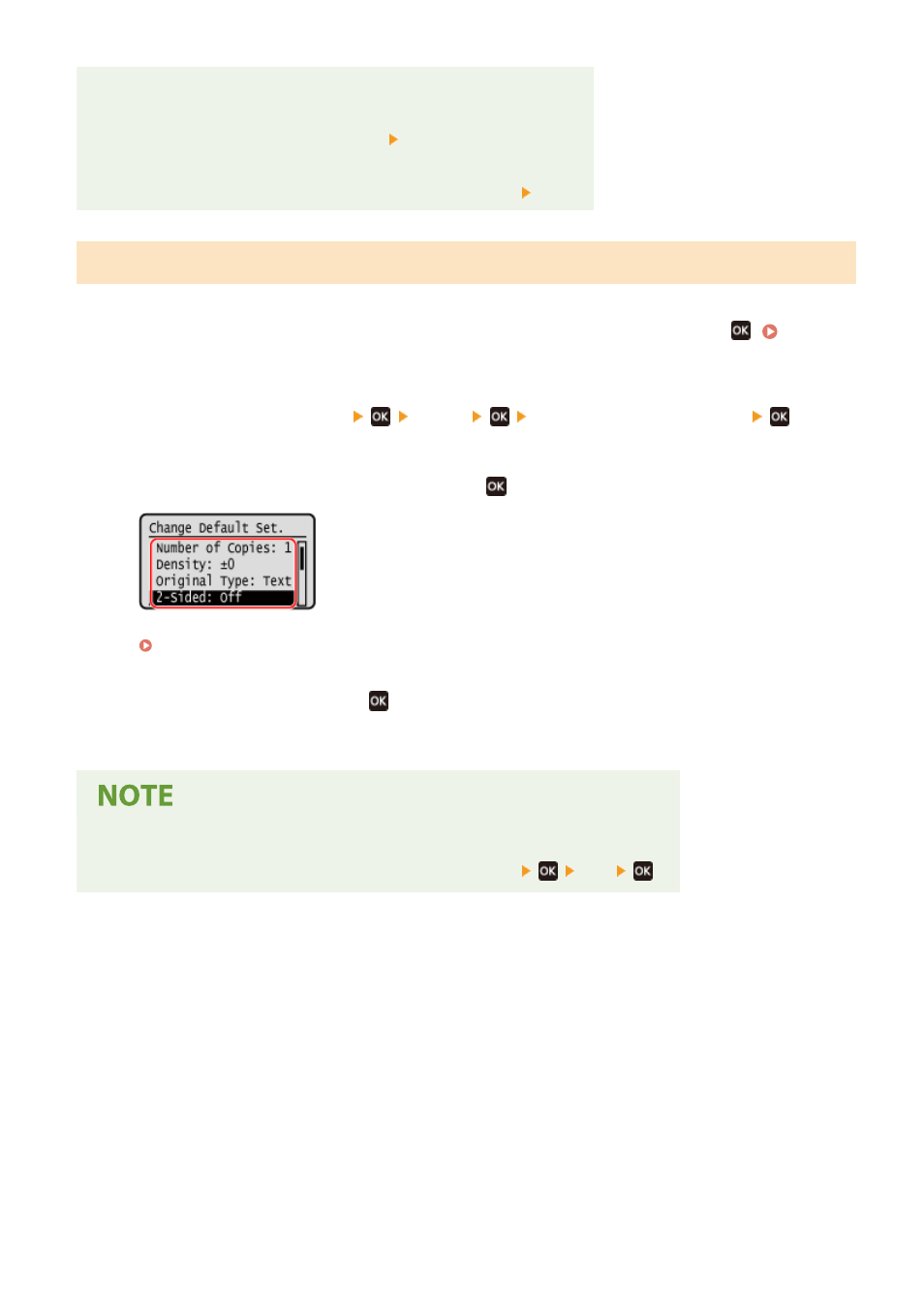
Restoring Default Settings to the Factory Settings
For faxing
●
On the screen in Step 4, press [Initialize] [Yes].
For copying
●
In step 3 of [Copy Settings], press [Initialize Default Settings] [Yes].
5 Lines LCD Model
1
On the operation panel, select [Menu] in the [Home] screen, and press
2
Press [Function Settings]
[Copy]
[Change Default Settings]
.
3
Select the setting items to change, press
, and change the default settings.
For details about the setting items, see the following:
[Change Default Settings](P. 421)
4
Select [<Apply>], and press
.
➠
The default settings are changed.
Restoring Default Settings to the Factory Settings
●
In step 2 of [Copy Settings], press [Initialize Default Settings]
[Yes]
.
Basic Operations
168
Advertising