Receive/forward] (touch panel model), Receive/forward] (touch panel model)(p. 441), Common settings – Canon imageCLASS MF275dw Wireless All-In-One Monochrome Laser Printer User Manual
Page 450: Fax settings
Advertising
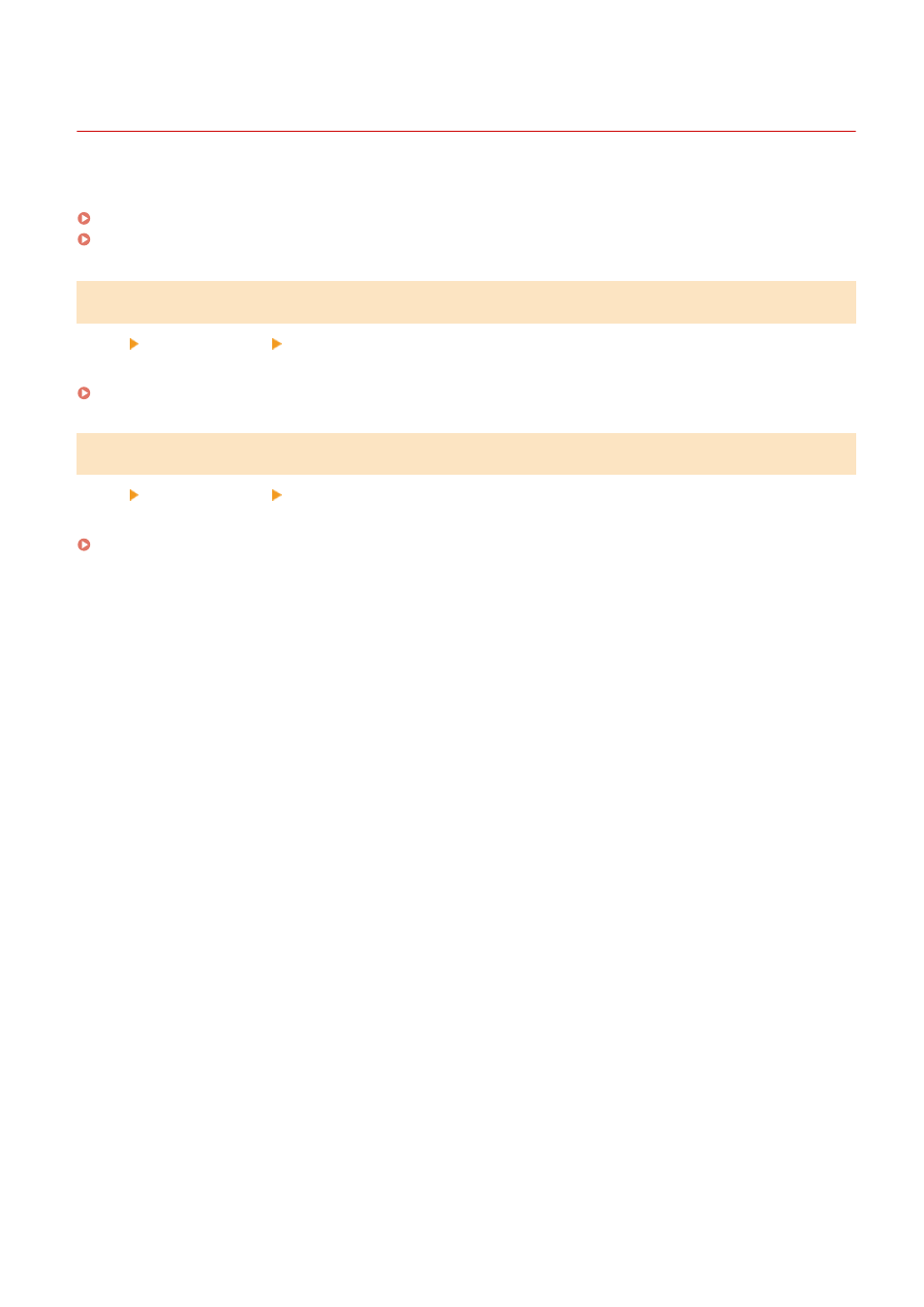
[Receive/Forward] (Touch Panel Model)
94LS-0AX
Specify the settings for receiving and forwarding faxes.
[Common Settings](P. 441)
[Fax Settings](P. 441)
[Common Settings]
[Menu] [Function Settings] [Receive/Forward]
Specify the settings for Memory Lock operation with faxes.
[Common Settings] (Touch Panel Model)(P. 442)
[Fax Settings]
[Menu] [Function Settings] [Receive/Forward]
Specify the settings for receiving and forwarding faxes.
[Fax Settings] (Touch Panel Model)(P. 444)
* [Fax Settings] may not be displayed depending on the model, the installed options, and other settings.
Settings Menu Items
441
Advertising