Interior, Interior(p. 12) – Canon imageCLASS MF275dw Wireless All-In-One Monochrome Laser Printer User Manual
Page 21
Advertising
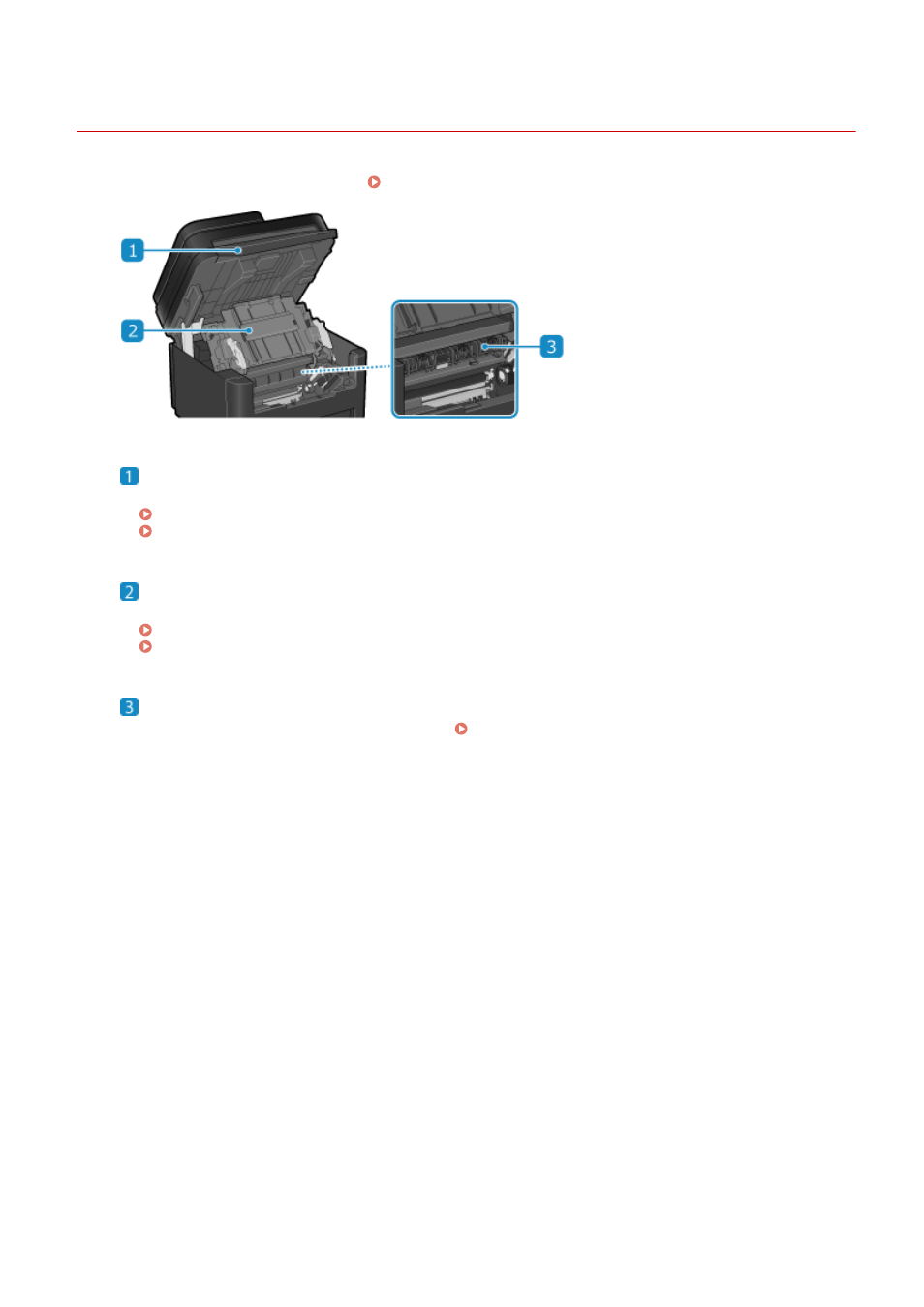
Interior
94LS-008
Install the toner cartridge into the machine. Replacing the Toner Cartridge(P. 471)
Operation panel
Lift up the operation panel when replacing the toner cartridge and clearing paper jams.
Replacing Toner Cartridge(P. 474)
Paper Jams in the Paper Drawer, Output Tray, and Rear Side(P. 489)
Toner cover
Open the toner cover when replacing the toner cartridge and clearing paper jams.
Replacing Toner Cartridge(P. 474)
Paper Jams in the Paper Drawer, Output Tray, and Rear Side(P. 489)
Paper exit guides
Open the paper exit guides to clear paper jams. Paper Jams in the Paper Drawer, Output Tray, and Rear
About the Machine
12
Advertising