Canon imageCLASS MF275dw Wireless All-In-One Monochrome Laser Printer User Manual
Page 222
Advertising
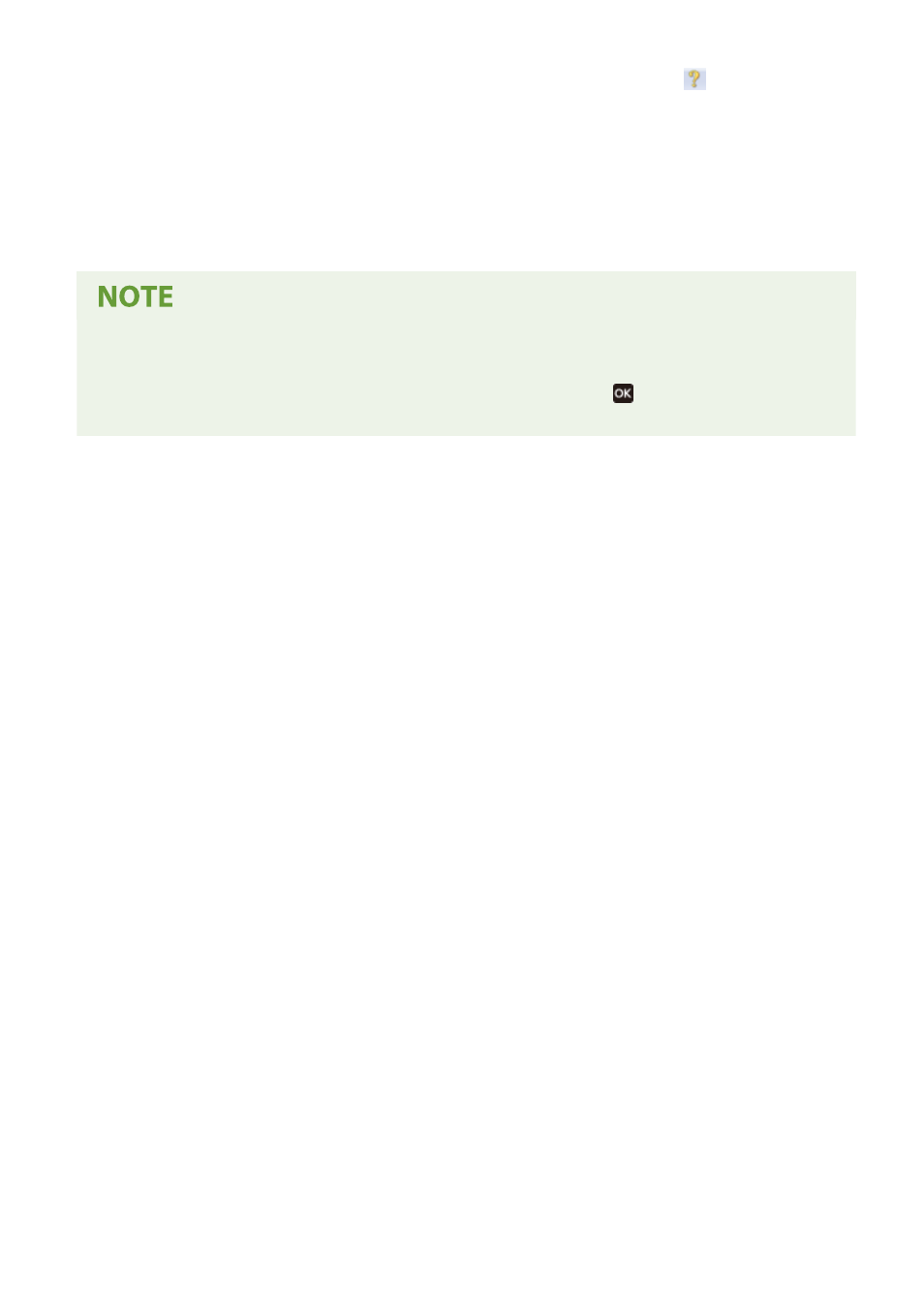
For more advanced scan settings, select ScanGear MF. For more information, click [
] on ScanGear MF to
display help.
5
Start scanning.
➠
When scanning is completed, the scanned data is imported to the application.
If the next pages of the original are not scanned or an error message appears after scanning is completed,
place the originals on the machine one at a time and perform scanning.
When Scanning Cannot Be Performed
●
The machine may not be online (scan standby mode). On the operation panel, select [Scan] in the [Home]
screen, and press [Remote Scanner] or select [Remote Scanner], and press
to turn the machine online,
and then repeat the operation.
Scanning
213
Advertising