Read the message, Take test shots – Canon EOS RP Mirrorless Camera User Manual
Page 267
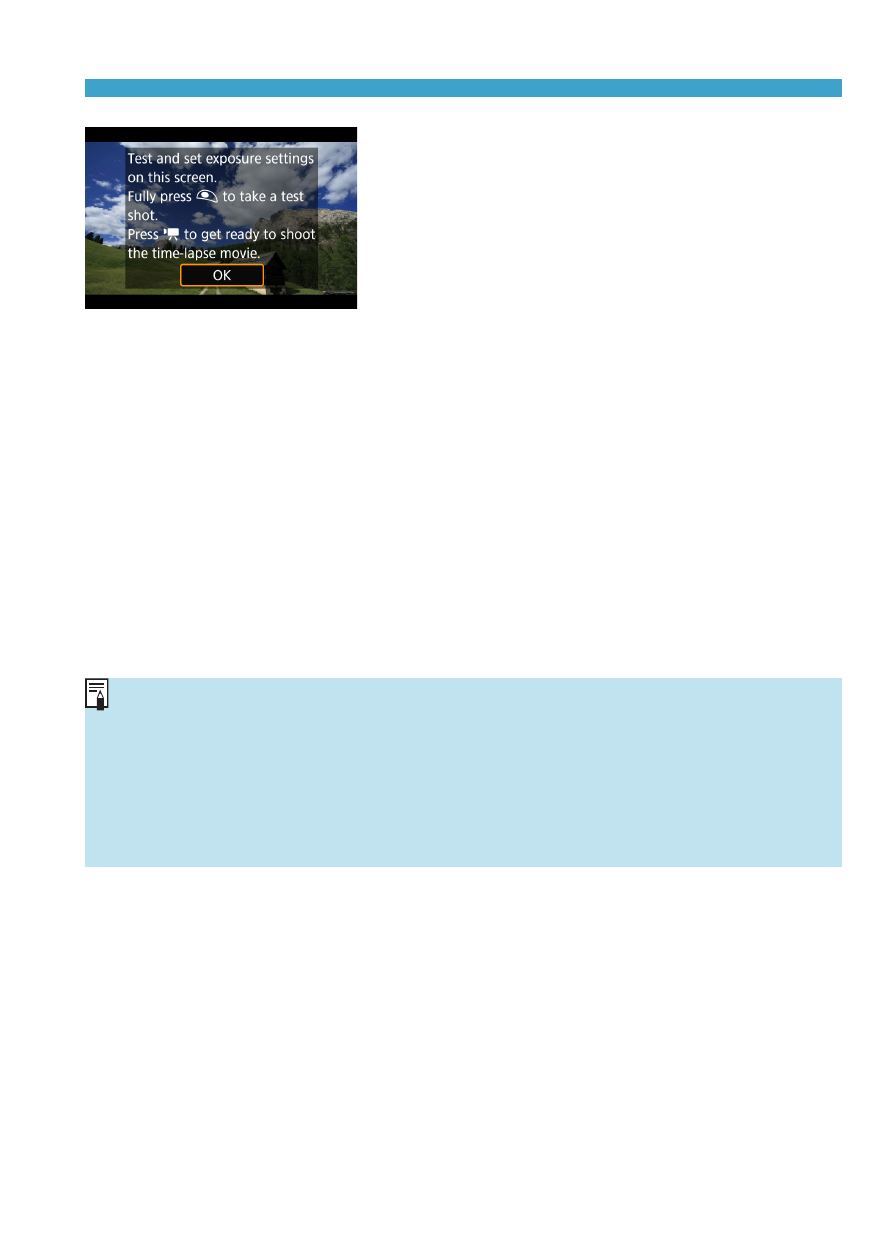
267
Recording Time-lapse Movies
13
Read the message.
z
Read the message and select
[OK]
.
14
Take test shots.
z
As with still photo shooting, set the
exposure and shooting functions, then
press the shutter button halfway to
focus.
z
Press the shutter button completely to
take test shots. The still photos will be
recorded to the card.
z
If there are no problems with the test
shots, go to the next step.
z
To take test shots again, repeat this
step.
o
Test shots are captured in JPEG
73
quality.
o
You can set the maximum limit for ISO Auto in
[
k
]
mode or in
[
M
]
mode
with ISO Auto, in
[
a
Max for Auto]
under
[
z
:
k
ISO speed settings]
(
o
If you have set
[Half-press]
under
[
5
: Shutter btn function for movies]
to
[Meter.+
k
Servo AF]
, it is automatically changed to
[Meter.+One-Shot AF]
when you set up time-lapse movie recording.