Special scene mode – Canon EOS RP Mirrorless Camera User Manual
Page 75
Advertising
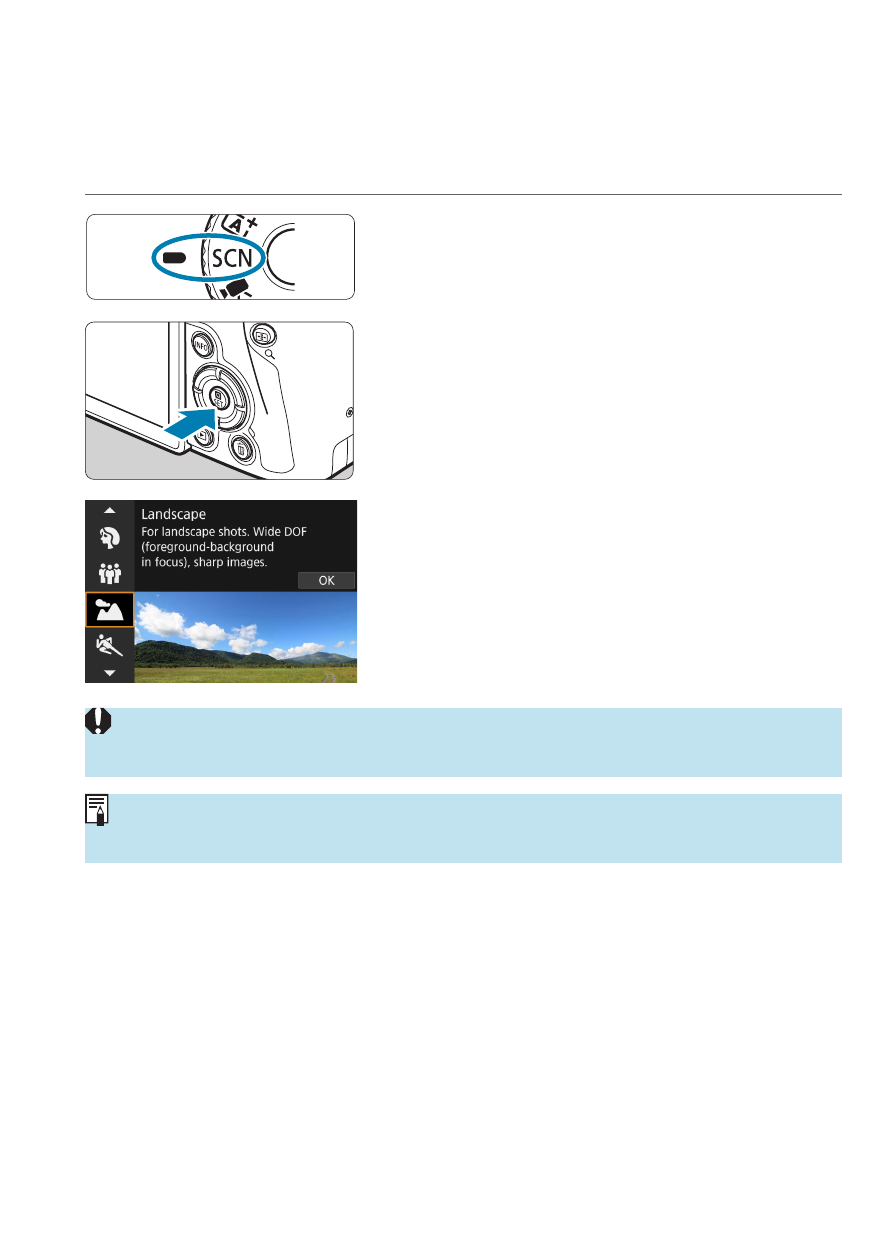
75
Special Scene Mode
The camera will automatically choose the appropriate settings when you
select a shooting mode for your subject or scene.
*
<
8
> stands for Special Scene.
1
Set the Mode dial to <
8
>.
2
Press the <
0
> button.
3
Select a shooting mode.
z
Press the <
W
> <
X
> keys to select the
shooting mode, then press <
0
>.
z
You can also select the shooting mode
by turning the <
6
> or <
5
> dial.
o
Cautions on each shooting mode are listed together (
cautions before shooting.
o
The Quick Control screen appears after step 2 when
[
5
: Mode guide]
is set
to
[Disable]
. Press the <
Y
> <
Z
> keys to select the shooting mode.
Advertising