Canon EOS RP Mirrorless Camera User Manual
Page 273
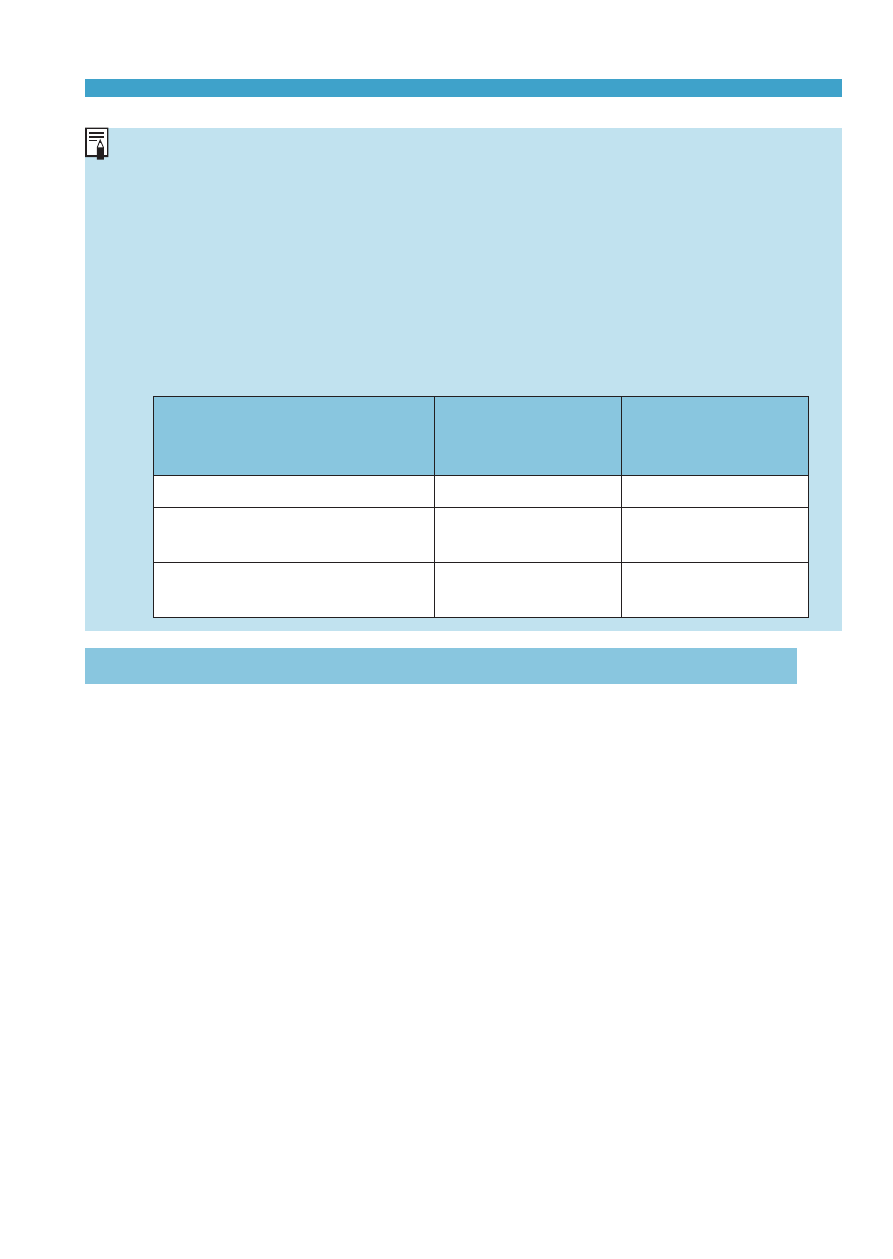
273
Recording Time-lapse Movies
o
You can use Wireless Remote Control BR-E1 (sold separately) to start and
stop the time-lapse movie recording.
With Wireless Remote Control BR-E1
•
First pair the Wireless Remote Control BR-E1 with the camera (
•
Set
[
z
: Remote control]
to
[Enable]
.
•
Take test shots, then when the camera is ready to shoot (as in step 15 on
268), set the BR-E1’s release mode/movie shooting switch to <
o
>
(immediate release) or <
2
> (release after 2-sec. delay).
•
If the remote control’s switch has been set to <
k
>, the time-lapse movie
recording cannot start.
Camera status/remote
control setting
<
o
> Immediate
release
<2> 2-sec. delay
<
k
> Movie
recording
Test-shooting screen
Test-shooting
To shooting-ready
Shooting-ready
Starts shooting
To test-shooting
screen
During time-lapse movie
recording
Ends recording
Ends recording
Approx. Time Available for Recording Time-lapse Movies
For guidelines on how long you can record time-lapse movies (until the
battery runs out), see