Print the image – Canon EOS RP Mirrorless Camera User Manual
Page 466
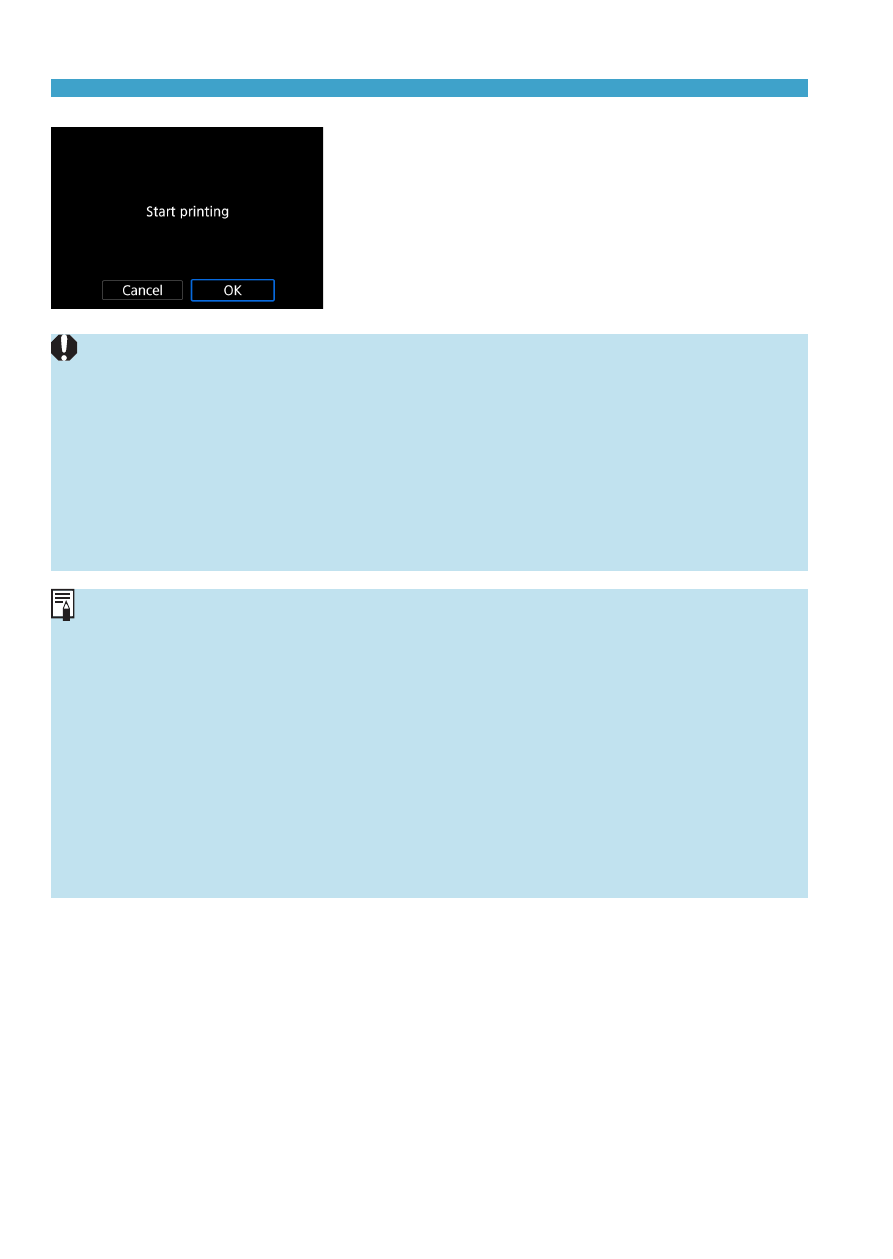
466
Connecting to a Printer via Wi-Fi
6
Print the image.
z
When
[OK]
is selected, printing starts.
o
Shooting is not possible while connected to a printer via Wi-Fi.
o
Movies cannot be printed.
o
Before printing, be sure to set the paper size.
o
Certain printers may not be able to imprint the file number.
o
If
[Bordered]
is set, certain printers may imprint the date on the border.
o
Depending on the printer, the date may appear faint if it is imprinted on a
bright background or on the border.
o
RAW images cannot be printed by selecting
[Print order]
. When printing,
select
[Print image]
and print.
o
When you use a battery to power the camera, make sure it is fully charged.
o
Depending on the image’s file size and image quality, it may take some time to
start printing after you select
[Print]
.
o
To stop printing, press <
0
> while
[Stop]
is displayed, then select
[OK]
.
o
When printing with
[Print order]
, if you stopped printing and want to resume
printing of the remaining images, select
[Resume]
. Note that printing will not
resume if any of the following occurs.
•
You change the print order or delete any of the print ordered images before
resuming printing.
•
When index is set, you change the paper setting before resuming printing.
•
The card’s remaining capacity is low when you pause printing.
o
If a problem occurs during printing, see