Canon EOS RP Mirrorless Camera User Manual
Page 355
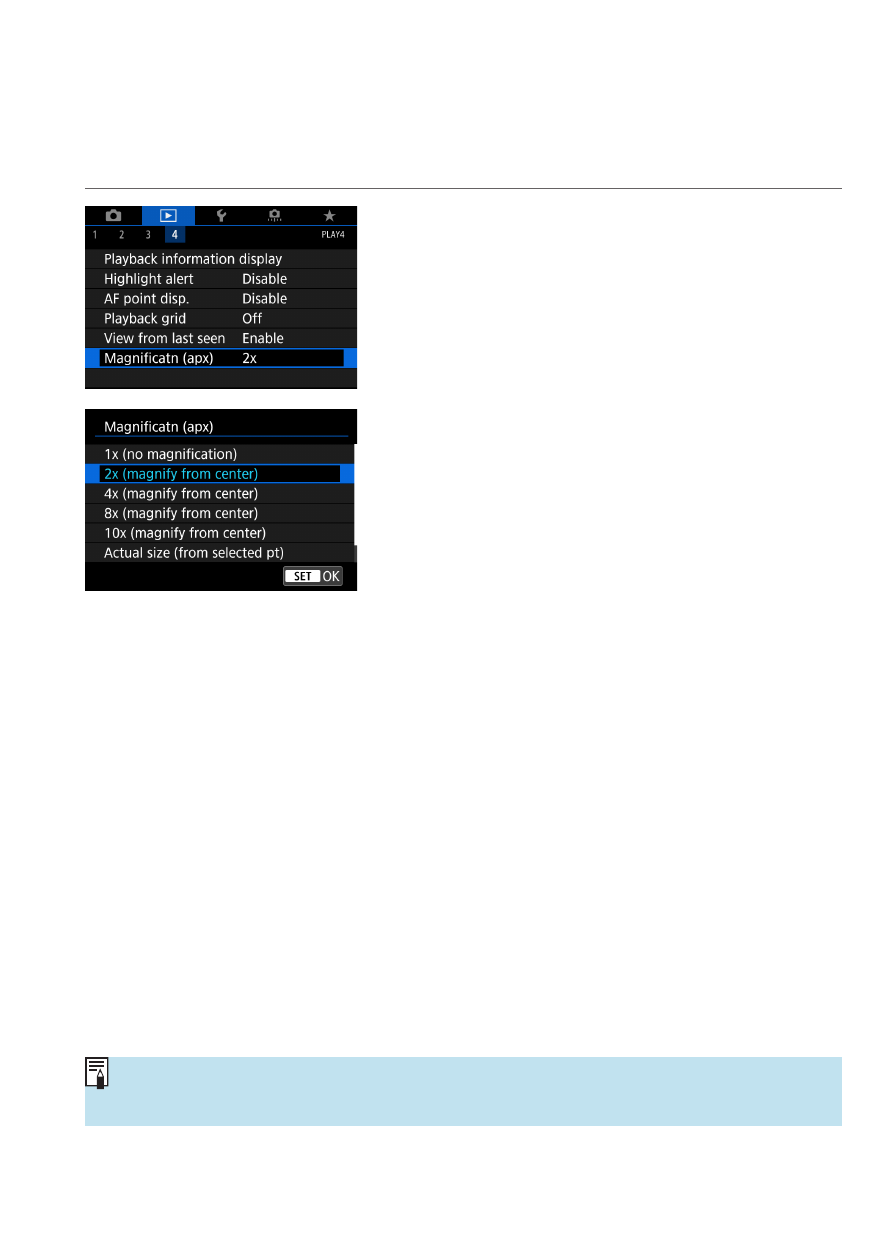
355
Setting the Initial Magnification Ratio and
Position
You can set the initial magnification ratio and position for the magnified view.
1
Select [
3
: Magnificatn (apx)].
2
Select an item.
z
1x (no magnification)
The image is not magnified. The magnified view will start with the single-
image display.
z
2x, 4x, 8x, 10x (magnify from center)
The magnified view starts at the image center at the selected
magnification.
z
Actual size (from selected point)
The recorded image’s pixels will be displayed at approx. 100%. The
magnified view starts at the AF point that achieved focus. If the photo is
taken with manual focus, the magnified view starts at the image center.
z
Same as last magnification (from center)
The magnification will be the same as the last time you exited the
magnified view with the <
u
> button. The magnified view starts at the
image center.
o
Under some AF method settings, the magnified view extends from the center
of images even if
[Actual size (from selected pt)]
is set.