FujiFilm X-S10 Mirrorless Camera User Manual
Page 143
Advertising
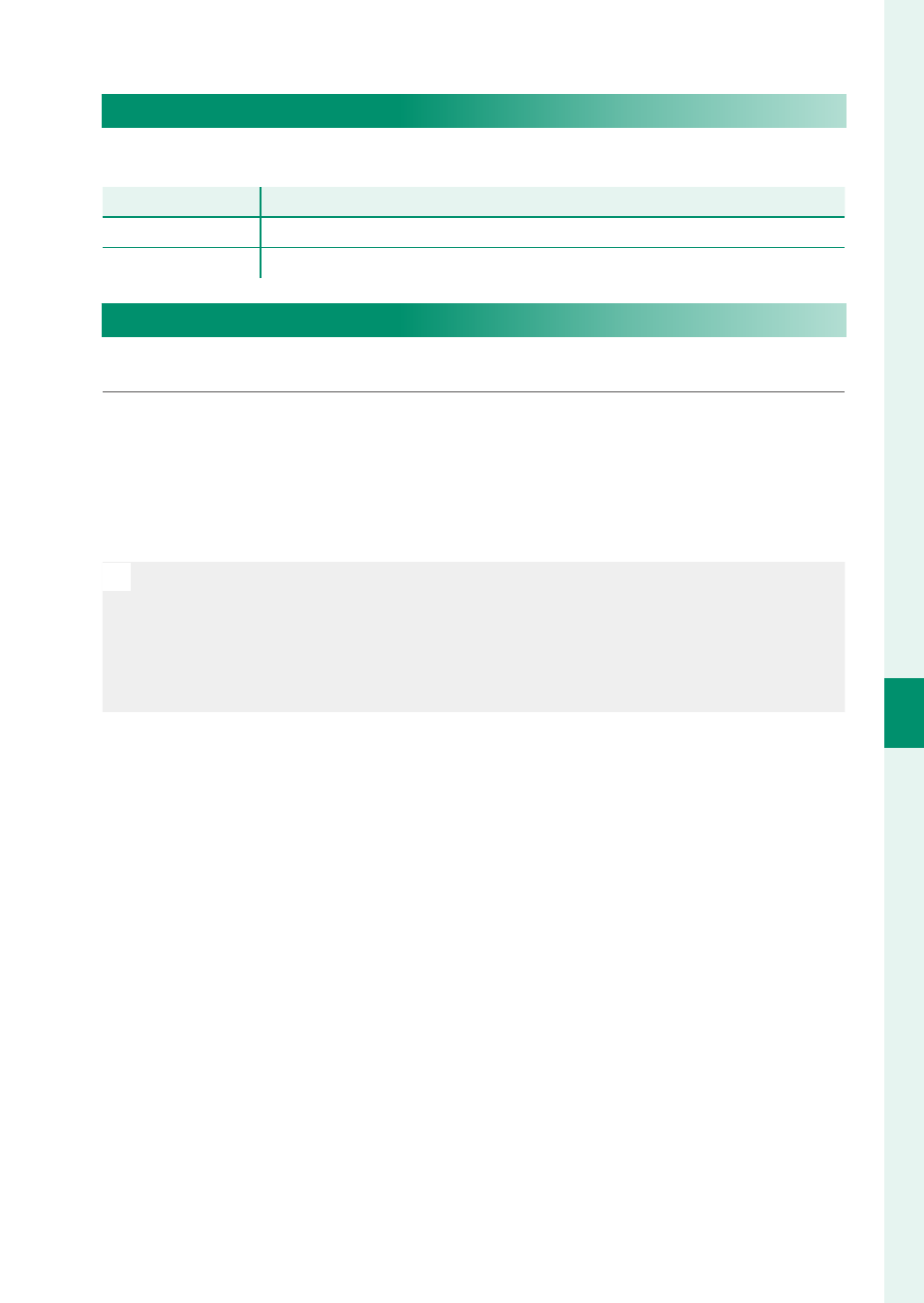
119
6
T
he Shooting M
enus
IMAGE QUALITY SETTING (Still Photography)
COLOR SPACE
Choose the gamut of colors available for color reproduction.
Option
Option
Description
Description
sRGB
Recommended in most situations.
Adobe RGB
For commercial printing.
PIXEL MAPPING
Use this option if you notice bright spots in your pictures.
1
Press
MENU/OK
in the shooting display and select the
H
IMAGE
QUALITY SETTING
tab.
2
Highlight
PIXEL MAPPING
and press
MENU/OK
to perform pix-
el mapping.
O
•
Results are not guaranteed.
•
Be sure the battery is fully charged before beginning pixel mapping.
•
Pixel mapping is not available when the camera temperature is ele-
vated.
•
Processing may take a few seconds.
Advertising