FujiFilm X-S10 Mirrorless Camera User Manual
Page 158
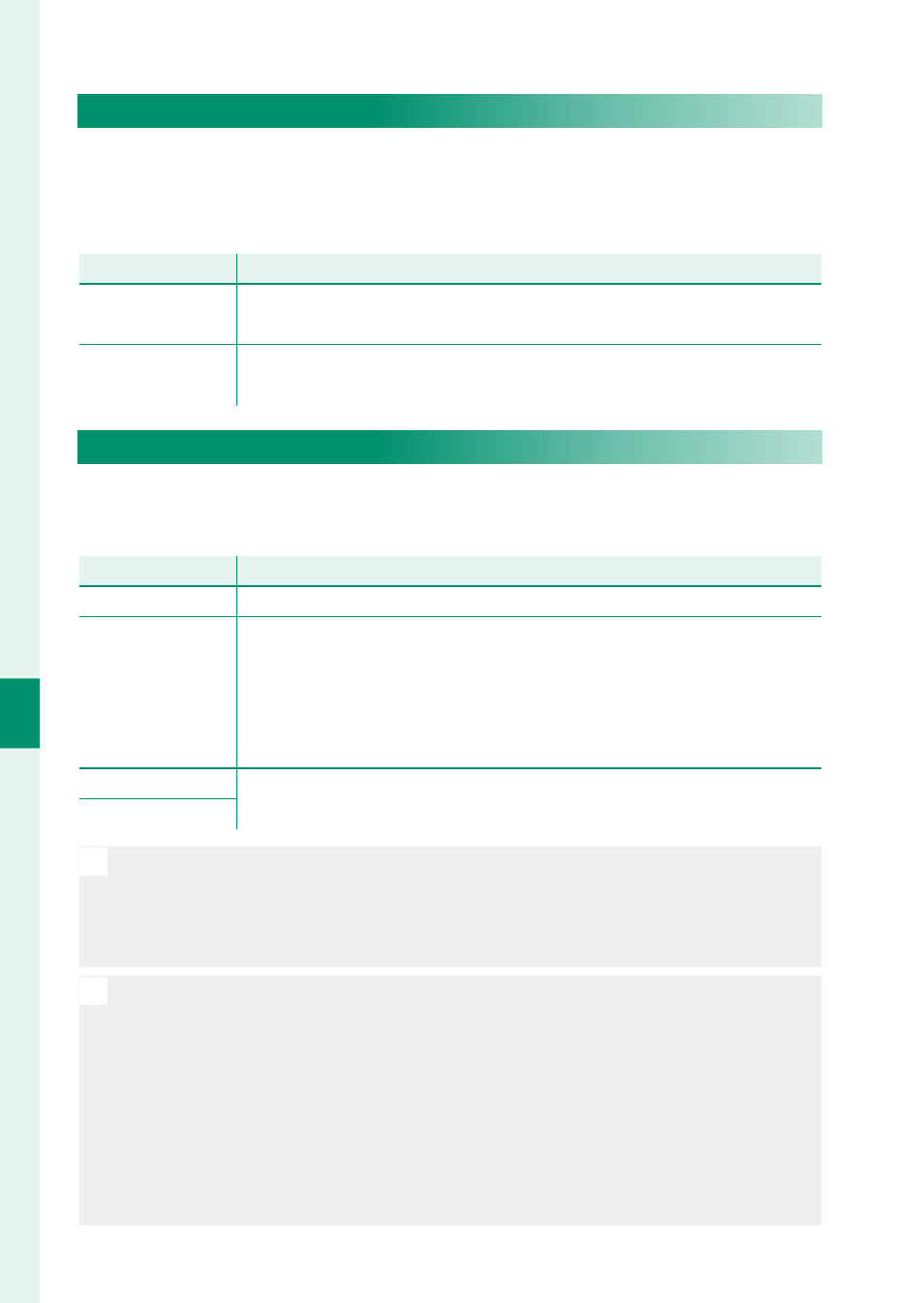
134
6
T
he Shooting M
enus
RELEASE/FOCUS PRIORITY
Choose how the camera focuses when the shutter button is
pressed all the way down with
SINGLE AF
or
CONTINUOUS AF
selected for
FOCUS MODE
.
Option
Option
Description
Description
RELEASE
Shutter response is prioritized over focus. Pictures can be taken
when the camera is not in focus.
FOCUS
Focus is prioritized over shutter response. Pictures can be only
taken when the camera is in focus.
x
F
AF RANGE LIMITER
Limit the range of available focus distances for increased focus
speed.
Option
Option
Description
Description
OFF
Focus limiter disabled.
CUSTOM
Limit focus to a range of distances defi ned by a minimum and
maximum.
•
OK
: Limit focus to the selected range.
•
SET
: Choose two objects and limit focus to the distance be-
tween them.
PRESET1
Limit focus to a preset range.
PRESET2
O
•
Choosing a focus range that includes distances shorter than the min-
imum focus distance of the lens disables the focus limiter.
•
The values listed and displayed for the focus limiter may diff er from
the actual focus distance.
N
•
The following additional operations can be performed when
CUSTOM
is selected:
-
You can tap objects in the touch screen display to choose the focus
range.
-
Instead of tapping an object in the display, you set the maximum
focus distance to infi nity by rotating the focus ring.
•
Any changes made using this item also apply in movie mode
(
P