Vie mode, Movie setting (still photography) – FujiFilm X-S10 Mirrorless Camera User Manual
Page 175
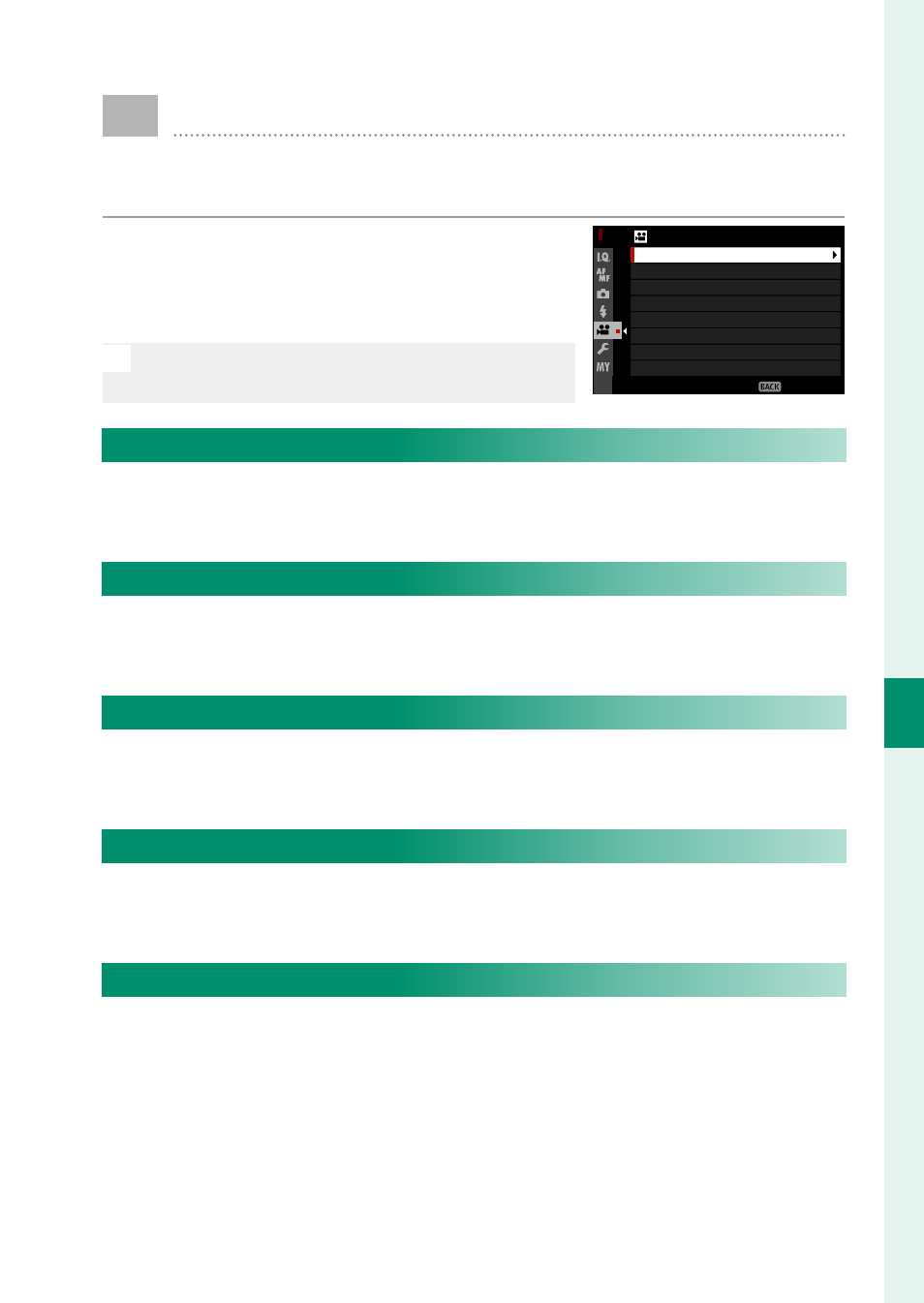
151
6
T
he Shooting M
enus
MOVIE SETTING (Still Photography)
A
djust options for movies shot during still photography us-
ing the
t
(movie recording) button.
To display movie settings, press
MENU/OK
in the photo shooting display and select
the
B
(
MOVIE SETTING
) tab.
N
The options available vary with the shoot-
ing mode selected.
EXIT
MOVIE SETTING
FILE FORMAT
MOVIE MODE
FULL HD HIGH SPEED REC
F
IS MODE
F
IS MODE BOOST
MIC/REMOTE RELEASE
AUDIO SETTING
MOVIE MODE
This item is also found in the movie menus (
P
154). Changes
here also apply to the item in the movie menus.
FILE FORMAT
This item is also found in the movie menus (
P
155). Changes
here also apply to the item in the movie menus.
FULL HD HIGH SPEED REC
This item is also found in the movie menus (
P
156). Changes
here also apply to the item in the movie menus.
F
IS MODE
This item is also found in the movie menus (
P
160). Changes
here also apply to the item in the movie menus.
F
IS MODE BOOST
This item is also found in the movie menus (
P
160). Changes
here also apply to the item in the movie menus.