FujiFilm X-S10 Mirrorless Camera User Manual
Page 91
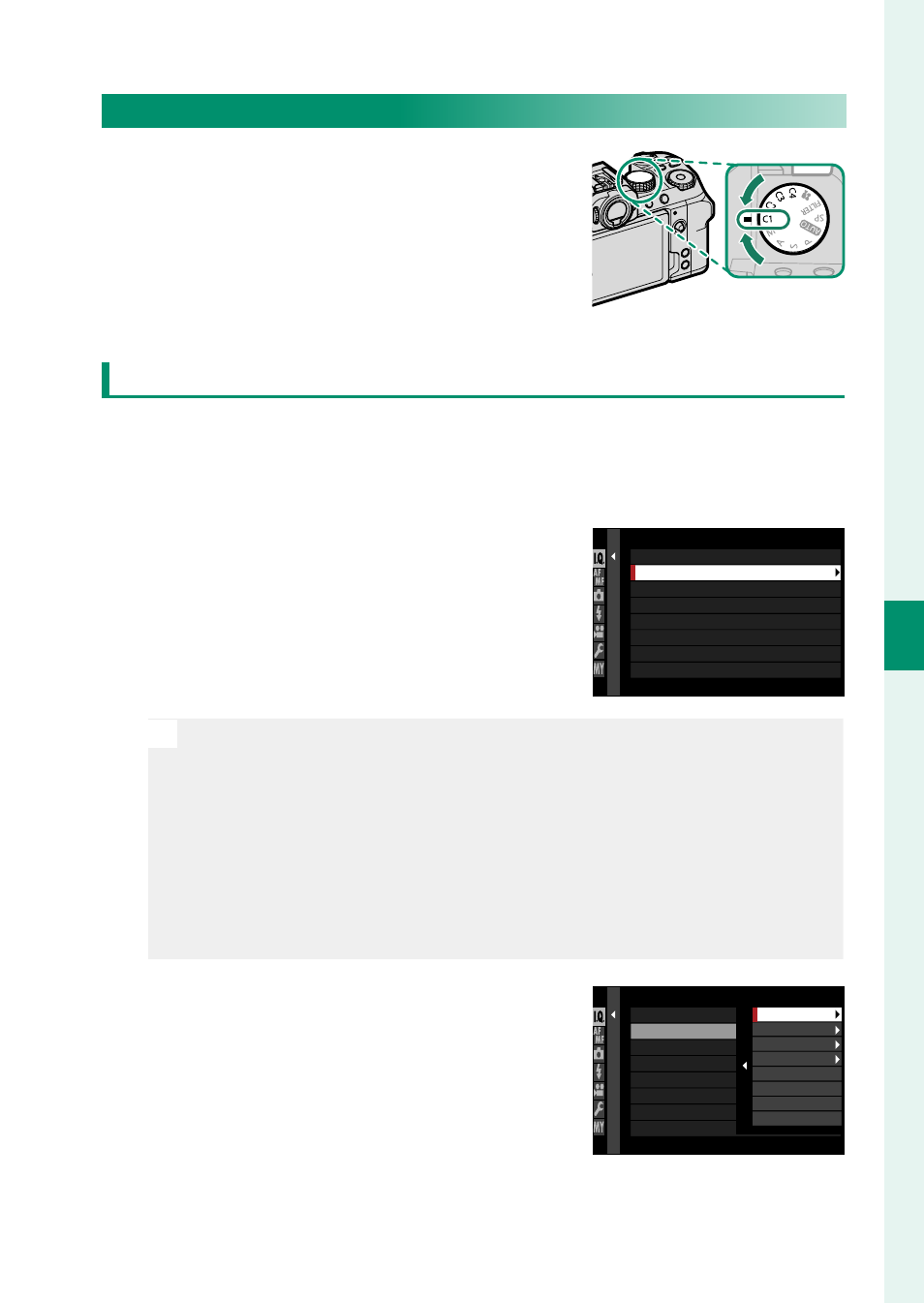
67
5
T
a
k
ing Phot
og
raphs
Choosing a Shooting Mode
Custom Modes
Rotate the mode dial to any of modes
C1
(
CUSTOM 1
) through
C4
(
CUSTOM 4
)
to take pictures using previously-saved
shooting menu settings. Settings can be
saved or edited using
H
IMAGE QUALITY
SETTING
>
EDIT/SAVE CUSTOM SETTING
.
Saving Settings
1
Select
H
IMAGE QUALITY SETTING
in the shooting menu,
then highlight
EDIT/SAVE CUSTOM SETTING
and press
MENU/OK
.
2
Highlight
EDIT/CHECK SETTING
and
press
MENU/OK
.
AUTO UPDATE SETTING
EDIT CUSTOM NAME
EDIT/SAVE CUSTOM SETTING
EDIT/CHECK SETTING
SAVE CURRENT SETTINGS
RESET
N
•
To store current camera settings in any of custom settings banks
1 through 4, select
SAVE CURRENT SETTINGS
. Previously-saved
settings in the selected bank will be overwritten.
•
To restore default settings for selected banks, choose
RESET
.
•
Banks can be renamed using
EDIT CUSTOM NAME
.
•
If
ENABLE
is selected for
AUTO UPDATE SETTING
, changes to
settings in modes
C1
through
C4
will automatically be saved to
the current bank.
3
Highlight a custom settings bank and
press
MENU/OK
to select.
AUTO UPDATE SETTING
EDIT CUSTOM NAME
EDIT/SAVE CUSTOM SETTING
EDIT/CHECK SETTING
SAVE CURRENT SETTINGS
RESET
CUSTOM 2
CUSTOM 3
CUSTOM 4
CUSTOM 1