FujiFilm X-S10 Mirrorless Camera User Manual
Page 247
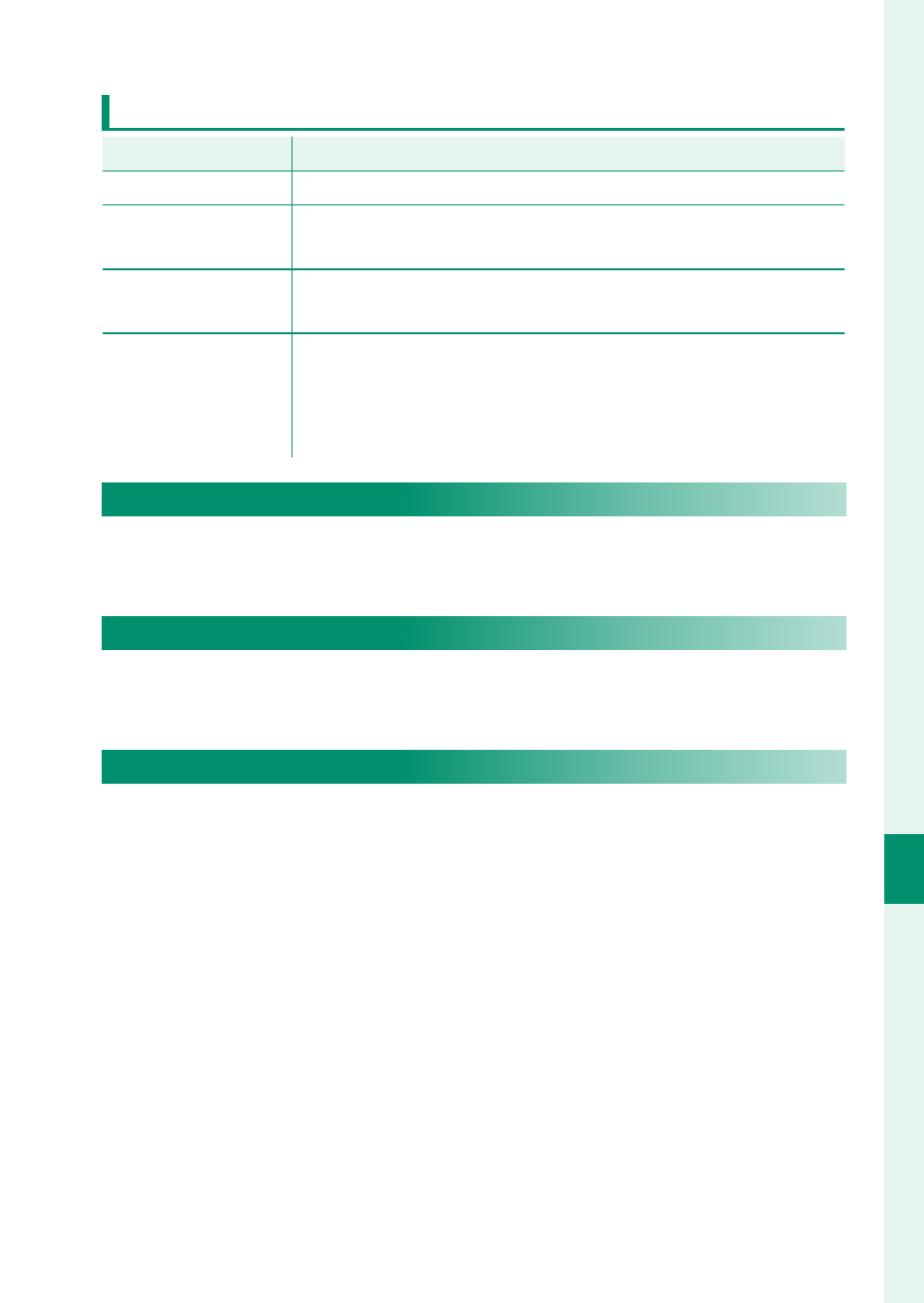
223
T
he S
etup M
enus
8
BUTTON/DIAL SETTING
TILT
o
Option
Option
Description
Description
OFF
Pressing the stick up, down, left, or right has no eff ect.
DIRECT AF POINT
SELECTION
Choose the focus area without leaving the shooting display.
EDIT FOCUS AREA
Press the stick up, down, left, or right to view a focus-area
display and choose the focus area.
DIRECT AF POINT
SELECTION/FACE
SELECT
Choose the focus area without leaving the shooting dis-
play. If
FACE DETECTION ON
is selected for
FACE/EYE
DETECTION SETTING
, you can also choose the face used
for focus.
x
EDIT/SAVE QUICK MENU
Choose the items displayed in the quick menu during still pho-
tography (
F
EDIT/SAVE QUICK MENU
Choose the items displayed in the quick menu when fi lming
movies (
FUNCTION (Fn) SETTING
Choose the roles played by the function buttons (