FujiFilm X-S10 Mirrorless Camera User Manual
Page 31
Advertising
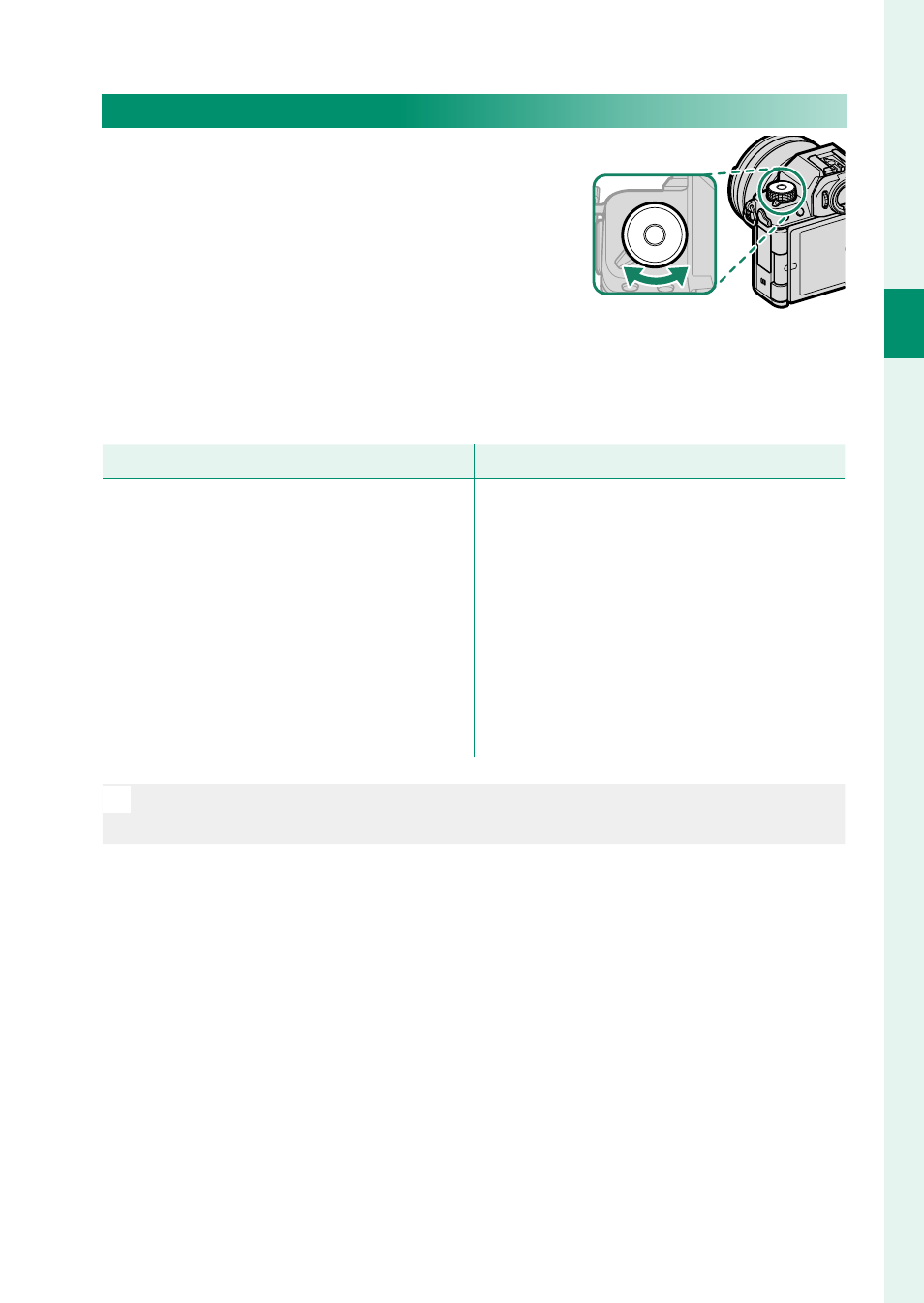
7
1
Bef
o
re
Y
ou
Beg
in
Camera Functions
The Fn (Function) Dial
Rotate the function dial to quickly adjust
settings for the assigned function during
shooting.
At shipment, the dial is assigned the
DEFAULT
role. At this set-
ting, the function performed by the dial varies with the position
of the mode dial.
Mode
Mode
Description
Description
FILTER
(FILTER)
Filter selection
P
(PROGRAM AE)
S
(SHUTTER PRIORITY AE)
A
(APERTURE PRIORITY AE)
M
(MANUAL)
AUTO
(AUTO)
SP
(SCENE POSITION)
F
(MOVIE)
C1
/
C2
/
C3
/
C4
(CUSTOM)
Film simulation
N
The role performed by the function dial can be chosen using
D
BUTTON/DIAL SETTING
>
FUNCTION (Fn) SETTING
(
P
Advertising